Job queues, The job queue display, Active queues – Storix Software SBAdmin User Guide User Manual
Page 89: Jobs in queue, Snapshot backups
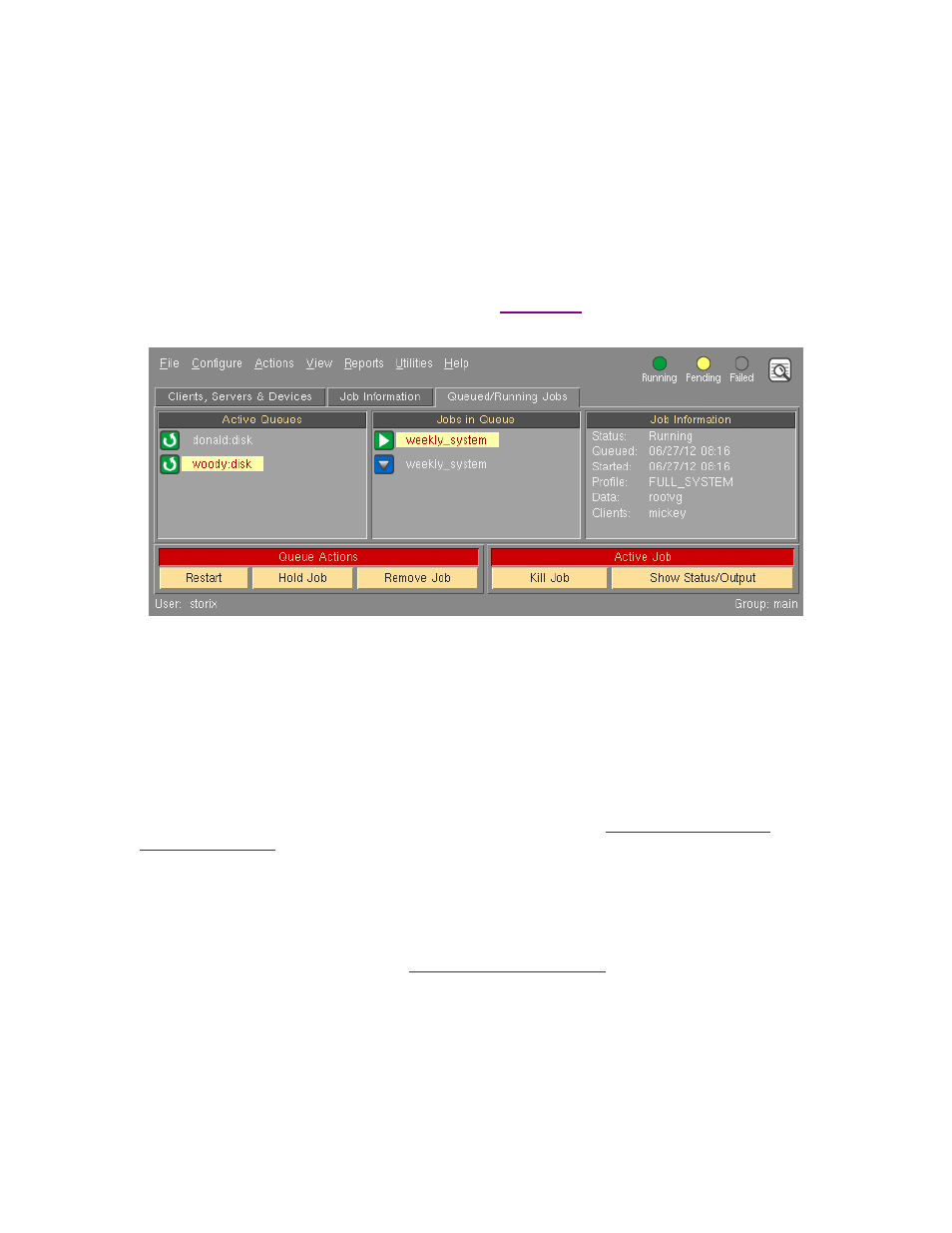
16. Job Queues
When jobs are run, they are actually placed in a job queue. A job queue will exist for each device on each
server, and a "disk" queue will exist for each server with backups directories defined. The job queues are used
to prevent multiple jobs from attempting to write to the same device at the same time. The jobs in a particular
queue will be run in the order in which they were placed in the queue.
The Job Queue Display
Job queues may only be displayed or manipulated from the
. The following is an example of the
Job Queue Display, which may be shown by selecting
Queued/Running Jobs
tab from the main screen:
Active Queues
The left-most display area contains the names of the job queues for which at least one job exists. If there
are no jobs either running or stopped in a queue, the queue will not be displayed. The name of the queue
contains the server and (if Network Edition used) the device name (for tape devices or local system backup
devices) or “disk” (for directory devices). For Workstation Edition, only the device name or “disk” is used.
Backups to a directory are handled different than those to tape. Only one backup may be written to a tape
drive at a time, but multiple backups can be written simultaneously to directories. It may not be desirable to
have too many backups writing to a server’s disk or disks at one time, so the number of concurrent backups
to disk on a server (or to a TSM server) can we limited using the option
in the
section.
There are 2 special device names, and therefore queue names, that are used for a system backup of a
client to its local media (a Local System Backup Device). This applies when “local (disk/tape/nfs)” was
selected as the backup server in the job settings with a System Backup profile and a single client to
backup. The backup device, and therefore the queue name, will be “client:SBDIR” (when backing up client
to its system backup disk), “client:SBTAPE” (when backing up to local tape), or “client:SBNFS” (when
backing up to local NFS mount). Refer to
for more details.
Jobs in Queue
To display the jobs within a queue, select the icon corresponding to the desired queue. When doing so, the
selected queue will be highlighted and the jobs in that queue will be listed in the center display area.
Storix System Backup Administrator
89
Version 8.2 User Guide
