Primary, Notification – Storix Software SBAdmin User Guide User Manual
Page 146
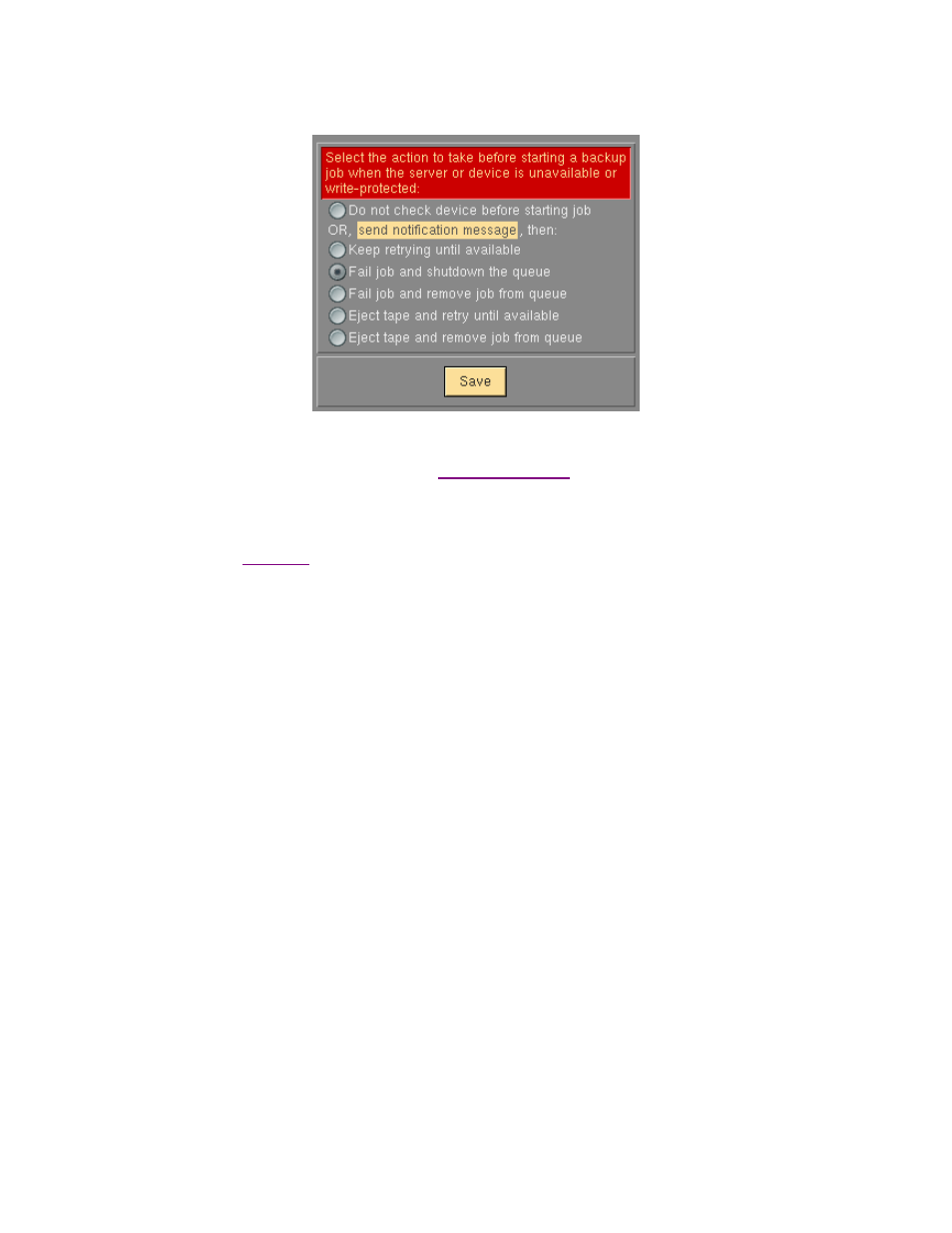
To view or change the error handling setting, select
File
!Preferences!Device Error handling
from the menu
bar. When you do so, a Device Error Handling screen similar to the following example will appear:
By default, the backup server and device availability is checked before a backup job is started. The first option,
Do not check device before starting job, allows a backup to begin without first checking the availability. This
may be preferable, for instance, when you have a
which initializes the backup device or
inserts a tape. This way, the device will be made available by the backup process and not checked for
availability before starting it.
The additional options indicate what should happen if the server or device is unavailable when the job is pre-
processed. Use the
feature to obtain a detailed description of each option.
Select the radio button that best fits your needs or environment. Once you have made your selection press
Save
and this new error handling behavior will be applied for all devices and servers.
Storix System Backup Administrator
146
Version 8.2 User Guide
