Buffer size, Specifying the data to backup – Storix Software SBAdmin User Guide User Manual
Page 57
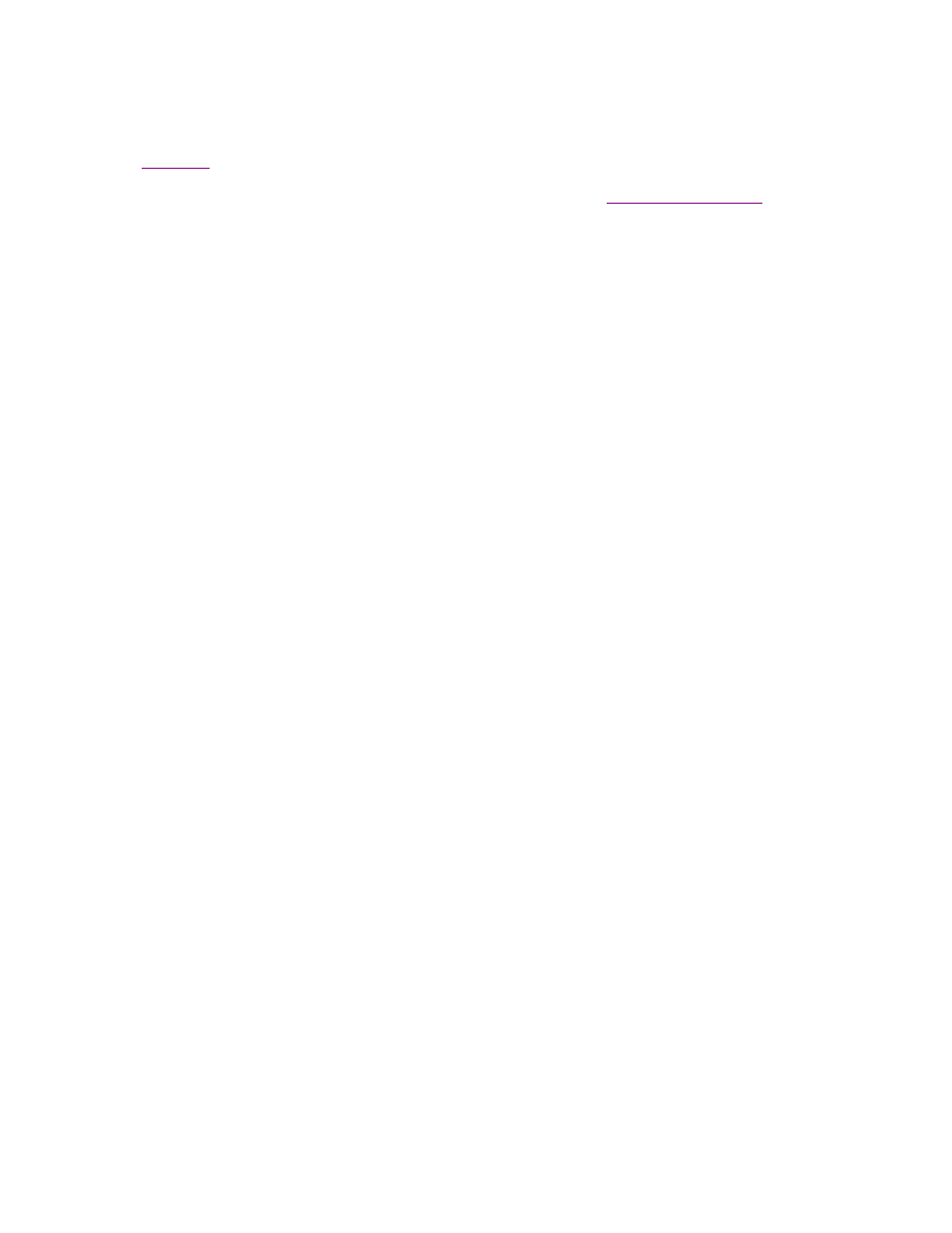
To add a new profile, enter a new profile name in the entry field at the top of the screen, then select the type of
backup for this profile by pressing one of the buttons in the Backup Type section. A profile name may consist
of any characters except a colon (:) or space (spaces will be changed to underscores).
Use
at any time to display a description or instructions for a particular option. Also note that a profile
will be assigned to each backup job. Since all settings shown do not always apply to all backup jobs, any of the
options you see here may also be customized for each backup job. Refer to
for more
information.
Pay attention to the options for rewinding or ejecting the tape. If you want the backup jobs using this profile to
always start at the beginning of a tape, select the option “Rewind tape before starting job”. However, if you
want the backup to always be appended to the end of the last backup performed to the tape, deselect this
option. If you want to protect this or any other application from overwriting a backup once is complete, you can
check the “Eject tape upon job completion” option to automatically eject the tape from the drive at the end of
a backup. This option is also handy if you are using a sequential autoloader and want each new job to start at
the beginning of the next tape rather than being appended to the current tape.
Buffer Size
The buffer size represents the amount of data to accumulate in memory before writing that “buffer” to the
backup device. In actuality, SBAdmin uses many buffers for best performance, but the amount of data
written to any device at one time is set using the Buffer Size option.
Using a buffer size larger than the physical device can handle will result in an I/O error writing to the device,
which generally varies by operating system or device driver. The default of 256K is adequate for most
devices without exceeding their hardware limit. However, for best performance, especially when using high-
speed tape drives, disk drives and RAID devices, you can increase this number. A value of 512K or 1024K
is often best.
Note that, while not excessive, a larger buffer size will cause SBAdmin to use more memory during a
backup. Also, if you use a large buffer size, you may see a backup slow down if the system is unable to
write a large buffer to the device fast enough, or if there is limited memory on the system. For this reason,
it’s best to experiment with different buffer sizes until you find the best backup performance for your device.
Specifying the Data to Backup
The description of the first field in the General Options section will differ based on the backup type you
selected for this profile. In this field, you may enter the data to backup. This information is not required at
this time and may be filled in when configuring the backup job later. The type of data to enter in this field
will differ depending on the backup type. For instance, if this is a Volume Group or System Backup
profile, you may enter a list of volume group names or type “all” to include all volume groups (or ZFS pools
for Solaris) on the system. Likewise, if this is a Filesystem profile, you may enter a list of filesystems, etc.
In addition to the “all” option, you may also enter a list of options to exclude. For example, to include all
volume groups in a volume group backup EXCEPT the “rootvg” and “tempvg” volume groups, type:
all –rootvg –tempvg
If you want to exclude all volume groups on a System Backup you may leave this option blank. Leaving
this option blank does have different effect depending on the type of client the backup is performed on. On
an AIX system, leaving this option blank will still include the rootvg volume group (required on a base
system). It will also include all volume group definitions of currently defined volume groups but will not
backup the data within the excluded volume groups. On a Linux system, leaving this option blank will
exclude all LVM data including their definitions and data. Likewise, leaving the field empty on a Solaris
system will exclude all filesystems and volumes contained in ZFS pools.
Storix System Backup Administrator
57
Version 8.2 User Guide
