Using groups, Sect – Storix Software SBAdmin User Guide User Manual
Page 31
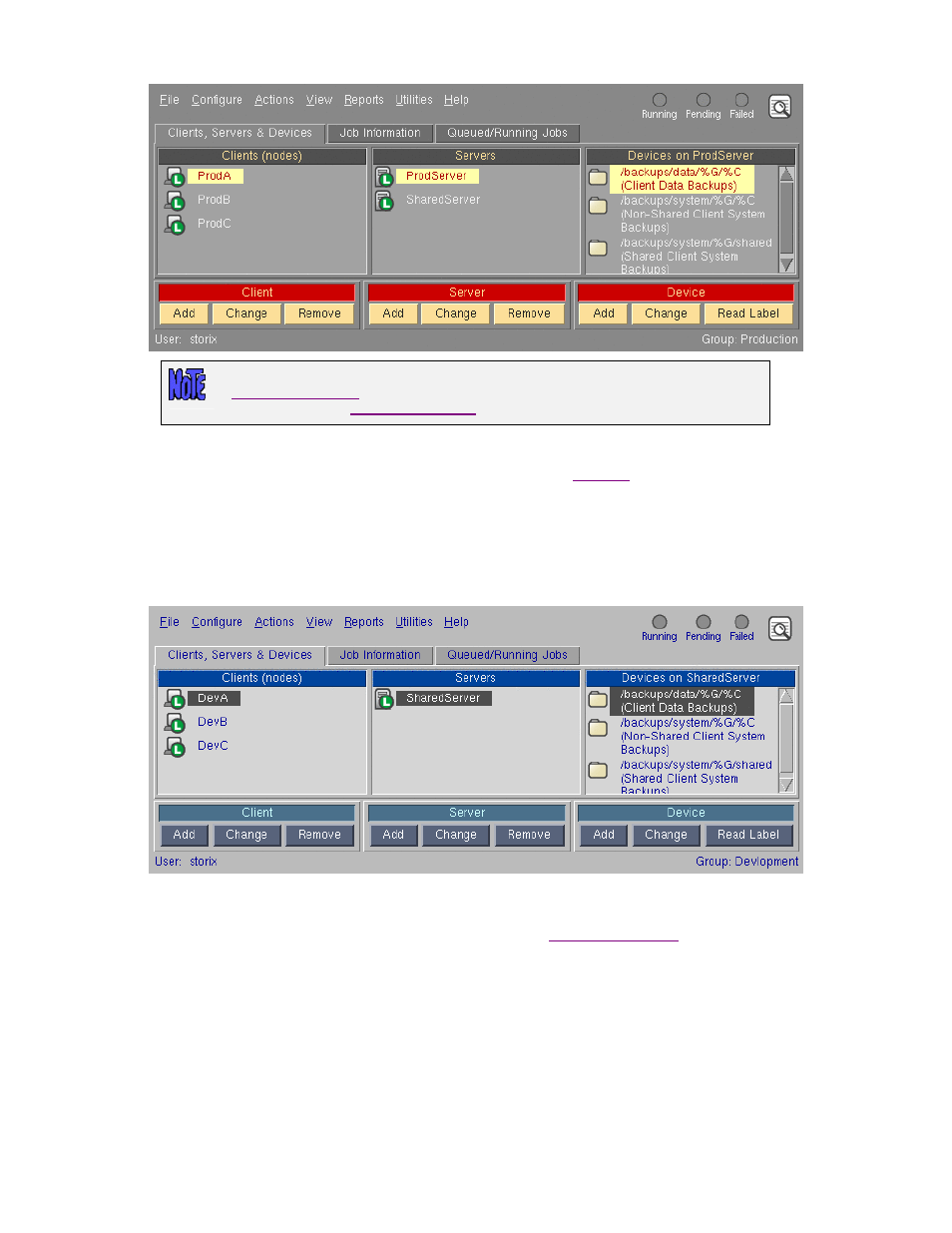
In this example, the SharedServer has a directory device configured containing both
. This means only the original client and group will have access
to the backup. See
for further detail.
After the first group is configured, the SBAdmin interface can either be
to group Development or a
second instance of the interface can be started (by typing “sbadmin –G Development“), allowing
simultaneous access to both groups. You can also type “sbadmin” and enter a username and password when
prompted to start the application using the default group for that user.
The following is an example of the interface running under group Development. Notice the color scheme has
been changed for this group, to help differentiate between the groups.
Also note that the SharedServer has been added to this group even though it was initially configured and
owned by the Production group. This is only possible if the SharedServer, when configured in the Production
group, specifically allowed access to the Development group. See
for further detail.
Storix System Backup Administrator
31
Version 8.2 User Guide
