Perform tape operations – Storix Software SBAdmin User Guide User Manual
Page 154
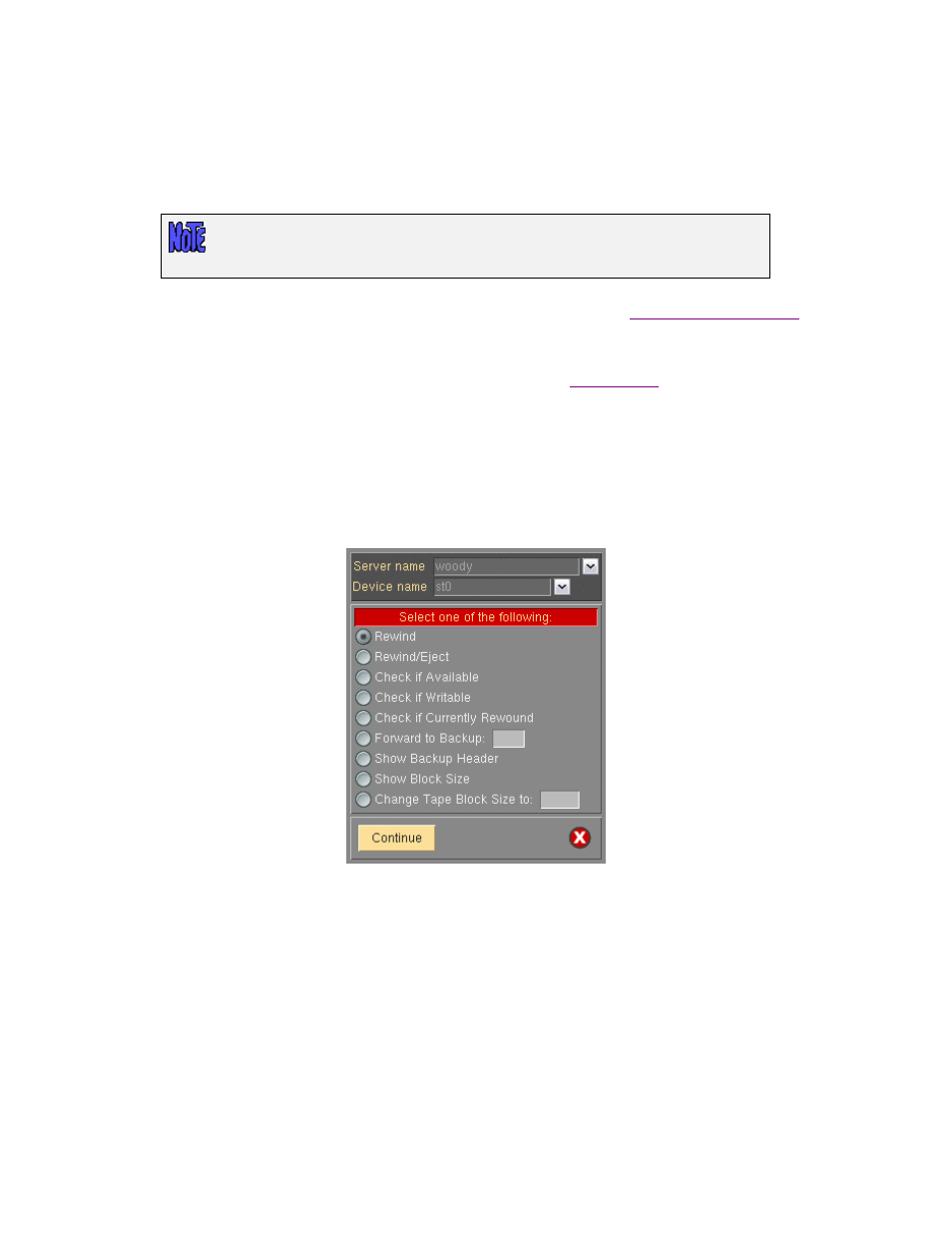
First, the tape will be read to ensure that there is not already a current backup on the media. Because this
process will write a new label, overwriting any previous backup contents, you may not overwrite a current
backup. If a current backup is found on the tape, you will be given the option of automatically expiring this
backup and overwriting the tape contents with the new tape label.
The process will then write the tape label to the tape, which usually takes only a few seconds. A message will
appear when the process is complete.
Once a tape label ID has been written to a tape, it should never again be necessary to
use this option again for the same tape. This is because the tape label id is always
reused, even when overwriting a previous backup with a new backup.
If you ever need to read the tape label ID from the tape, you can use the option
and
select the Read Backup Header option. The tape label ID, as well as other backup information, if any, will be
displayed on the screen.
Once a backup has been written onto a tape that has a tape label, the
of each tape volume that makes up the entire backup.
Perform Tape Operations
This option provides a number of useful features for performing tape operations, such as rewinding, ejecting,
checking and reading information from a tape. To use these options, select
Utilities
!Perform a Tape Operation
from the main menu bar. When doing so, a screen similar to the following will display:
You must press the arrow keys next to each entry field to list and select the backup Server Name (if Network
Edition used) and the Device in which the tape is inserted.
When using Network Edition, you can also choose “local (client tape)” for the Server. By selecting this option,
you indicate that you want to write to a tape drive attached to a client system rather than a device configured on
a server. When doing so, a new option “Client Name” will appear where you must select the client where the
tape drive is attached.
Next, to perform an operation, press the
radio button
next to the desired option and press the
Continue
button
at the bottom of the screen. Each option is described below:
1. Rewind: Rewinds the tape in the device
Storix System Backup Administrator
154
Version 8.2 User Guide
