Hosts with access to all groups, Adding a shared nfs server – Storix Software SBAdmin User Guide User Manual
Page 41
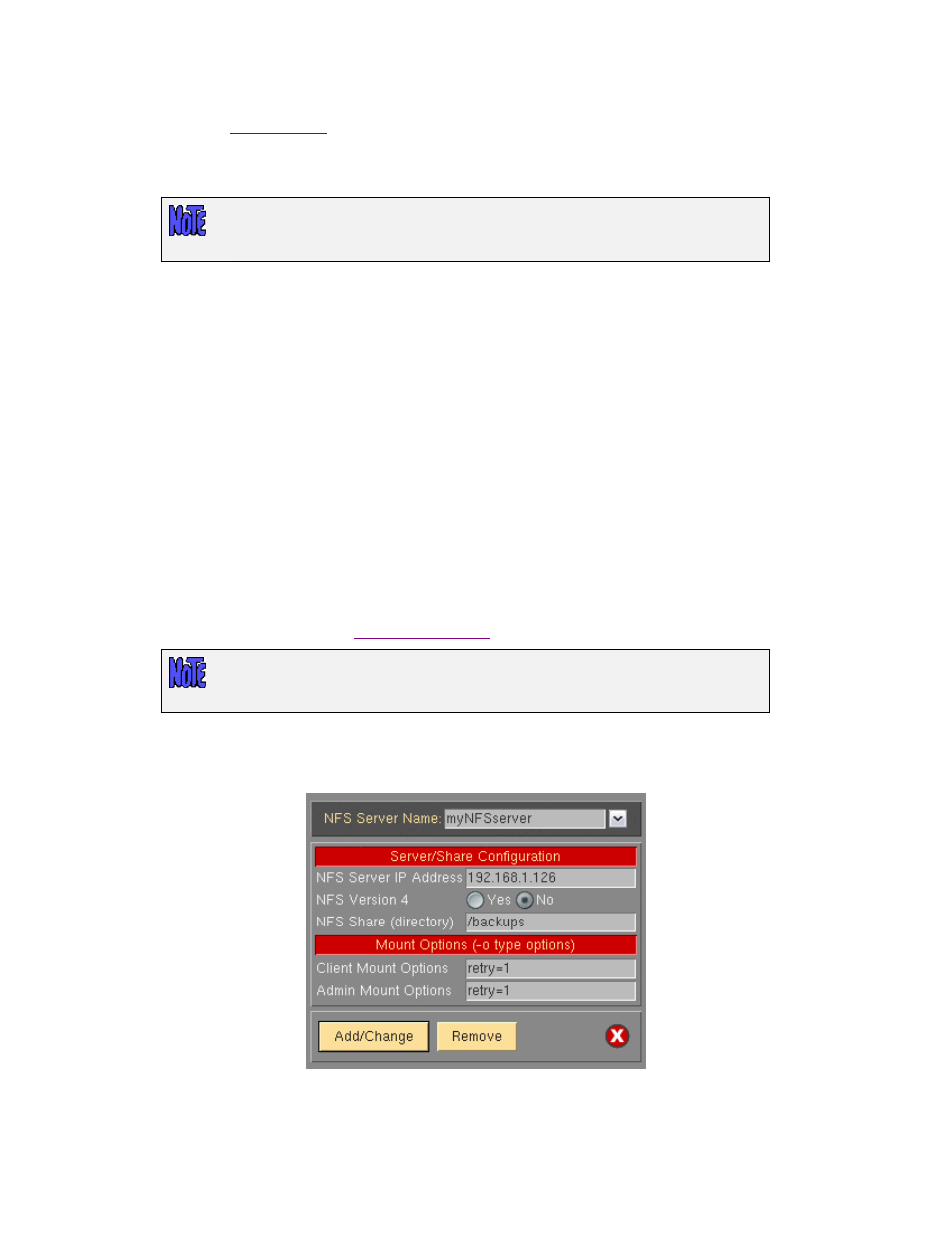
Hosts with Access to All Groups
When using a
, it is often useful to define a client with access to all groups. If a remote
Administrator copies a client’s backup to a shared server, the original client will not have access to the
backup on the Shared server (since he is not part of that group). A client with access to all groups will be
the only way to restore from these backups the Shared Server.
It is not necessary to have this hostname or IP defined as a client on any
Administrator system, and entering a client here will not configure the client on the
Administrator.
By entering one or more hostnames or IP addresses in this field, that system will be granted access to the
backups of all groups on the server. This should be used cautiously! The host specified here does not need
to be a client or server configured on this Admin System, but will be able to access backups originally
performed by any group on the server.
Note that, if you use a hostname, the hostname will be looked up (using TCP/IP name resolution) and
replaced with an IP address when the server information is saved.
Adding a Shared NFS Server
If you would like to store backup data on a NFS share mounted locally on the client, then you will configure a
Shared NFS Server. Any or all of the clients may then use this server configuration for backup storage. You
may also configure a physical NFS server multiple times, which may be necessary when clients require different
mount options to mount the share.
The shared NFS server provides the ability to perform a backup of a client, and store the backup on a NFS
share that is mounted on that client. Thereby minimizing network traffic to be between the client and the nfs
server. It will be necessary for the client to have read-write mount capabilities of the share prior to running a
backup. If you wish to centrally mount the NFS share on a single system and have clients write to share in that
manner, then you should configure a
.
It is not expected that SBAdmin software is installed on the physical NFS server, and
the configuration of the physical NFS server (i.e. security, exports) is the sole
responsibility of the user.
A new server may be added by selecting
Configure
!Servers!NFS Servers
from the menu bar. After doing so,
a screen similar to the following will be displayed:
Storix System Backup Administrator
41
Version 8.2 User Guide
