Restoring from incremental backups – Storix Software SBAdmin User Guide User Manual
Page 63
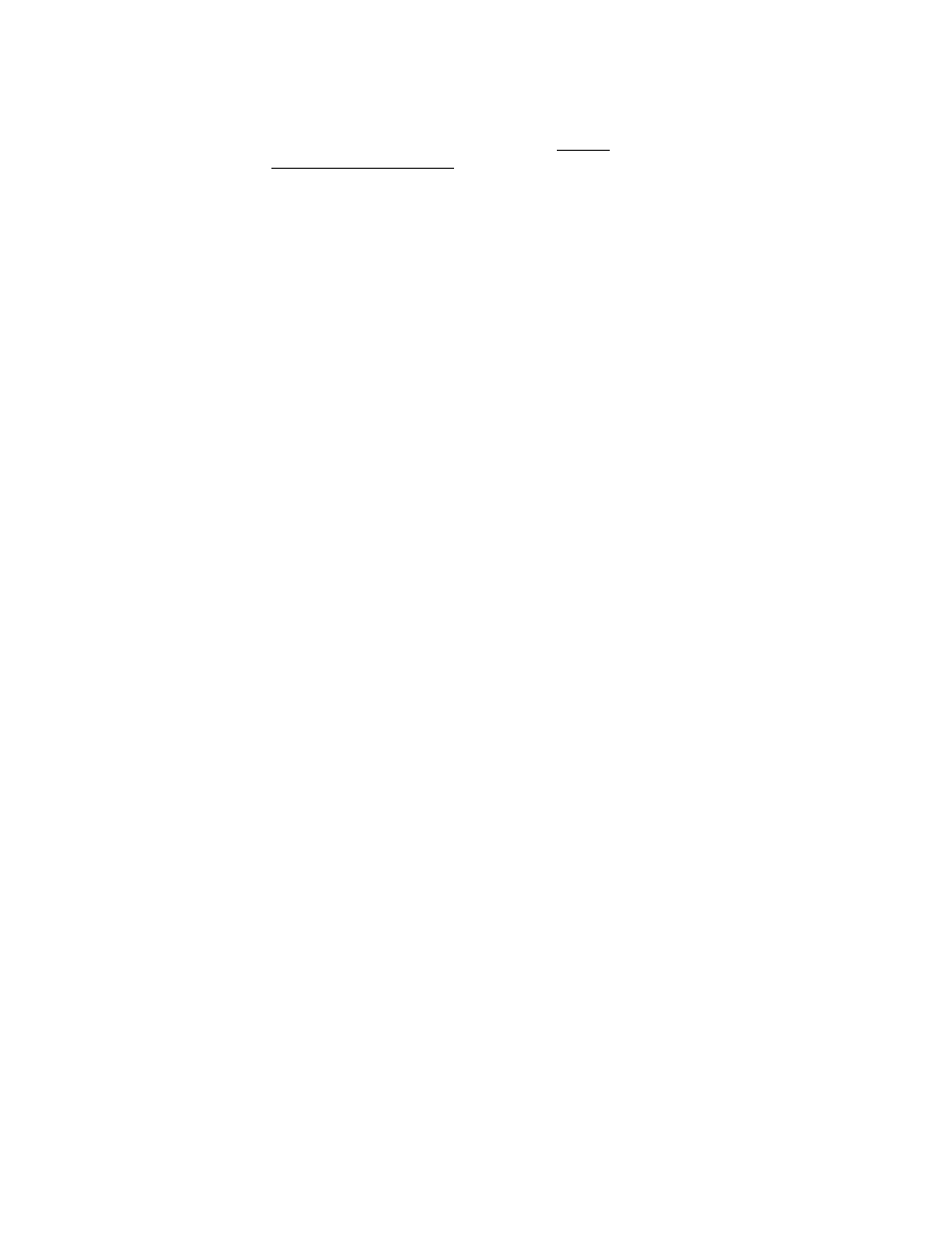
Storix System Backup Administrator
63
Version 8.2 User Guide
a. On the first day of every month, regardless of the day of the week, a full incremental backup is
performed.
b. The next day, an incremental level 4 will be performed (if Friday) or an incremental level 7 will be
performed (if Monday through Thursday)
In this example, keep in mind that it is not necessary to perform a level 1 backup after a level 0, since
each level (1-9) will backup the data from the last prior-level backup performed, even if it was several
levels prior. Therefore, if your last level was 0 (full), then either a level 4 or a level 7 will backup the
same data. However, if your last level was 4, a level 7 will always backup files changed only since the
last level 4.
In addition, each weekday the same backup level will be performed. Since all data will be backed up
since the last prior level, your previous day’s backup of the same level will become obsolete.
3. This example is a differential backup, where all backups are based on the most recent level 0 (full)
backup that was performed:
Every
Friday
night
Level
0
Monday through Thursday night Level
1
a. Every Friday night, a full backup level 0) is performed
b. On every other night, a level 1 backup is performed. The result is that, each day, all files that have
been created or changed since the Friday night backup will be backed up again. The size of the
backup will grow each day until after the next Friday night backup is again performed.
Restoring from Incremental Backups
There are a few things to remember when restoring from incremental backups in order to get your data
back to the most recent state:
a. Always start by restoring from your most recent incremental level 0. This will remove and replace
all files in each filesystem.
b. Always restore full Volume Groups or Filesystems from incremental backups. If you choose to
restore a directory from a Filesystem backup, all files will be restored from the backup, but
changes will not be re-applied, such as re-removing files which had been removed prior to that
incremental backup level.
c. Restore incremental levels in the order they were performed ONLY if the next incremental level to
restore is more recent than the last. For instance, if you performed a level 1 backup most recently,
do not restore a level 2 backup which is older than your level 1.
d. When you perform the same incremental backup level multiple times without performing a lower-
level, restore only the most recent backup of that level. Any prior versions of the same backup
level are considered obsolete.
In the first backup example above, you must restore each backup, starting with level 0 in the order of each
backup level, stopping when you encounter a backup level that is older than this predecessor. If your level
1 backup was most recent, then you will need to restore only level 0 and 1. If your level 4 was most recent,
you will need to restore all levels 0 through 4.
In the second example, you are ensured never to have to restore more than three backups to get your data
up-to-date. This convenience comes with some complication when restoring. First, you must always start by
restoring your last level 0. Then, if there was a higher level backup performed after your level 0, restore it
next (it could be a 4 or 7 depending on what day is the first day of the month). Lastly, if you restored a level
4 and there was a level 7 backup performed after your level 4, restore it next.
