The backup output display, Snapshots – Storix Software SBAdmin User Guide User Manual
Page 91
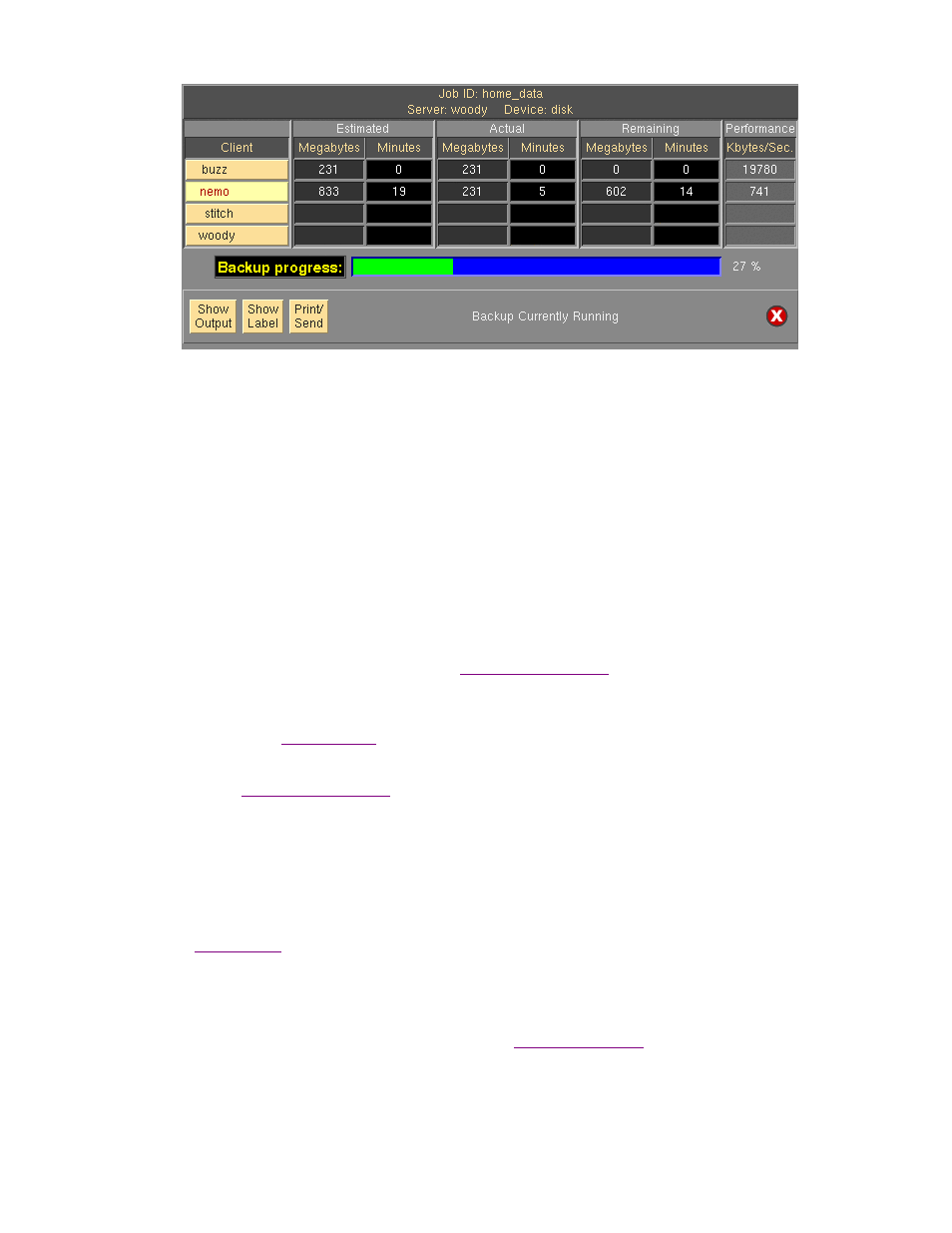
Storix System Backup Administrator
91
Version 8.2 User Guide
The Job ID, Server (if Network Edition) and Device are shown at the top of the screen. The middle section
will contain a set of boxes for each client in the job. If using Workstation Edition, the Client column will not
appear, and only one progress line will be shown. The corresponding client is indicated in the button at the
far left. These
client buttons
may be used to display the
progress bar
or backup output for a particular
client.
Next to each client button is a list of values, indicating the approximate progress of the backup. This shows
the estimated time and size of the backup, the actual time elapsed and amount of data written so far, and
the remaining time and data to be written. Note that these values apply to each corresponding client. If a
client backup has not yet started, its progress values will not be shown.
The
progress bar
is seen below the client information and shows a graphical representation of the percent
of the backup that has completed. Again, this applies only to the selected client backup. To view the status
bar for a different client backup, press the desired
client button
.
At the bottom of the status screen are more buttons for displaying additional information:
• The
Show Output
button is described in the
section below.
• The
Show Label
button will allow you to view the current contents of the media label, which will include
only those client backups that have completed, as well as any prior jobs written to the same media, if
any. Refer to the
section for a sample and information on the label contents.
• The
Print/Send
button will allow you to send a report to the printer with the contents of this window as
well as the
for all clients assigned to this job.
• The
Show Verify Status
button will only appear if you selected to automatically verify the backup data
when the backup completed in the job settings. If the verify was performed, or is in progress, the verify
progress is already shown, and the button will appear as
Show Backup Status
instead. When
selected, the progress bar will change from Backup progress to Verify status, and vice-versa, and
the corresponding progress values will be displayed in the section above. If the option to automatically
verify the backup was not selected with configuring the backup job, this button will not be shown.
Use the
on the lower right corner to close this window. The information will continue to be
updated and may be redisplayed at any time, even after the backup job has completed.
The Backup Output Display
The
Show Output
button on the bottom left corner of the
messages for the selected client. These might include status messages, warnings or error messages. Any
time a backup job fails after the backup has started, select this button to find out why. The following is a
sample output screen:
