The backup sequence number, Expiring a backup, View backup labels – Storix Software SBAdmin User Guide User Manual
Page 103
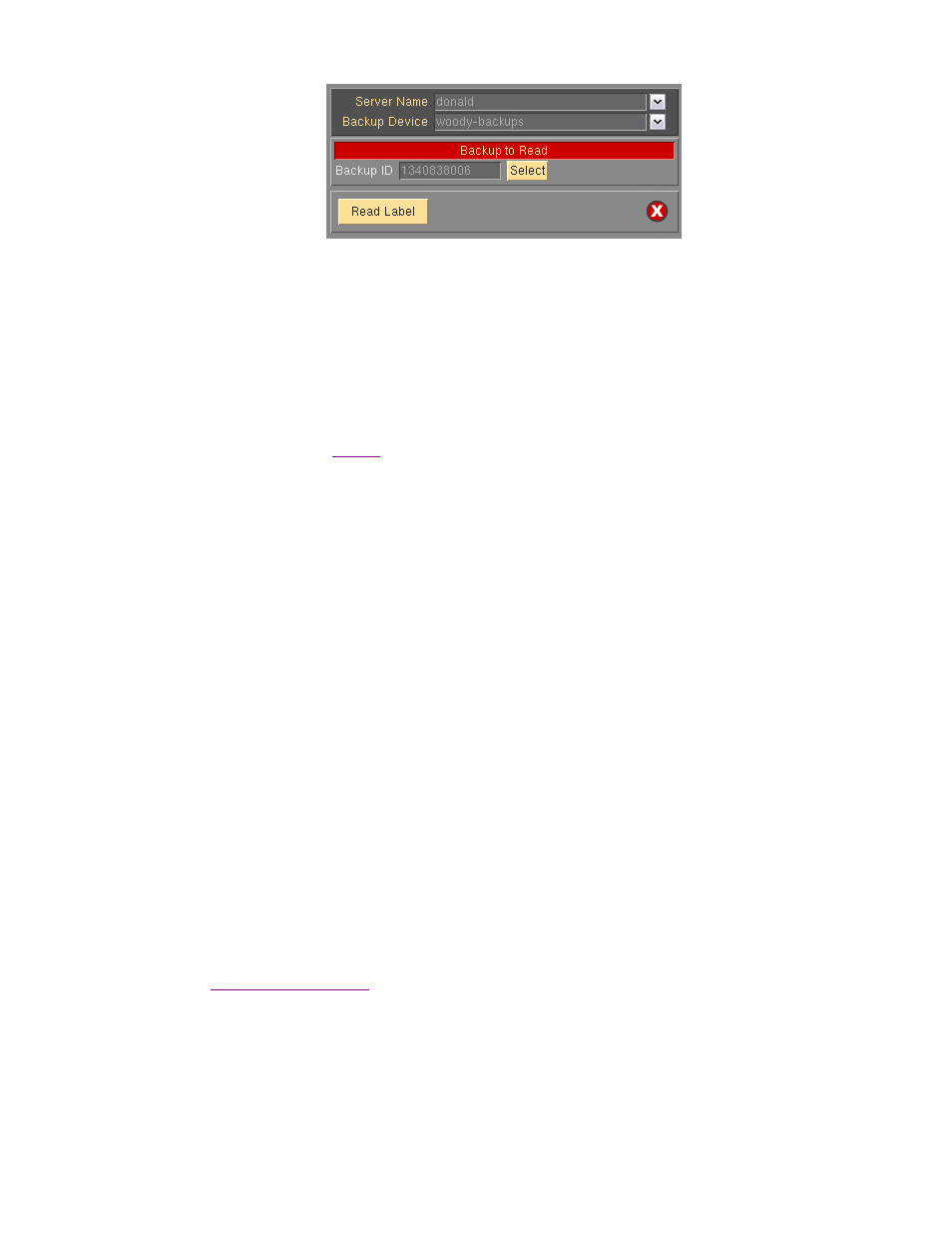
2. Use the arrow button to select a Server Name (if Network Edition).
3. Use the arrow button to select the Backup Device.
4. If you selected a directory from the list, a list of backup images in the selected directory is
displayed. Select a backup image to read.
5. Select
the
Read Label
button.
The tape or disk image is read and the label information will be displayed if it exists. If a Backup ID exists
on the tape, but the label information for the label is not found, an error message will appear. This indicates
that the label of the tape was
, so no detailed information on the tape contents is available.
The Backup Sequence Number
A
backup sequence number
, often referred to as simply the “
backup number
”, is associated with each client
backup on a backup label. This number is incremented for each client backup on the media, regardless of the
type of backup or the backup contents. If multiple backups, from the same or different clients, are appended to
a backup tape, the backup sequence number is incremented for each new backup.
The backup sequence number is only incremented when a new backup job is appended to an existing backup,
and is incremented by one for each client backed up within the job. When backing up to disk image files, each
backup job always begins a new label, and therefore starts with backup sequence number 1. If a new tape
backup starts at the beginning of a tape volume, a new backup label is started at backup sequence number 1.
Normally the user does not need to know the backup sequence number as this is used internally for quickly
forwarding to data on the tape when performing restores. However, when a system is to be reinstalled from a
System Backup after booting from a local tape, the user must know the backup sequence number of the
backup to restore from. If there is only one backup on the tape, or if the System Backup to be restored from is
the first backup on the tape, the user need not know the backup sequence number as the default value is
always 1.
Expiring a Backup
Since backup tapes are usually reused after a certain amount of time, or are discarded after they have aged, it
is necessary to get rid of the backup label and backup status information when the backup is no longer valid.
Disk image backups may also become obsolete and need to be occasionally removed from the disk to free
space on the server. This is referred to as "
expiring"
a backup.
By default, the
prevents tapes associated with a current
backup label
from being
overwritten by new backup jobs. When a backup is expired, the label information is destroyed and the tape may
be overwritten. The overwrite policy also determines if new disk or TSM backup jobs should overwrite an
existing backup or create an additional backup image.
Storix System Backup Administrator
103
Version 8.2 User Guide
