Local system backup device, Disk local system backup device, G and %c notation – Storix Software SBAdmin User Guide User Manual
Page 52
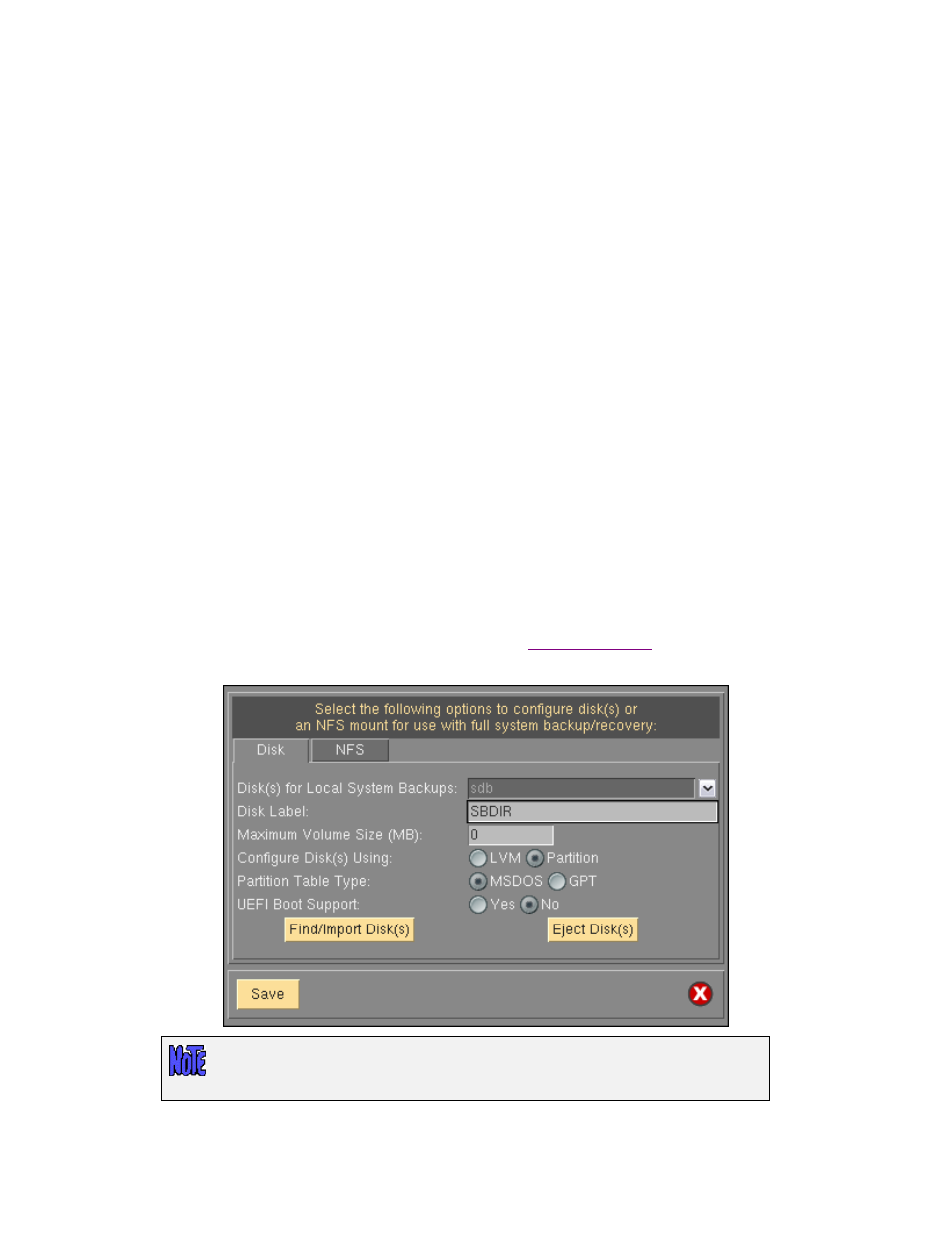
Storix System Backup Administrator
52
Version 8.2 User Guide
9. Local System Backup Device
System Backups are primarily used for full system recovery of a client, or for cloning new systems from a
backup of another client. This option allows a client or workstation to perform a full system backup to a device
local to the client or workstation. No backup media server is required when performing a backup to a Local
System Backup Device.
There are 3 types of Local System Backup Devices: Disk, NFS, and Tape. The type available depends on the
license type:
•
Disk - Network Edition and Workstation Edition
•
NFS - Workstation Edition
•
Tape - Network Edition and TSM Edition
Disk Local System Backup Device
A Disk Local System Backup Device (SBDIR) allows a client or workstation to perform a backup to local disk(s).
The disk(s) may also be made bootable so that it may be used as system recovery boot media. At least one
dedicated disk is required, but multiple disks may be combined when more backup space is needed, or
configured individually for use in a backup rotation scheme.
The Local System Backup Disk option is available for the Network Edition and Workstation Edition license types
and allows you to use a spare hard disk, portable/USB disk, or SAN-attached disks as full system recovery
media. No server is required when a client is backed up to its own local media.
When using a Network Edition license, this option is configurable for each client and appears in the client
configuration screen under the
Configure
!Clients
option (see
). For Workstation Edition
license, this is found under
Configure
!Backup Devices!System Backup Disk/NFS
.
The above screen is for Workstation Edition. A screen with the same options will
appear when configuring a client with Network Edition. The “Partition Table Type”
and “UEFI Boot Support” are options that will only be seen with Linux systems.
