Directory (disk) devices, Directory write policy, Separating backups by group and client – Storix Software SBAdmin User Guide User Manual
Page 49: Sequential autoloader
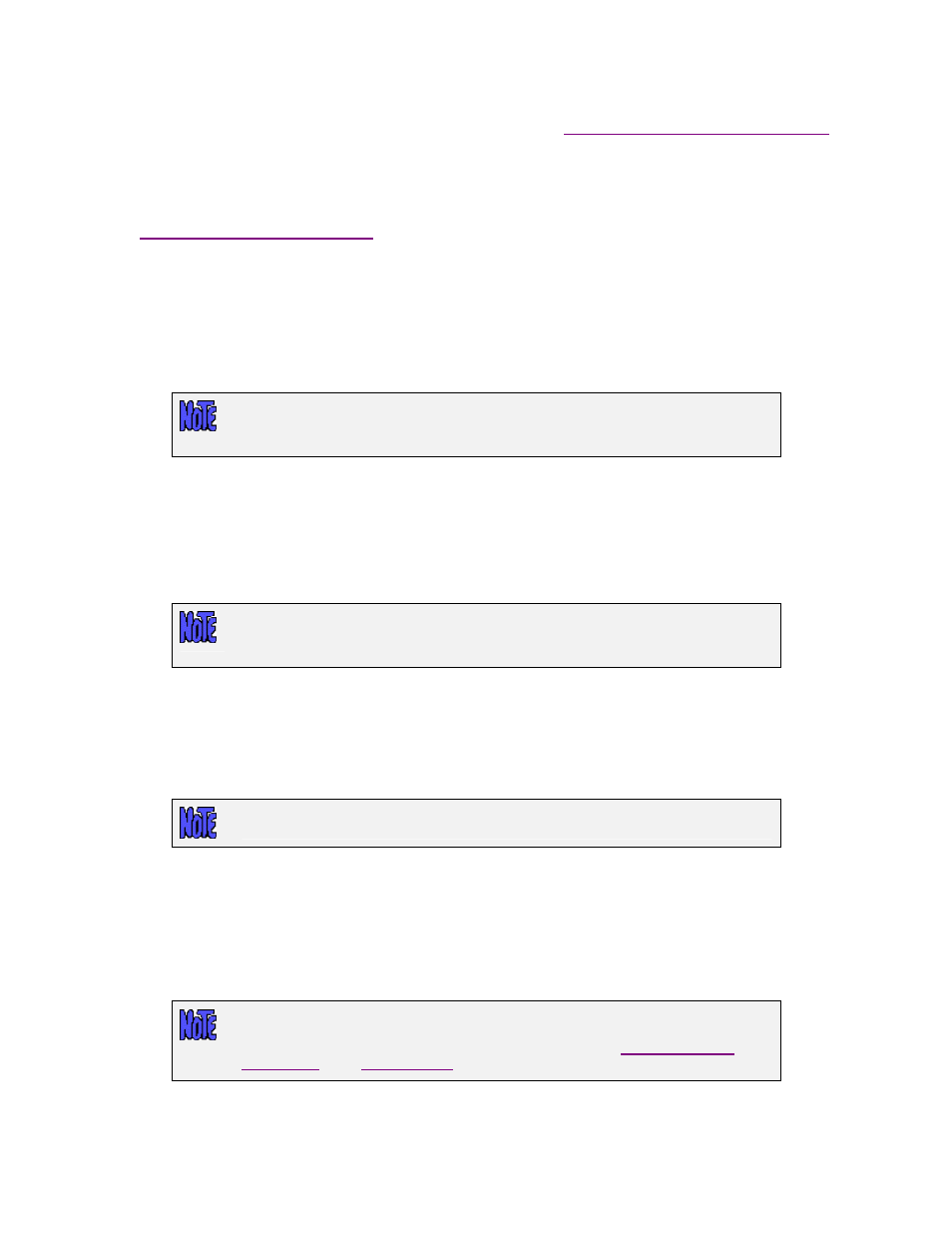
tape in the magazine. The backup or restore will continue automatically when the new tape is inserted.
When starting a backup or restore, if the tape is not already inserted in the drive, SBAdmin will grab and
insert the tape automatically. The tape to grab must be set in the
Set/Reset Next Tape for Backup/Restore
option.
After selecting “Yes”, the drop-down list will be enabled. Here you must select the name of the tape library
configuration to use. Some pre-defined library definitions are available when you install the software. If your
library is not in the list, you must add a new definition by pressing the Add/Change button to the right. The
Configuring a Random Tape Library
screen will appear, from which you can view, add or remove tape
library definitions.
Directory (Disk) Devices
When you set the Physical Device Type to “Directory/Disk”, the device will be used to write the backups to disk
on the server (or local disk if using Workstation Edition). You may then type one or more directory names where
the backups will be written.
If using multiple directories, be sure each is in a different filesystem. Otherwise,
when the first filesystem fills, the backup will attempt to write the next directory,
which will be in the same full filesystem, and the backup will abort.
Directory Write Policy
The only write policy available for directory devices is Sequential. Backup data will be stored in files
(generally one for each filesystem or partition being backed up) in the directory or directories specified.
If a single directory is specified, all backups will be written to that directory. If the filesystem where that
directory exists fills up, the backup will abort.
If using multiple directories, be sure each is in a different filesystem. Otherwise,
when the first filesystem fills, the backup will attempt to write the next directory,
which will be in the same full filesystem, and the backup will abort.
If you specify more than one directory (each separated by a space), the backups will be written sequentially
to the directories starting with the first directory in the list. If the filesystem containing the first directory fills,
the backup will automatically continue by writing backup files to the next directory in the list, etc. If the
filesystem containing the last directory fills, the backup will abort.
Separating Backups by Group and Client
This option does not apply to Workstation Edition.
There are some special notations that may be used when you specify the directories used within a
directory-based device. These are:
%G
This will be substituted by the Group ID
%C
This will be substituted by the Client Name
Although you can use %G and %C within the name of the device itself, they only have special meaning
when used to specify the directory the backups should be written to.
Although you may store client backups, and those from different groups in the same
directory, you may still limit read permission to specific backups to the original
client (owner) of the backup. This is accomplished using the
settings.
Storix System Backup Administrator
49
Version 8.2 User Guide
