Welch Allyn Acuity and Mobile Acuity LT Central Monitoring Systems - User Manual User Manual
Page 3
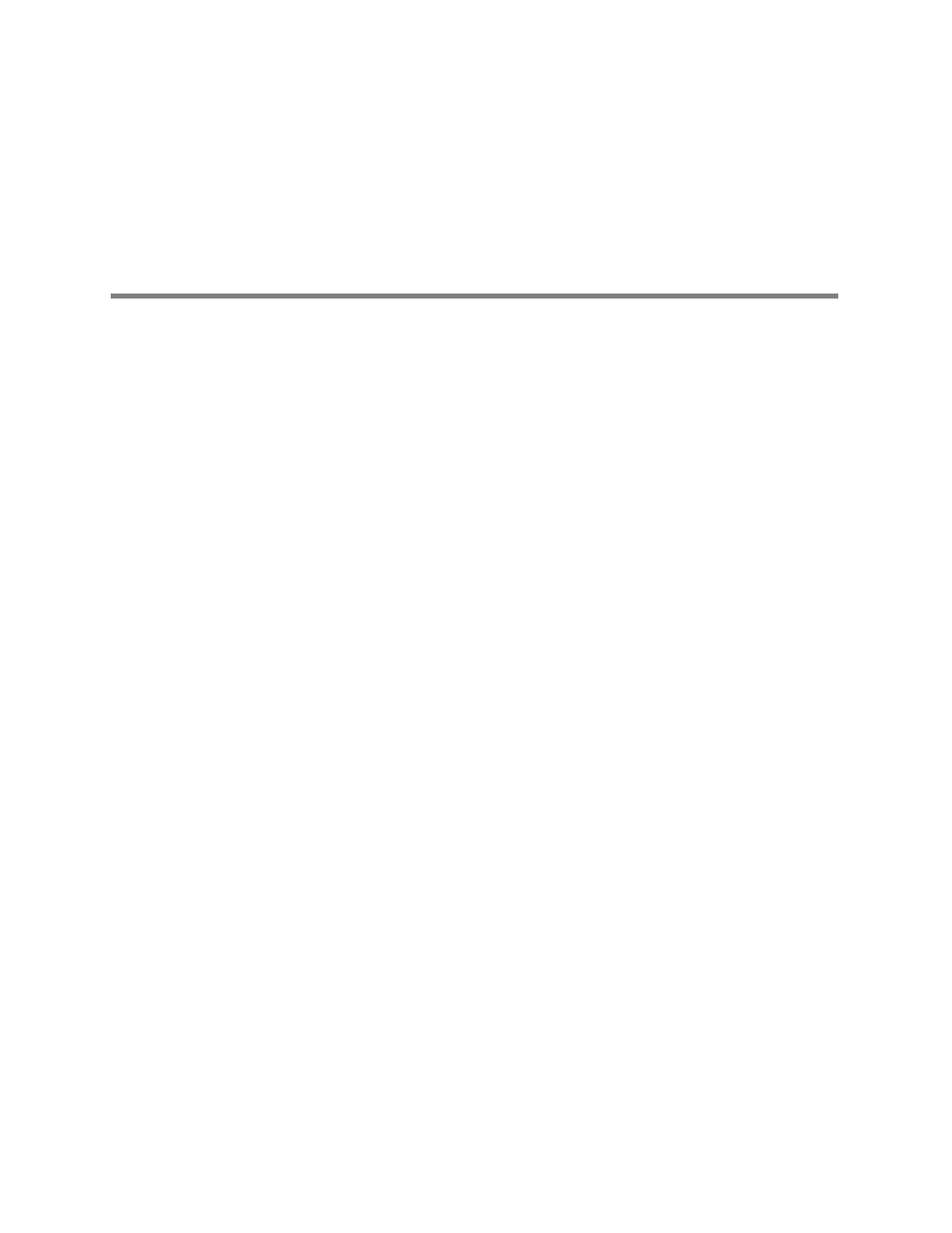
iii
Contents
Indications for use . . . . . . . . . . . . . . . . . . . . . . . . . . . . . . . . . . . . . . . . . . . . . . . . 1
General description. . . . . . . . . . . . . . . . . . . . . . . . . . . . . . . . . . . . . . . . . . . . . . . . 1
Conventions . . . . . . . . . . . . . . . . . . . . . . . . . . . . . . . . . . . . . . . . . . . . . . . . . . . . . 2
General warnings and cautions. . . . . . . . . . . . . . . . . . . . . . . . . . . . . . . . . . . . . . . 3
Acuity System compliance with safety standards . . . . . . . . . . . . . . . . . . . . . . . . 7
Related documents. . . . . . . . . . . . . . . . . . . . . . . . . . . . . . . . . . . . . . . . . . . . . . . . 8
2 - Acuity System overview . . . . . . . . . . . . . . . . . . . . . . . . . . . . . . . . . . . 9
System configurations . . . . . . . . . . . . . . . . . . . . . . . . . . . . . . . . . . . . . . . . . . . . . 9
Central station screen. . . . . . . . . . . . . . . . . . . . . . . . . . . . . . . . . . . . . . . . . . . . . 16
3 - Admit and begin monitoring . . . . . . . . . . . . . . . . . . . . . . . . . . . . . . 25
Preadmit a patient to Acuity System monitoring . . . . . . . . . . . . . . . . . . . . . . . . 25
Readmit a discharged patient . . . . . . . . . . . . . . . . . . . . . . . . . . . . . . . . . . . . . . . 27
Begin patient monitor communication with the system. . . . . . . . . . . . . . . . . . . 28
Enter and confirm a patient’s ID or room at the central station . . . . . . . . . . . . . 40
4 - Adjust monitoring settings and patient information . . . . . . . . . . . 43
Set up typical monitoring at the Virtual Monitor . . . . . . . . . . . . . . . . . . . . . . . . . 43
Adjust a patient’s alarm limits. . . . . . . . . . . . . . . . . . . . . . . . . . . . . . . . . . . . . . . 46
Adjust general printing settings . . . . . . . . . . . . . . . . . . . . . . . . . . . . . . . . . . . . . 48
Adjust a patient’s waveform displays . . . . . . . . . . . . . . . . . . . . . . . . . . . . . . . . . 51
Arrhythmia Analysis option . . . . . . . . . . . . . . . . . . . . . . . . . . . . . . . . . . . . . . . . . 52
ST Analysis option . . . . . . . . . . . . . . . . . . . . . . . . . . . . . . . . . . . . . . . . . . . . . . . 69
Edit patient information . . . . . . . . . . . . . . . . . . . . . . . . . . . . . . . . . . . . . . . . . . . 79
5 - Respond to alarms and alerts . . . . . . . . . . . . . . . . . . . . . . . . . . . . . 83
Overview of central station alarm and alert indications . . . . . . . . . . . . . . . . . . . 83
Suspend an audible alarm or alert tone for 90 seconds . . . . . . . . . . . . . . . . . . . 84
Remove a latched arrhythmia alarm . . . . . . . . . . . . . . . . . . . . . . . . . . . . . . . . . . 87
Respond to specific alarms and alerts . . . . . . . . . . . . . . . . . . . . . . . . . . . . . . . . 88
Summary of Acuity System alarm and alert levels . . . . . . . . . . . . . . . . . . . . . . . 95
6 - Review or print patient data . . . . . . . . . . . . . . . . . . . . . . . . . . . . . . . 97
Review patient data . . . . . . . . . . . . . . . . . . . . . . . . . . . . . . . . . . . . . . . . . . . . . . 97
Print and review printouts. . . . . . . . . . . . . . . . . . . . . . . . . . . . . . . . . . . . . . . . . 115
