Table 14, Patient alarm indications – Welch Allyn Acuity and Mobile Acuity LT Central Monitoring Systems - User Manual User Manual
Page 160
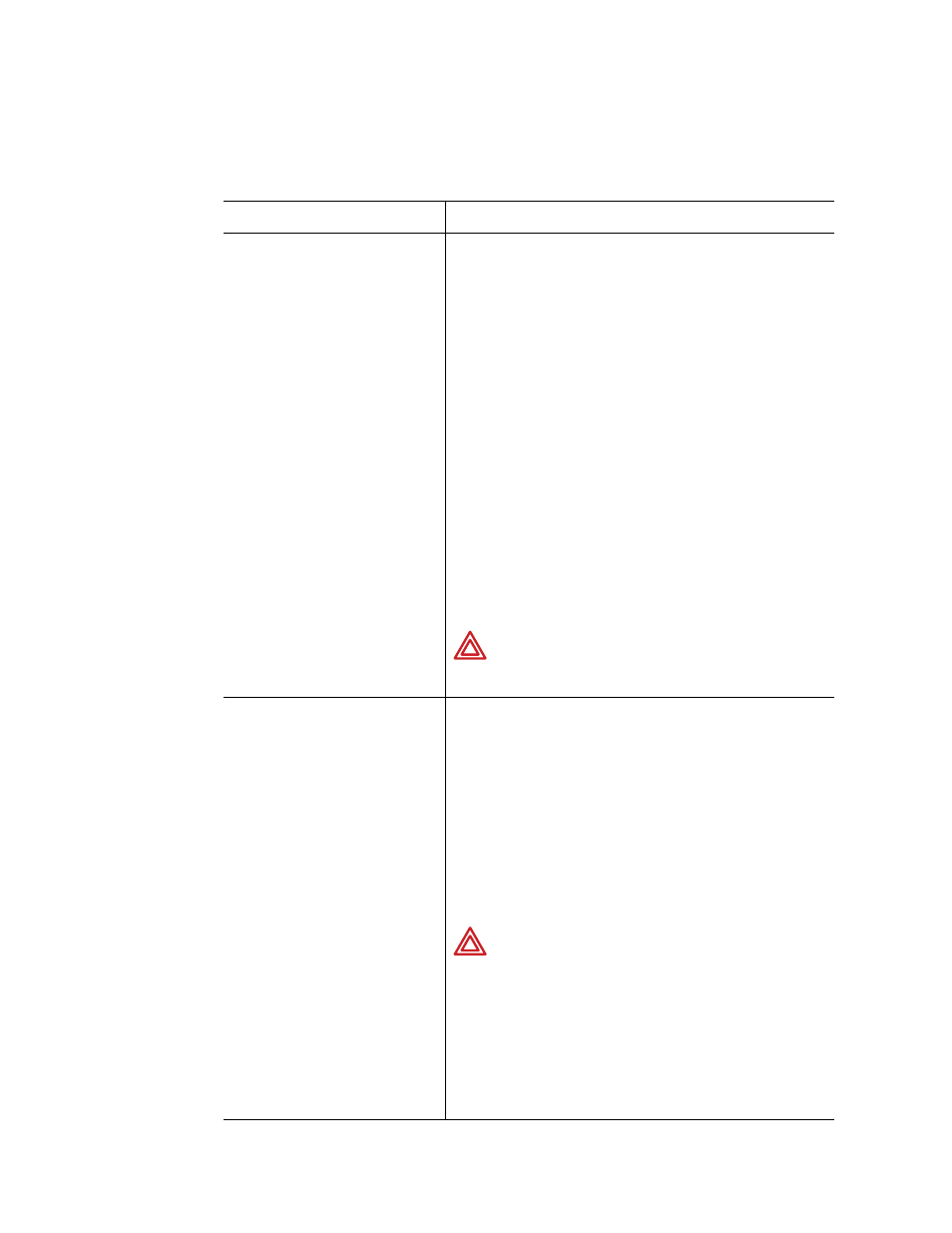
156
Chapter 10 Troubleshooting and maintenance
Welch Allyn Acuity Central Monitoring System
Patient alarm indications
Table 14. Troubleshooting patient alarm indications
Problem
Explanation
False arrhythmia alarms are occurring
because of a patient’s abnormal beat
morphology.
The Acuity System analyzes patient ECG data to detect specific changes in
cardiac rhythms. The system uses up to three ECG leads to detect normal
beats, ventricular beats and to analyze arrhythmias.
If false arrhythmia alarms are occurring due to a patient’s unique beat
morphology, and if you are using a 5-wire ECG cable, you can direct the
Acuity System to analyze arrhythmias using one reliable lead.
1. In the patient’s Virtual Monitor, click Review, Waveforms. The
Waveforms Review window appears.
2. Check all of the lead boxes to view waveforms shown from each lead.
3. Note the lead that is most reliable for arrhythmia analysis.
4. Click Setup, Arrhythmia Alarms. The Arrhythmia Alarms Setup
window appears.
5. Under Options, locate the Single ECG box.
6. Next to the Single ECG box, click the arrow and select the most
reliable lead for arrhythmia analysis. A relearn occurs in the next step.
7. Check the Single ECG box. A RELEARN alert occurs at the patient’s
Virtual Monitor and Waveform Window. The alert remains until relearn
is finished.
8. Carefully evaluate the new ECG rhythm to ensure that the Acuity
System has learned an appropriate rhythm. For evaluation instructions,
see
WARNING If you turn on Single ECG in response to false lethal
arrhythmia alarming (for example, due to bundle branch block or
irregular rate), arrhythmia analysis is limited to one lead. Typically,
3 lead analysis (via a 5-wire cable) is optimal.
HR alarms are occurring at an unusually
high level at the patient monitor,
sometimes erroneously, and the Acuity
Central Station doesn’t show some or all
of the HR alarms.
The system includes Arrhythmia Analysis.
Acuity Systems that include an Arrhythmia Analysis option measure HR
using arrhythmia algorithms, whereas the monitor uses a single lead. Thus
the patient monitor can display a higher heart rate, perhaps due to noise or
artifact, which can result in more frequent HR alarms than the Acuity
Central Station displays.
If the patient monitor is a Propaq LT, CS or Encore, and if the patient has a
high-quality pulse oximetry waveform, you can attempt to reduce HR
alarming by changing the HR source to SpO
2
.
For example, from the Propaq monitor’s main menu, press SETUP, MORE,
NEXT to highlight the selected source, and then CHANGE to highlight
SpO
2
.
WARNING All heart rate alarms are valid, even if the HR value at
the central station differs from that at the monitor.
If your system includes an Arrhythmia Analysis option, the Acuity
System heart rates for adult and pediatric patients are a result of
system software analysis.
The HR/PR numeric changes to “---” in the Virtual Monitor,
Waveform Window, review windows, and system printouts when
the system detects ventricular fibrillation or asystole. However, an
apparently valid heart rate numeric might show in the patient
monitor.
