Heart rate and ecg displays – Welch Allyn Acuity and Mobile Acuity LT Central Monitoring Systems - User Manual User Manual
Page 163
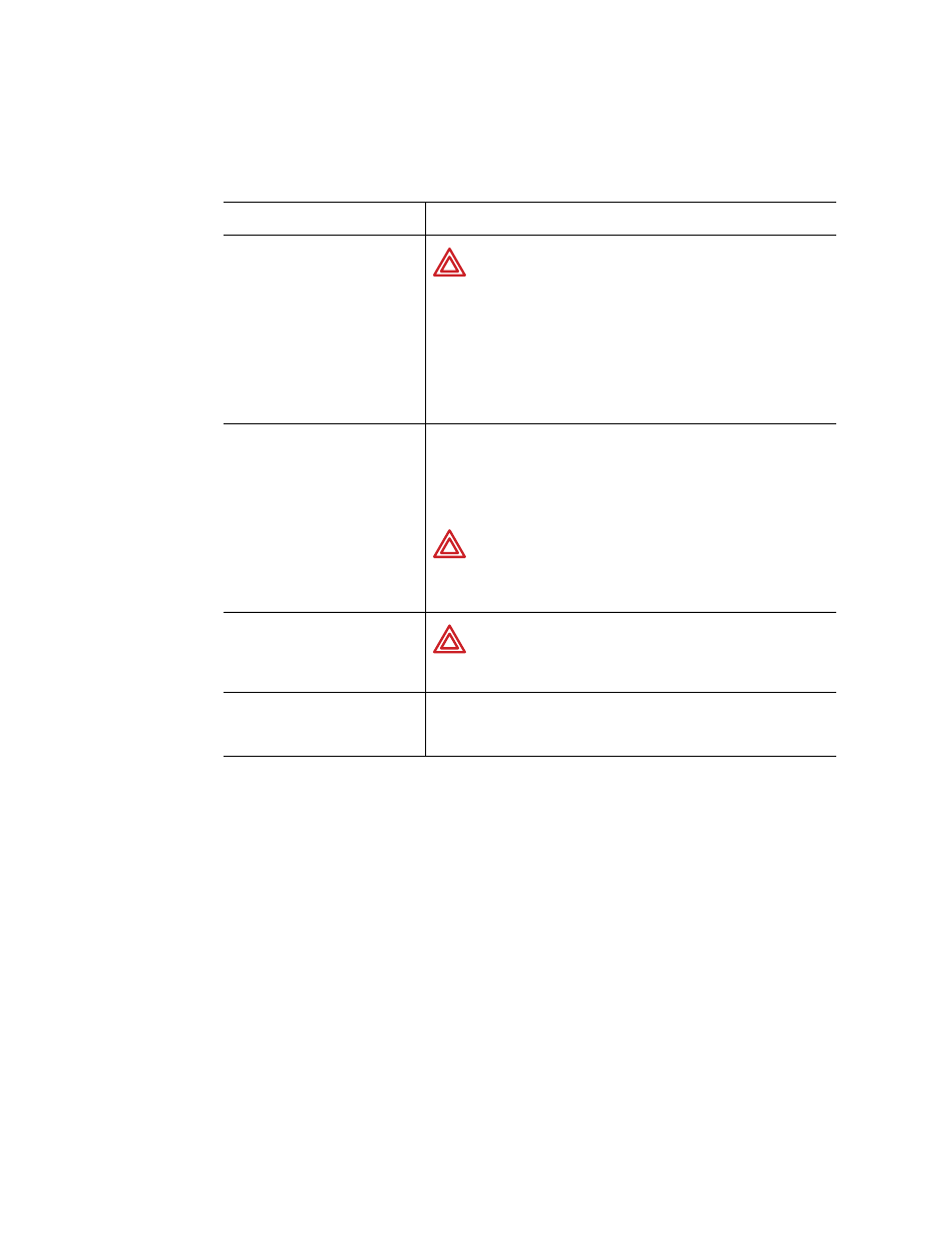
Directions for use
Chapter 10 Troubleshooting and maintenance
159
Heart rate and ECG displays
Table 15. Troubleshooting heart rate and ECG displays
Problem
Explanation
Heart rate values on the patient
monitor differ from HR values at the
Acuity Central Station.
or
---
appears instead of the HR/PR
numeric reading.
WARNING All heart rate alarms are valid, even if the HR value at the
central station differs from that at the monitor.
If your system includes an Arrhythmia Analysis option, the Acuity
System heart rates for adult and pediatric patients are a result of
system software analysis.
The HR/PR numeric changes to “---” in the Virtual Monitor, Waveform
Window, review windows, and system printouts when the system
detects ventricular fibrillation or asystole. However, an apparently
valid heart rate numeric might show in the patient monitor.
ECG signal interruption is occurring.
Unsupported or stressed ECG cables or electrodes can result in movement
artifact.
In addition, if the patient is monitored by a wireless monitor, various
environmental variables can interfere with wireless signal transmission.
WARNING Use wireless monitors only on patients who can tolerate
intermittent monitoring interruptions. All wireless systems are prone
to intermittent signal dropout. During signal dropout periods,
arrhythmia and ST-segment analyses cannot be performed, and the
Acuity System does not show alarms or alerts.
The Virtual Monitor shows the same
lead for ECG1 and ECG2.
WARNING Always replace disconnected lead wires immediately. If a
lead wire becomes disconnected and a second lead is not available,
the Virtual Monitor might show the same lead for ECG1 and ECG2.
A patient’s HR numerics and ECG
waveform are not displayed at the
Acuity Central Station.
Verify that the patient’s ECG leads are effectively applied.
