Acuity system heart rate – Welch Allyn Acuity and Mobile Acuity LT Central Monitoring Systems - User Manual User Manual
Page 181
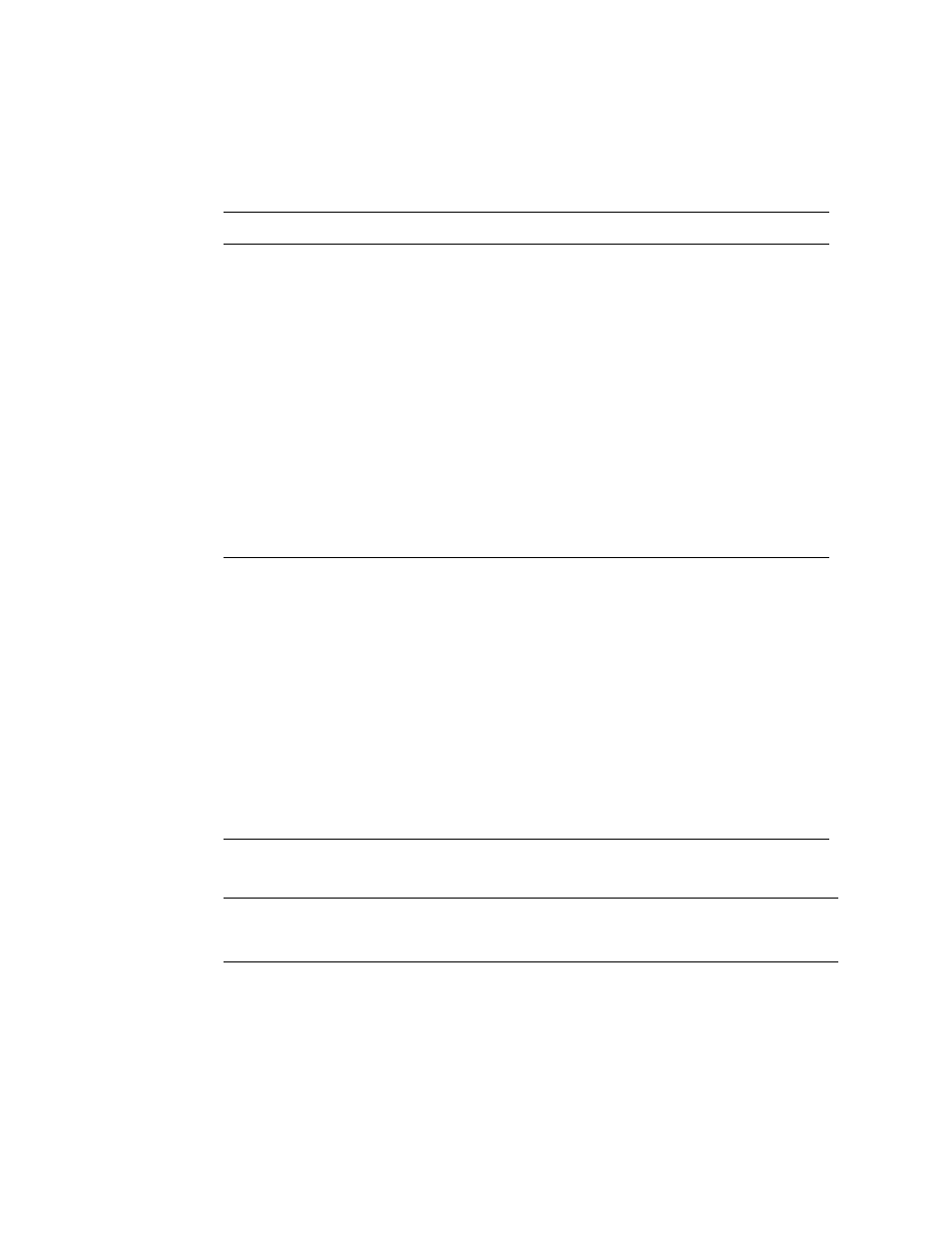
Directions for use
Chapter 11 Specifications
177
Acuity System heart rate
Table 22. Acuity System heart rate calculation
Acuity System configuration
Method of HR calculation
Acuity System with Arrhythmia Analysis
module
Acuity Central Station display is determined by Acuity System Arrhythmia
Analysis software, and patient monitor display is determined by patient
monitor. Patient monitor HR can be different from Central HR.
If a patient monitor alarms for HR and Central does not alarm, Acuity
Central Stations with software versions 6.31+ can receive a Check HR/PR
equipment alert. The time delay for this alert is configurable by the
system administrator.
Acuity System Arrhythmia Analysis software calculation:
The beat-to-beat heart rate (HR) value is calculated as follows:
HR = 60000/actual RR (bpm).
Actual RR = time between last detected QRS complex and previously
detected QRS complex (ms).
The average heart rate is calculated on the basis of the mean RR interval
of the last 16 beats, unless the heart rate calculated using the last four
beats is less than or equal to 48, then this rate is used.
Acuity System without Arrhythmia
Analysis option
Acuity Central Station and patient monitor displays are determined by the
patient monitor.
Time delay between patient monitor HR alarm and Acuity Central Station
display of alarm: 10 s default, configurable
Propaq LT and Micropaq monitors calculation: determined by monitor
Propaq CS and Encore monitors calculation:
Heart rate = 60 / latest average interval in seconds
For higher heart rates, latest average interval = 7/8 of previous average
interval + 1/8 of latest interval
For lower heart rates, latest average interval = 3/4 (previous average
interval) + 1/4 latest interval. Transition rates for choice of formula
include hysteresis and are 70 and 80 beats per minute.
Table 23. Acuity System heart rate trending
Heart rate trends
Heart rate information is available in the trend data, which can be viewed on the display or
printed. The operator can inspect the trend data to see the lowest, highest, and median (averaged)
heart rates. Trend data also includes the total beats per range of time.
