Option modules, Other calibration procedures – Elecraft K3 Assembly Manual User Manual
Page 73
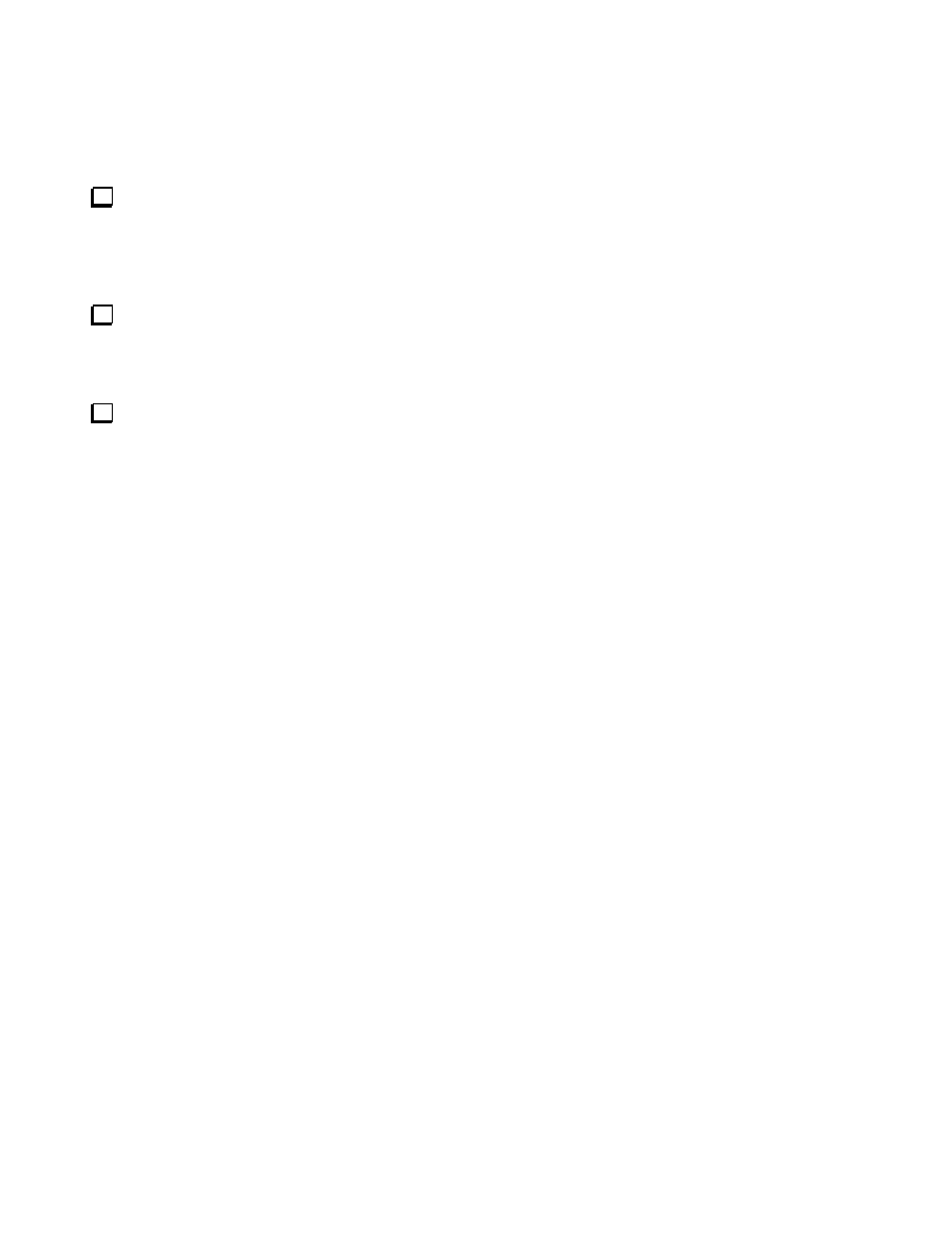
72
Option Modules
Enable Modules
Enable the KNB3 noise blanker and, if installed, the KBPF3, KAT3, KDVR3 and KXV3 option modules as
described in the Option Module Enables section of your Owner’s Manual. Even though they are installed, these
modules will not function until they are enabled.
KPA3 100-Watt Amplifier Installation
If you purchased the KPA3 100-watt amplifier option, turn to the KPA3 Option Installation Instructions
manual Installation Procedure to complete installation and testing now.
KRX3 Subreceiver Installation
If you purchased the KRX3 subreceiver, turn to the KRX3 High-Performance Subreceiver Installation and
Operation manual to complete the installation. Since you have already installed the Auxiliary DSP board, begin
with the section Checking and Modifying Resistor R91 and continue on with all the steps to the end of the
manual.
Other Calibration Procedures
Wattmeter Calibration (Optional)
The wattmeter is reasonably accurate as it is supplied. However, if you have an accurate external wattmeter you
can adjust the K3 to match its readings at low power (5 watts), high power (50 watts), and, if you have the
KXV3 module installed, at 0.5 milliwatts output at the KXV3 transverter interface. Refer to Calibration
Procedures, Wattmeter in your Owner’s Manual.
S-Meter Calibration (Optional)
The S-meter calibration is normally quite accurate with the default settings provided. If you have an accurate 50-
ohm, 50-microvolt signal generator (such as the Elecraft XG1 or XG2) you can calibrate the S-meter yourself.
Refer to Calibration Procedures, S-Meter in your Owner’s manual.
