Caution – Elecraft K3 Assembly Manual User Manual
Page 52
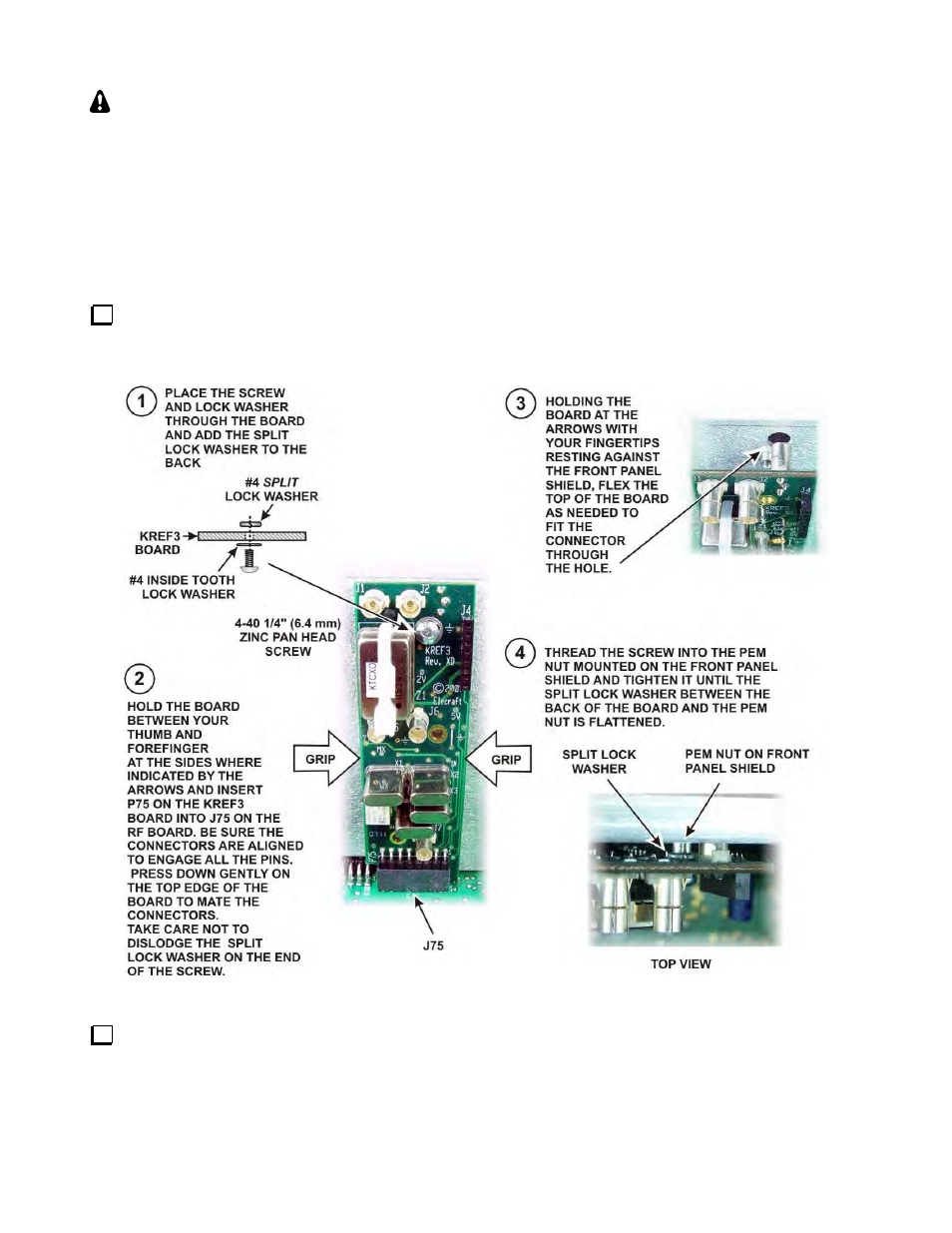
51
CAUTION
In the following step it is easy to drop screws and lock washers into the K3. If this happens,
you must find and retrieve the hardware. Failing to do so may cause short circuits and
damage your K3 when power is applied.
Recommend you practice installing the KREF3 board without the screw and washers first
to acquaint yourself with the procedure for inserting it and fitting the connector through
the hole in the front panel shield. You’ll need to do this smoothly to avoid dropping the
hardware.
Install the KREF3 board on the back side of the front panel shield as shown in Figure 71. The board plugs
into J75 just behind the shield. Be certain you use a split lock washer between the KREF3 board and the
PEM nut attached to the shield. An inside tooth washer may short out nearby circuit traces.
Figure 71. Installing KREF3 Board.
If you are installing the K3EXREF option, connect the TMP connector on the cable leading to the rear
panel REF connector to the connector on the KREF3 board that passes through the front panel shield.
