Filter setup, Reference oscillator calibration, Tx gain calibration – Elecraft K3 Assembly Manual User Manual
Page 72
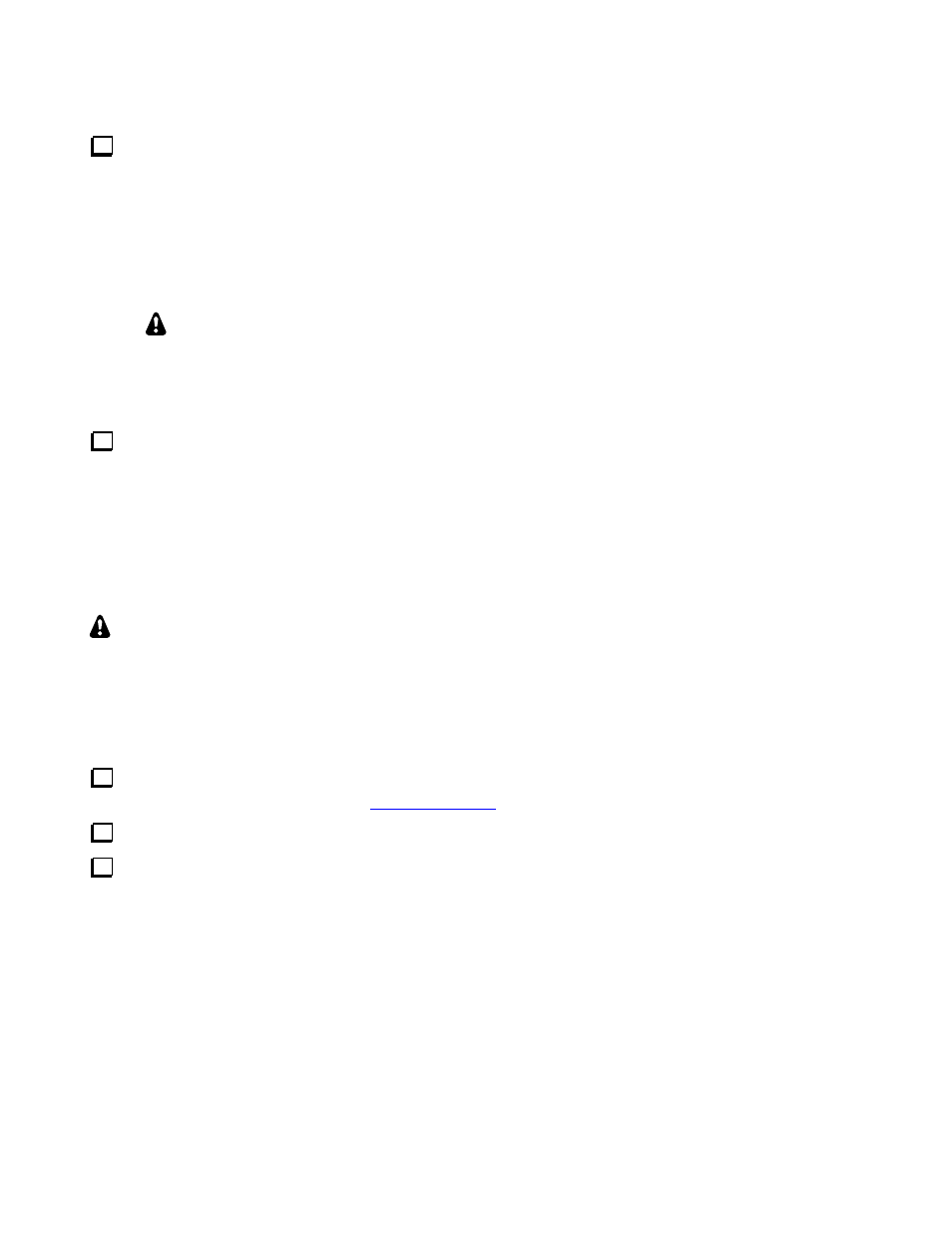
71
Filter Setup
Turn to the Crystal Filter Installation and Setup section of your Owner’s Manual and perform the following
procedures. If you have installed standard Elecraft 5-pole filter(s) you will need the FREQ OFFSET data you
recorded earlier on page 14.
Filter Bandwidth Setup
Filter Center Frequency Setup
Receive Filter Enables
Filter Loss Compensation
Transmit Filter Selection
The transmit filter selection setup requires that you select a valid transmit filter for each
mode. If you fail to do so, you will see ERR TXF and have no RF output when you attempt
to transmit.
Reference Oscillator Calibration
Turn to the Calibration Procedures, Reference Oscillator section in your Owner’s manual and perform
either of the reference oscillator calibration procedures found there. One of the procedures uses an off-air signal
and requires no external test equipment. If you installed the K3EXREF option, refer to Using the K3EXREF on
page 4 of the K3 K3EXREF Frequency Lock Option manual for testing and operating instructions.
TX Gain Calibration
If you do not have a computer, turn to the Calibration Procedures, Transmitter Gain section in your Owner’s
manual and perform the manual Low-Power (5W) TX Gain Calibration procedure.
Note: If you perform the manual procedure in the Owner’s manual, when you press ANT to select ANT1 or
press BYPASS to put the ATU in bypass mode, the display will read NO ATU even if you have installed the
KAT3 ATU module. If you have the installed the KAT3 ATU, it will be enabled next section after this
calibration is done.
If you have a Windows, Linux or Macintosh computer with an RS232 interface and cable, and an internet
connection, perform the automated TX Gain calibration using the K3 Utility program as follows:
Install the Elecraft K3 Utility Ver. 1.1.12.29 or later on your computer. The utility is available for
downloading from the Elecraft web site:
www.elecraft.com
Connect your computer to your K3’s RS232 port and start the K3 Utility program.
Click on the K3 Utility “Configuration” tab, “Calibrate Transmitter Gain…” and perform the 5-Watt
Transmitter Gain Calibration.
