Caution – Elecraft K3 Assembly Manual User Manual
Page 38
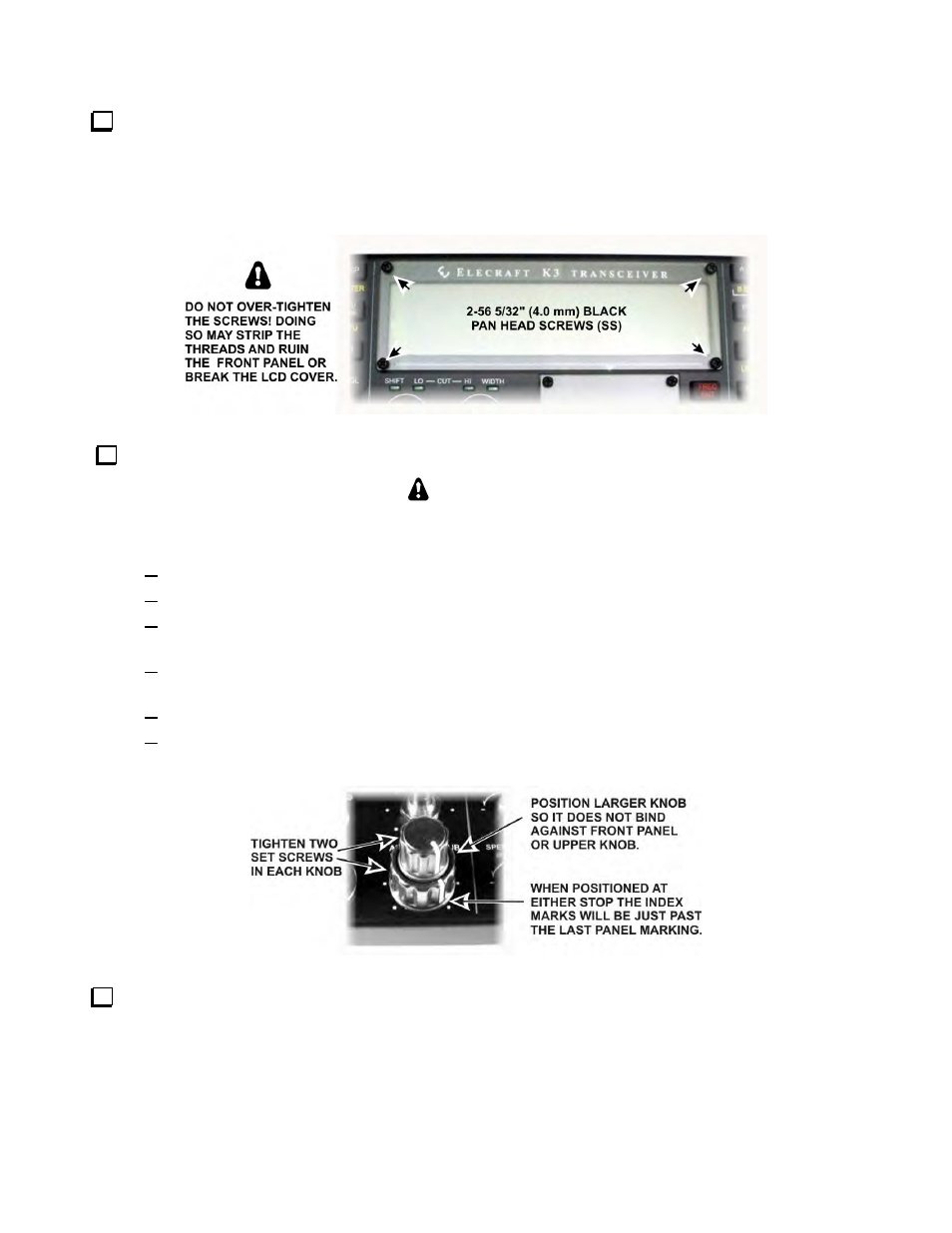
37
Mount the cover on the front panel over the LCD as shown in Figure 47 oriented so the beveled edges are
away from the panel. If the cover seems to bind against the VFO A trim panel, rotate it so the long edge striking
the trim panel is at the top and, if necessary, work the screws through the holes in the plastic cover some more to
loosen the fit. Tighten the screws only until they come into firm contact with the trim panel. Be sure you are
using screws no longer than 5/32” (4.0 mm) (SS), and do not thread the screws through the front panel
without the cover in place to avoid the screws breaking the glass front of the LCD.
Figure 47. Installing LCD Cover.
Place the larger of a pair of concentric knobs over the RF/SQL - SUB control as follows (See Figure 48):
CAUTION!
Do not over-tighten the set screws in the knobs in the following steps or you may crack the
knobs! Use only enough torque to hold the knobs in place.
Turn both shafts fully clockwise
Place the larger knob over the shafts. Do not tighten the set screw yet.
Place the smaller knob over the shaft, align its index line as shown in Figure 48 and tighten one set
screw with a 0.050” Allen wrench.
Rotate the larger knob so its index line is aligned with the index mark in the smaller knob, then lift it
gently so it does not bind against the control bushing or the upper knob and tighten one set screw.
Rotate both knobs about half way counter-clockwise and tighten the second set screw in each knob.
Rotate the smaller and larger knobs over their entire range to see if moving one knob moves the
other at any point in the rotation. If it does, loosen the set screws on the larger knob and move it
slightly toward the panel until the knobs operate independently over their entire range of movement.
Figure 48. Mounting Concentric Knobs.
Place a pair of concentric knobs over the AF-SUB controls in the same manner as you installed the
RF/SQL-SUB knobs. Don’t forget to start by turning both shafts fully clockwise.
