Caution – Elecraft K3 Assembly Manual User Manual
Page 54
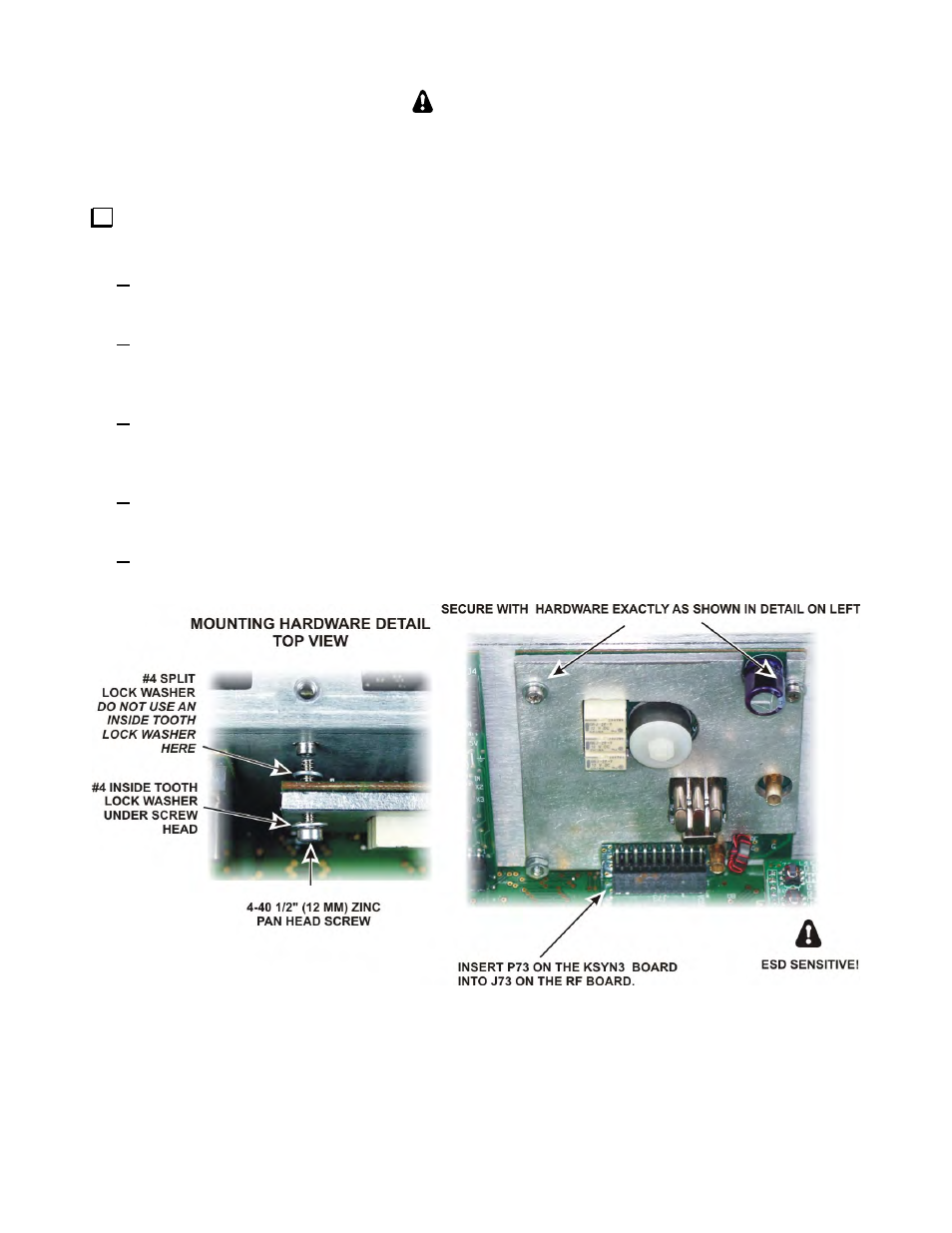
53
CAUTION
In the following step it is easy to drop screws and lock washers into the K3. If this happens,
you must find and retrieve the hardware. Failing to do so may cause short circuits and
damage your K3 when power is applied.
Install the KSYN3 board on the back side of the front panel shield using the hardware exactly as shown in
Figure 74. This is most easily done as follows:
Place an inside tooth lock washer over each 1/2” (12 mm) pan head screw, then place the screw in the
hole in the KSYN3 board.
While holding the screws in place, add a split lock washer to each screw on the back side of the board.
Be sure you use split lock washers on the back of the board. Inside tooth lock washers may short
out nearby circuit traces.
Hold the board with the screws and washers in position by lightly pinching the corners of the
board with your thumbs over the screw heads and index fingers holding the split lock washers in
place on the back.
Position the board to mate P73 on with J73 on the RF board. Be sure you have the connectors properly
aligned and mate them fully so the screws line up with the PEM nuts on the front panel shield.
Thread each screw into the PEM nut on the front panel shield. Be sure the split lock washer is still in
place between the board and the PEM nut.
Figure 74. Installing the KSYN3 Board.
