Elecraft K3 Assembly Manual User Manual
Page 20
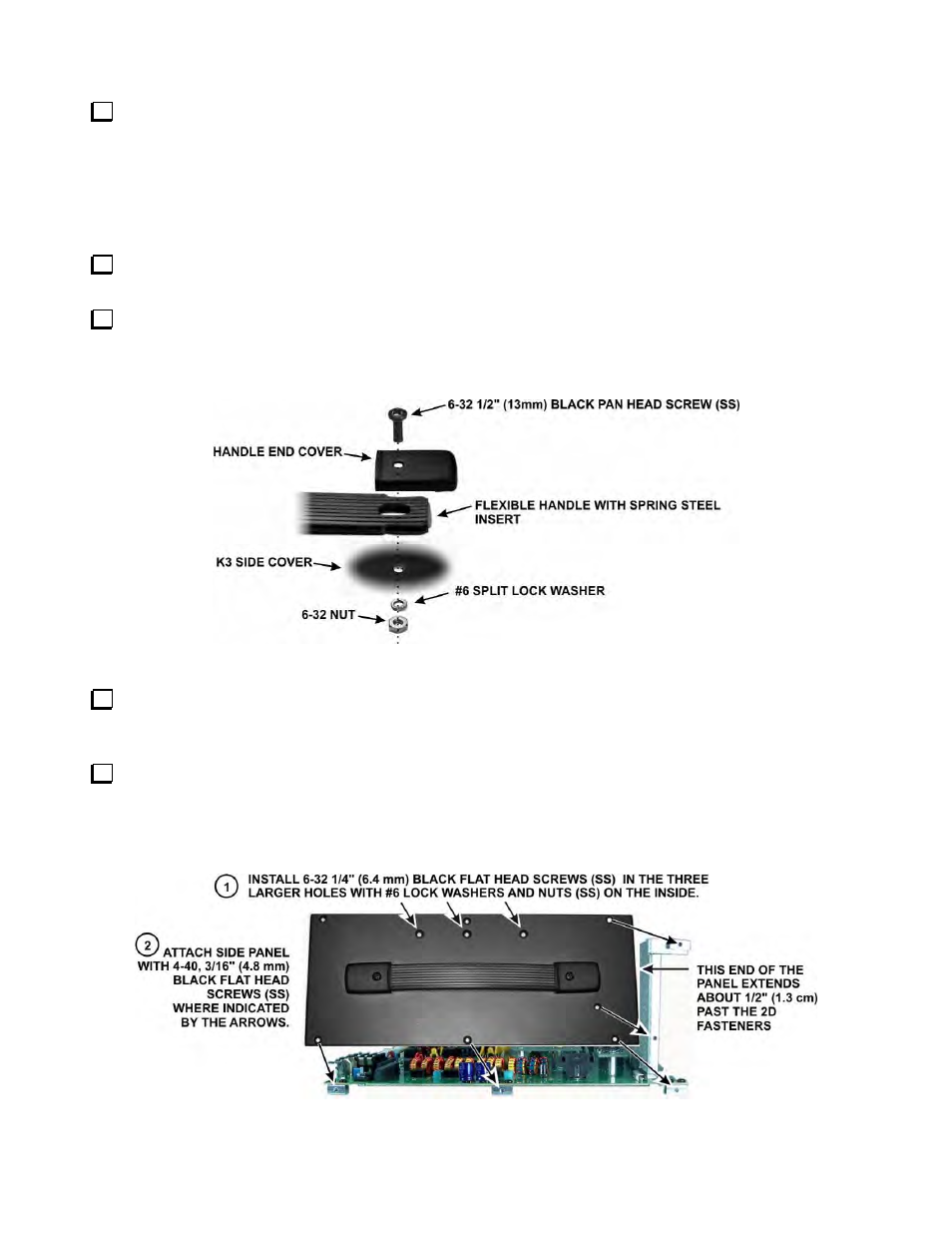
19
Locate the two side panels. They are approximately 4” (10 cm) by 9-7/8” (25 cm) in size. Both panels have
six counter-sunk screw holes near the edges. Note that the countersunk holes are farther from one end than the
other. This is important. You will need to orient the panels correctly as you install them. The side panels are
different as well. In addition to the six counter-sunk screw holes, the left side panel has two holes near the
centerline for attaching the handle and three larger counter-sunk holes near the top edge. The left side panel with
the handle attached is shown in Figure 16. The right side panel has six additional holes; four for mounting the
side feet and two for attaching other parts inside the K3 (see Figure 21). Set the right side panel aside for now.
Check the inside (partially painted) of both panels to ensure no masking tape is covering any screw holes. If
found, peel it off.
Attach the handle to the left side cover using the hardware shown in Figure 15 at each end. The ribbed side
of the handle faces away from the panel. Tighten the screws enough to compress the lock washers, but do not
tighten the screws so much that you deform the handle end cover. The handle should move easily to allow room
for your fingers between the handle and cover for carrying, then lie flat against the cover when it is not in use.
Figure 15. Installing Side Handle Mounting Hardware.
Install three 6-32, 1/4” (6.4 mm) screws in the larger holes in the side panel shown in Figure 16. Use a #6
nut and split ring lock washer on the inside to secure each screw. These holes are for mounting the optional
K144XV 2-meter module. The screws are provided to fill them when the option is not installed.
Attach the left side panel to the RF board assembly as shown in Figure 16 using five 4-40 3/16” (4.8 mm)
black flat head screws (SS). Do not use washers. When oriented correctly, the edge of the panel will extend
about 1/2” (13 mm) past the 2D fasteners at the front panel shield. If needed, loosen the screws attaching the 2D
fasteners to the RF board or front panel shield for best alignment. Tighten them again after the side panel is
installed.
Figure 16. Mounting Left Side Panel.
