Overview, Introduction, Requirements – Dell Compellent Series 30 User Manual
Page 410
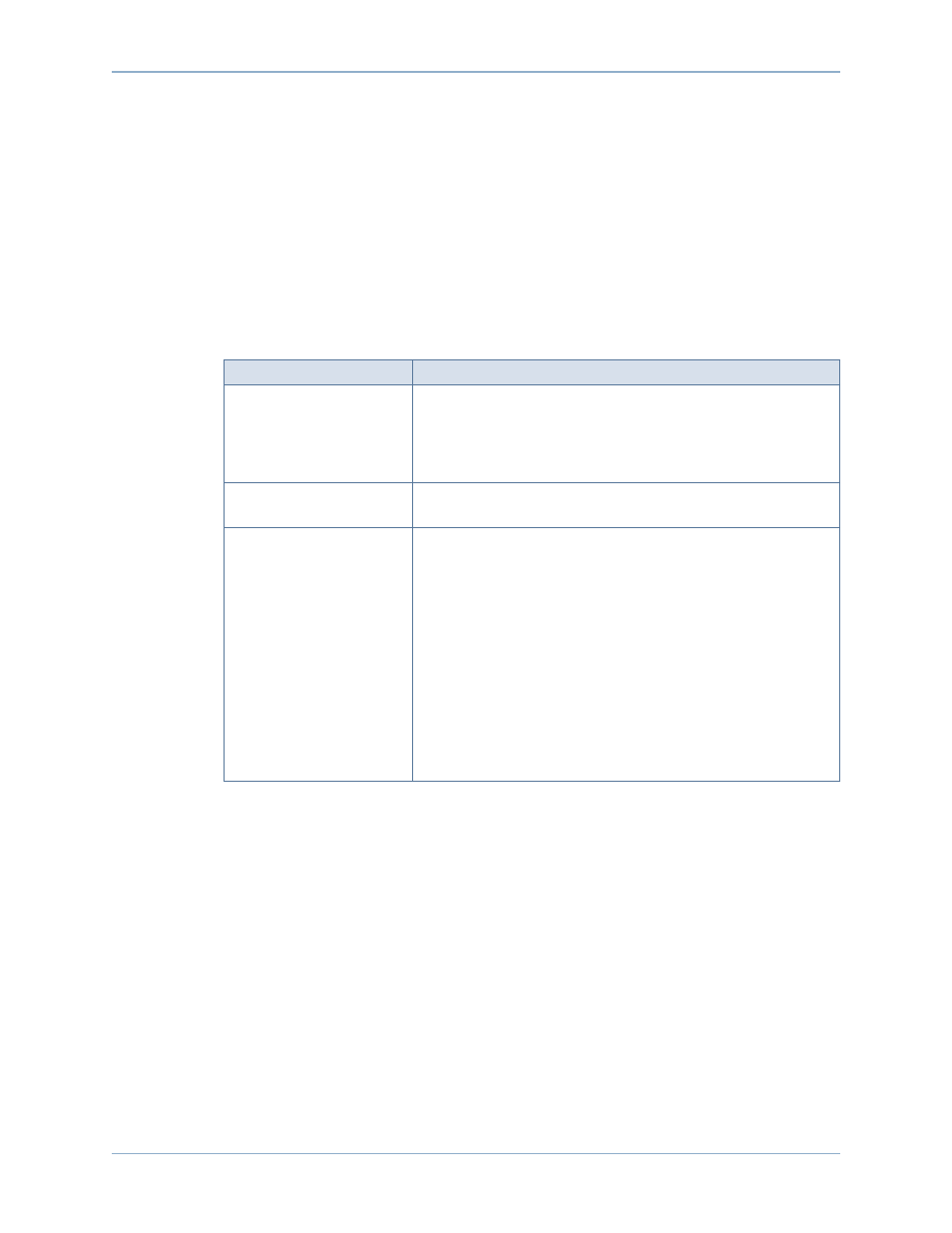
402
Storage Center 5.5 System Manager User Guide
Enterprise Solid State Drives
Overview
Introduction
Storage Center supports Enterprise Solid State Drives (ESSD) with a capacity of 146 GB.
Use ESSDs for volume data that requires drastically reduced latency and/or increased IP.
For maximum IO per seconds, we recommend sites install two SBOD enclosures with two
ESSDs in each. That is, do not install all ESSDs in the same SBOD enclosure.
Requirements
A site implementing ESSDs must meet the following requirements:
Requirement
Description
Enclosure Type
and Slot Restrictions
•
Enclosure Type—4Gbps SBOD Enclosure
•
Enclosure Firmware—Level 0808 or higher
•
Enclosure ESSD Slot Positions—Within the enclosure, ESSDs
can be positioned in slots 2 thru 15.
Fiber Channel Drives
•
Enclosure slots 1 and 16 must be populated with Fiber Channel
drives.
RAID Levels
•
RAID 10 Dual Mirror
A minimum of three ESSD data disks and one ESSD hot spare
•
RAID 10
A minimum of two ESSD data disks and one ESSD hot spare.
•
RAID 6-6
A minimum of six ESSD data disks and one ESSD hot spare
•
RAID 5-5
A minimum of five ESSD data disks and one ESSD hot spare.
•
RAID 5-9
A minimum of nine ESSD data disks and one ESSD hot spare.
•
RAID 6-10
A minimum of ten ESSD data disks and one ESSD hot spare
