About controller virtual ports – Dell Compellent Series 30 User Manual
Page 151
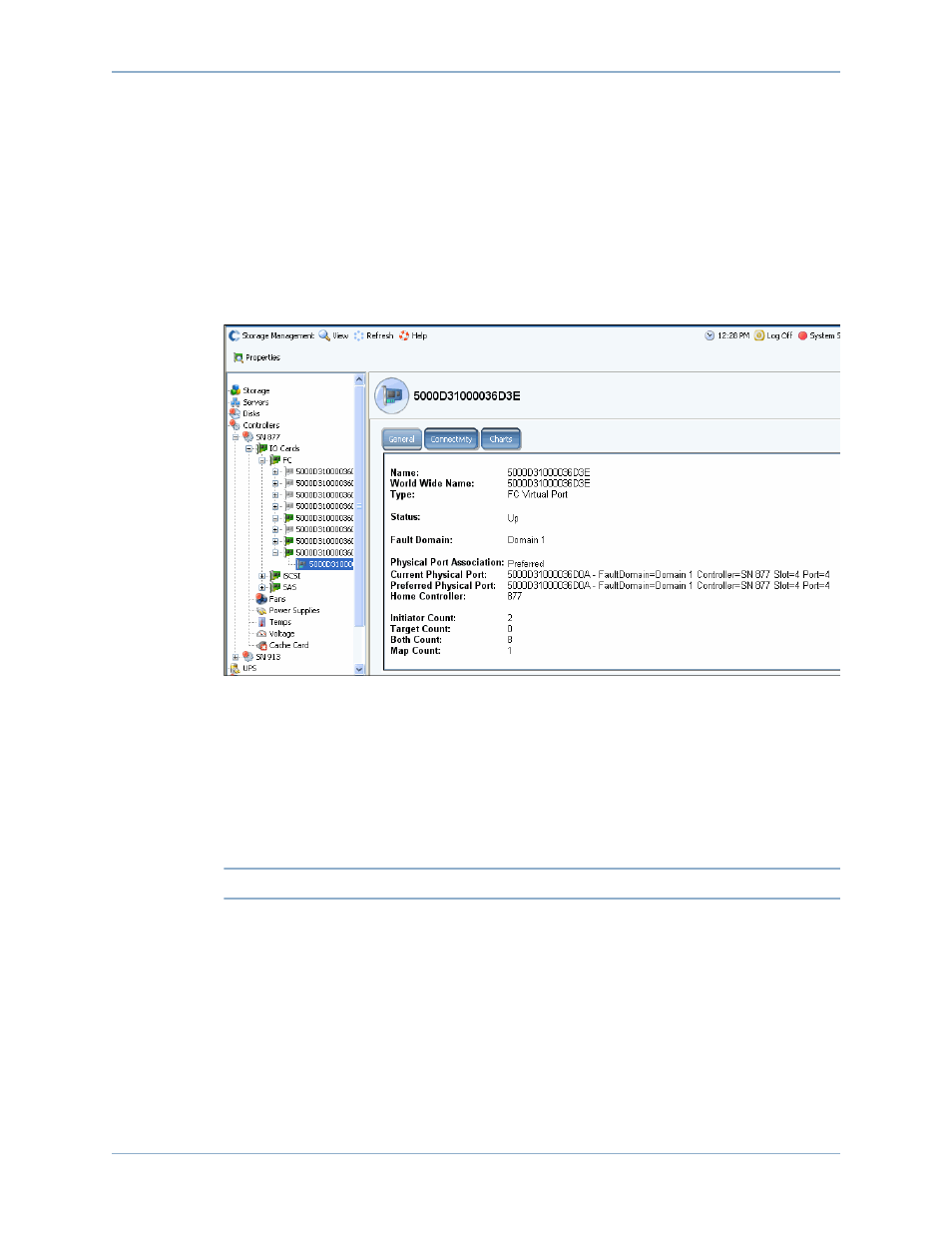
143
About Controller Virtual Ports
About Controller Virtual Ports
Virtual Ports change IO ports from a physical to a virtualized representation. This eliminates
the need for reserve ports. All ports are primary and can read and write IO. If a port fails,
any port within the Fault Domain takes over for the failed port. Once enabled, Virtual Ports
are displayed in the system tree under the IO card to which they belong.
The Virtual Port Display in Explorer View shows the Home Controller. The Home Controller
is the Personality Group for the port that currently is restricted to a single controller. You can
only move the Preferred Physical Port to a controller within the same Home Controller
(Personality Group).
Figure 111. VIrtual Port Display in Explorer View
•
For FC and iSCSI: For each physical port, the System Manager displays a virtual port.
The physical port window displays the physical identity, speed, and hardware. The
virtual port window displays the current and preferred physical port. Both windows
identify the fault domain for that port.
•
For iSCSI only: The System Manager creates a Control Port for each iSCSI Fault
Domain (usually there is only one). In a dual-controller system, the Control Port appears
on only one controller, even though it controls all the iSCSI cards within that Domain.
Note
SAS does not support Virtual Ports.
Although you can have more than one Fault Domain per transport system (such as iSCSI
or FC), redundancy is best achieved by creating one Fault Domain per transport system.
