Adding a controller – Dell Compellent Series 30 User Manual
Page 258
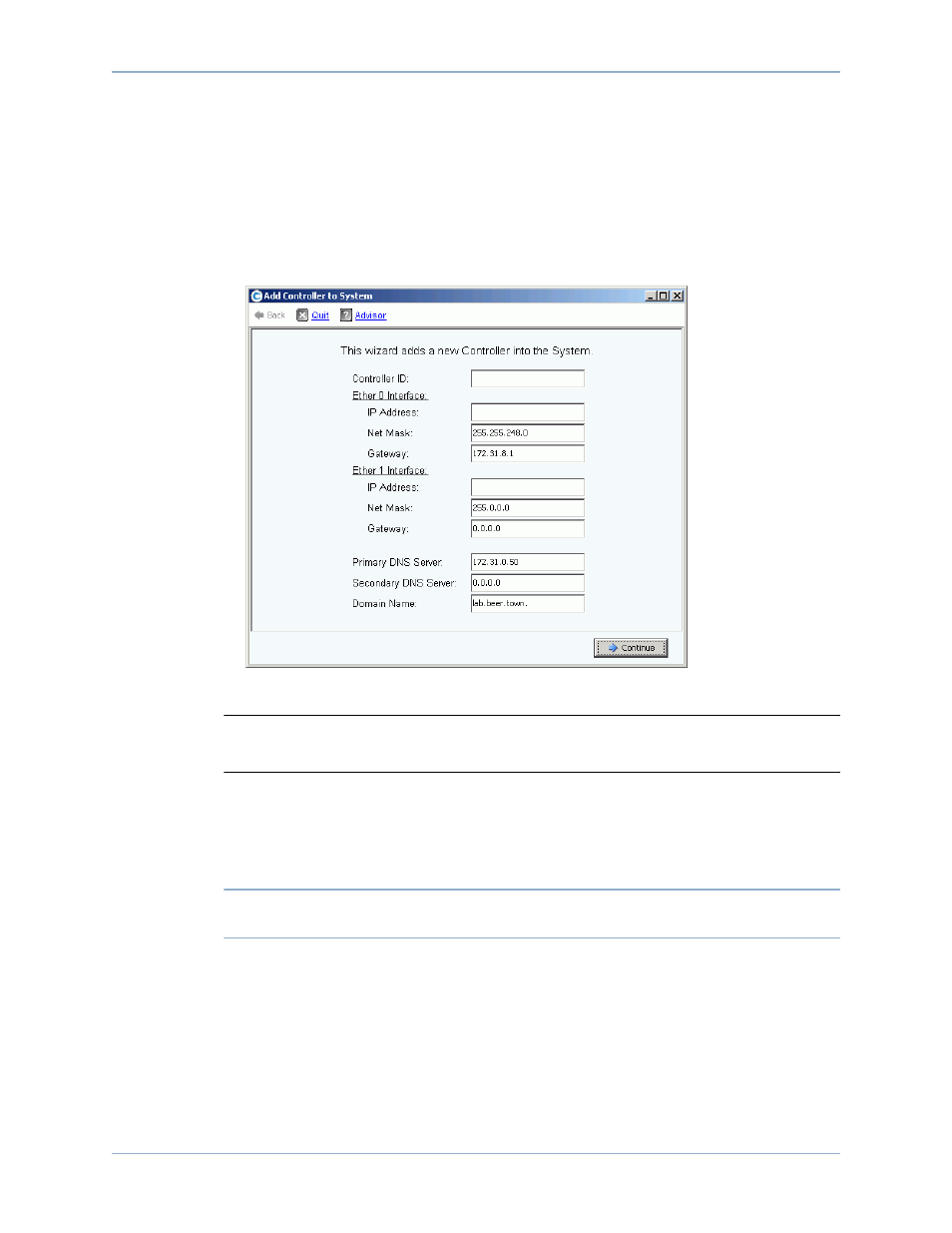
250
Storage Center 5.5 System Manager User Guide
System Management
Adding a Controller
The ability to add controllers to a system is a separately licensed feature. Adding controllers
to a system increases fault tolerance and the ability to divide system load across clustered
controllers. All controllers in the clustered-controller system must have the same physical
connectivity to servers and storage enclosures to be able to share workload.
1 From the Storage Management menu, choose System > Setup > Multi-Controller > Add
Controller to System. The Add Controller to System window appears.
Figure 206. Add Controller to System
Caution:
All System and configuration data is lost on the controller being added when the
Add Controller command is accepted by the added controller.
2 Enter Controller ID. This is serial number of the controller — numbers only.
3 Enter a valid Eth0 IP Address. (To view the Eth0 IP address, refer to
.)
Note
To find the Controller ID and IP Address, in the system tree right-click on the system
node. From the shortcut menu, select Properties.
4 Enter the IP address of the DNS server, if you use one. Optionally, you can add the
address of a second DNS server.
5 Click Continue. A confirmation window appears.
