Shutting down and restarting, Shutting down a system, Restarting a system – Dell Compellent Series 30 User Manual
Page 260
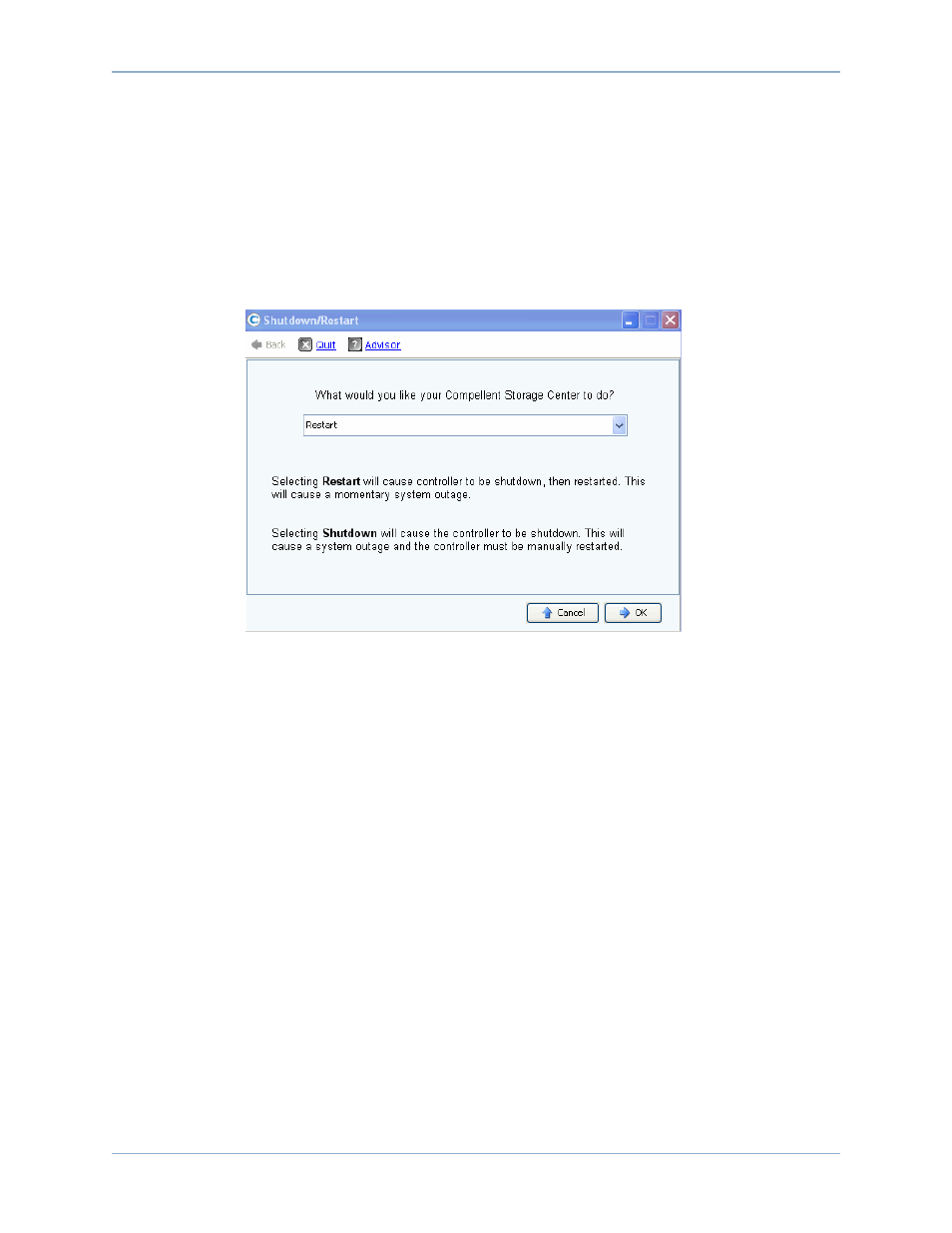
252
Storage Center 5.5 System Manager User Guide
System Management
Shutting Down and Restarting
You cannot shutdown until all controllers are in the Up state. The system ensures that the
system shuts down elegantly.
Shutting Down a System
1 From the from the Storage Management menu, select System > Shutdown/Restart. A
window appears with a drop down menu that allows you to choose between Restart
and Shutdown.
Figure 208. Shutdown/Restart window
Restarting a System
1 From the from the Storage Management menu, select System > Shutdown/Restart.
2 For a dual-controller system, choose Restart in Sequence or Restart Simultaneously.
•
Restart in Sequence does not cause a system outage. Storage Center shuts down the
first controller, and then restarts the first controller. When the first controller is up,
Storage Center shuts down and restarts the second controller. Ports will be
unbalanced and System Manager will ask you to re-balance the ports.
•
Restart Simultaneously shuts both controllers down simultaneously and then brings
them back on line. This causes a system outage. When the controllers are restarted,
they may or may not be unbalanced.
