Viewing server information, Viewing server general information – Dell Compellent Series 30 User Manual
Page 62
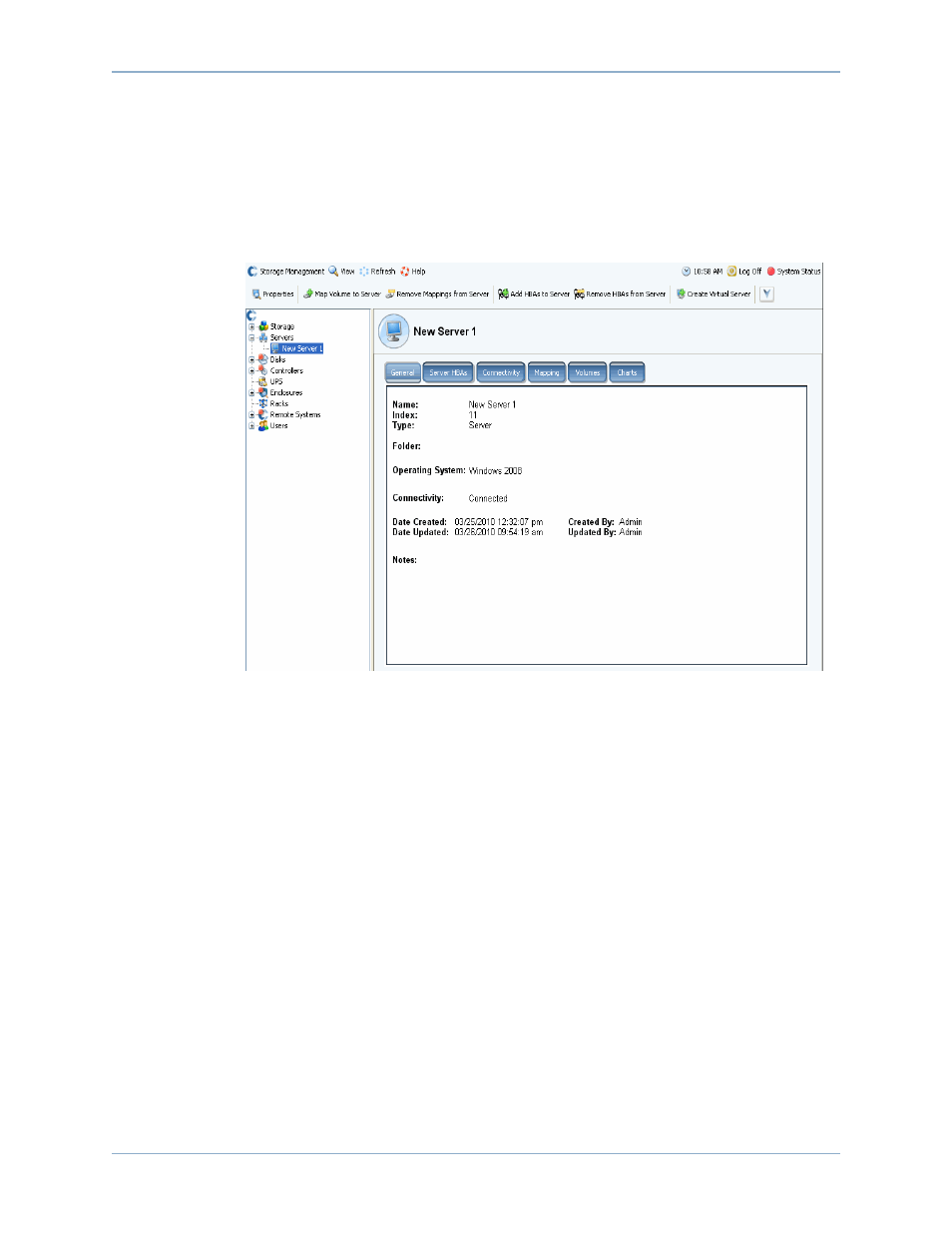
54
Storage Center 5.5 System Manager User Guide
Servers
Viewing Server Information
Viewing Server General Information
1 In the system tree, select the servers node. The main window displays a list of servers
or server folders. To view a server within a folder, in the system tree, select a server.
The server information window with the General tab highlighted appears.
Figure 39. General Server Information
Server information includes:
•
Name: Applied when server was created. To change the name, refer to
. Another Storage Center system that is acting as a server to the
current system is identified by its Storage Center name. Another Storage Center system
acts as a server to the current system if it is replicating data to the current system.
•
Index: Number used by Dell Support Services to assist with component identification.
•
Folder: If this Server is organized into a folder, the folder in which it resides.
•
Type: Server, Virtual Server, or Server Cluster
•
Operating System: Displays server operating system
•
Connectivity: Displays connection status of the server.
•
Date: Displays date created and updated, and by whom.
•
Notes: if any.
