Unmapping volumes from remote system, Viewing copy/mirror/migrate events – Dell Compellent Series 30 User Manual
Page 348
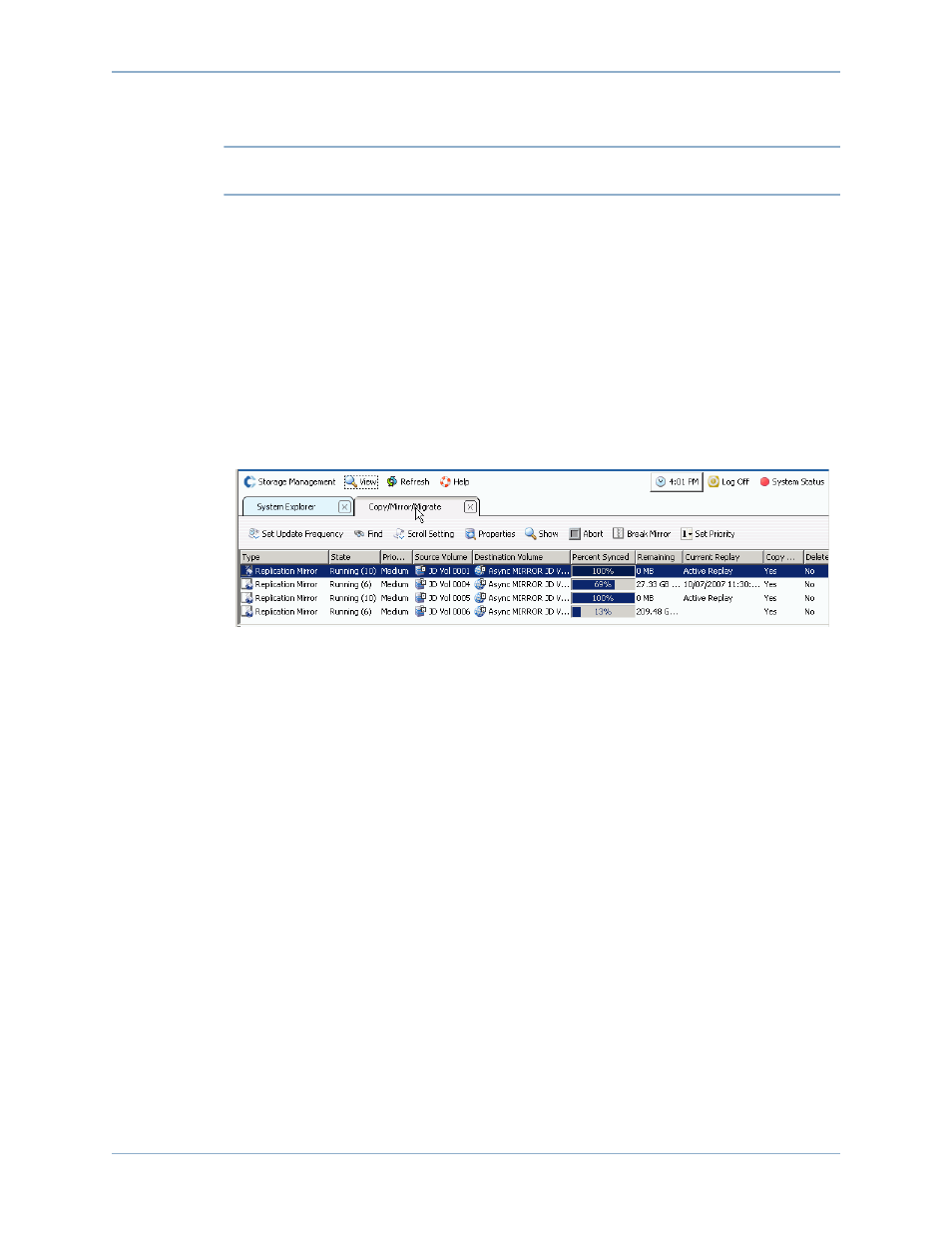
340
Storage Center 5.5 System Manager User Guide
Remote Instant Replay
Unmapping Volumes from Remote System
Note
A volume mapped to a Remote System is usually the destination of a Replication.
Unmapping a volume from a Remote System can disrupt an ongoing Replication.
1 From the system tree select a Remote System.
2 From the shortcut menu, select Remove Mappings from Remote System.
3 Select volumes from which to remove mappings.
4 Click Continue. The system asks you to confirm.
5 Click Remove Mappings Now. In the system tree, the volumes appear as gray icons,
signifying that they are not mapped.
Viewing Copy/Mirror/Migrate Events
1 From the View menu, choose Copy/Mirror/Migrate. The CMM view appears.
Figure 279. Copy/Mirror/Migrate View
This view displays:
•
Type
•
State
•
Priority
•
Source volume
•
Destination volume
•
Percent synchronized
•
Size of data that remains to be synchronized
•
Current Replay
•
Copy History
•
Whether the system will delete the volume after migration (Migrate)
•
Whether the system performs a reverse mirror after migration (Mirror)
