Dell Compellent Series 30 User Manual
Page 232
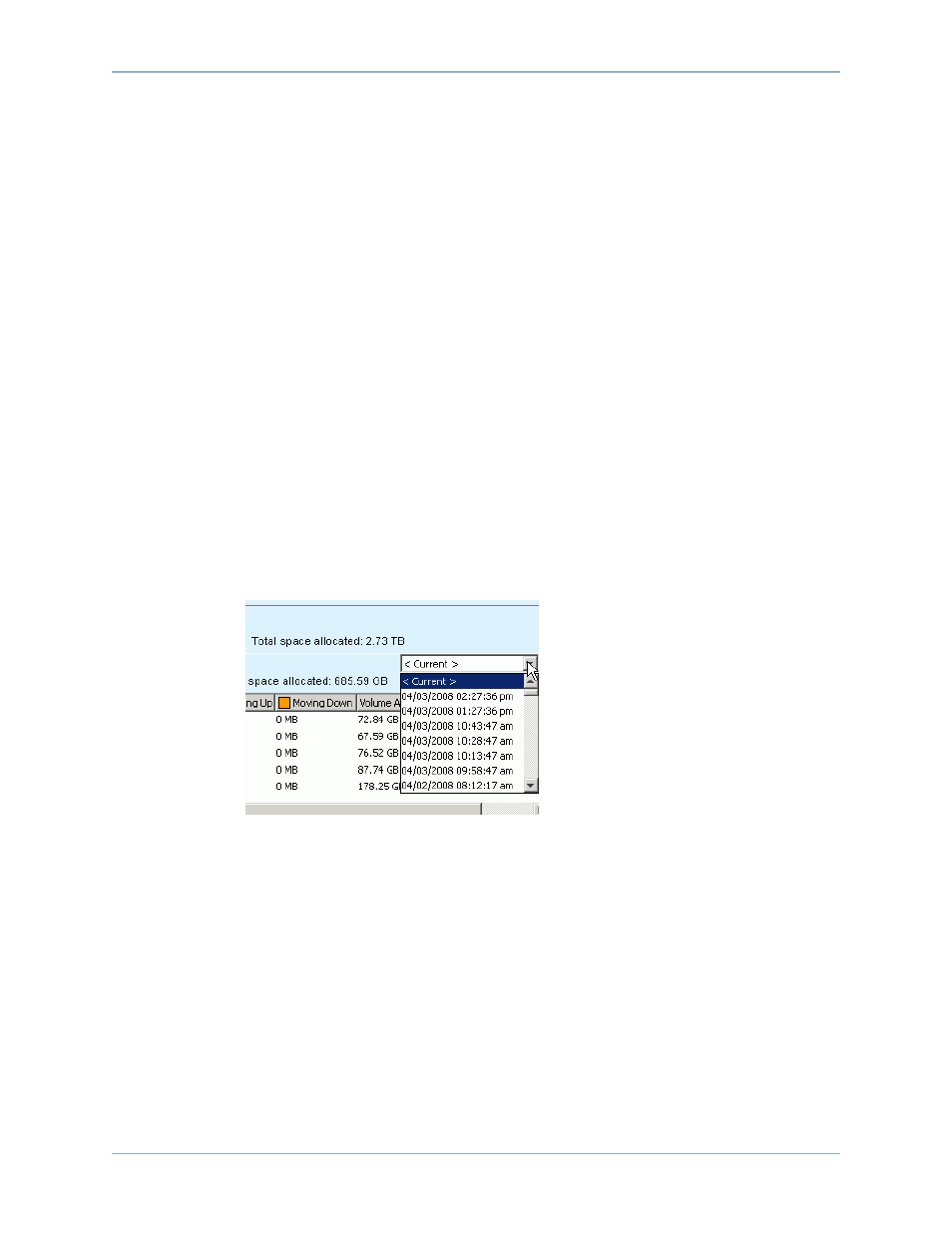
224
Storage Center 5.5 System Manager User Guide
System Management
•
Total space allocated from this tier across all types of storage
Click on a column head to sort data in that column. Within each Tier, the Data Progression
Pressure Report displays
•
RAID level
•
Track: fast or standard
•
Bar chart displaying allocated space and space consumed
•
Disk Allocated: Space reserved for volumes on this system
•
Disk Used: From the amount allocated, the amount that is in use by volumes
•
Moving Up: In the next Data Progression cycle, the amount that will be moved up.
Indicated in the bar chart by a green bar and up arrow.
•
Moving Down: In the next data progression cycle, the amount that will be moved down.
Indicated in the bar chart by an orange bar and a down arrow.
•
Volume Allocated: The amount of space presented for the use by volumes after RAID is
applied
•
Volume Used: The amount of space used by volumes after RAID is applied.
•
The amount of space saved by moving less-accessed data to RAID 5 rather than using
RAID 10 for all data
Data Progression Pressure Reports can display data up to 30 previous days so that you
can see how Data Progression has moved data between RAID types and disk tiers. To view
status for a previous time period, click the pull down menu. Select a date and time.
Figure 186. Select Previous Time for Data Progression Pressure Report
