Gpgpu/xeon phi cards, Removing the nvidia tesla m2090 gpgpu cards, Removing the nvidia tesla – Dell PowerEdge C8000 User Manual
Page 211: M2090 gpgpu cards
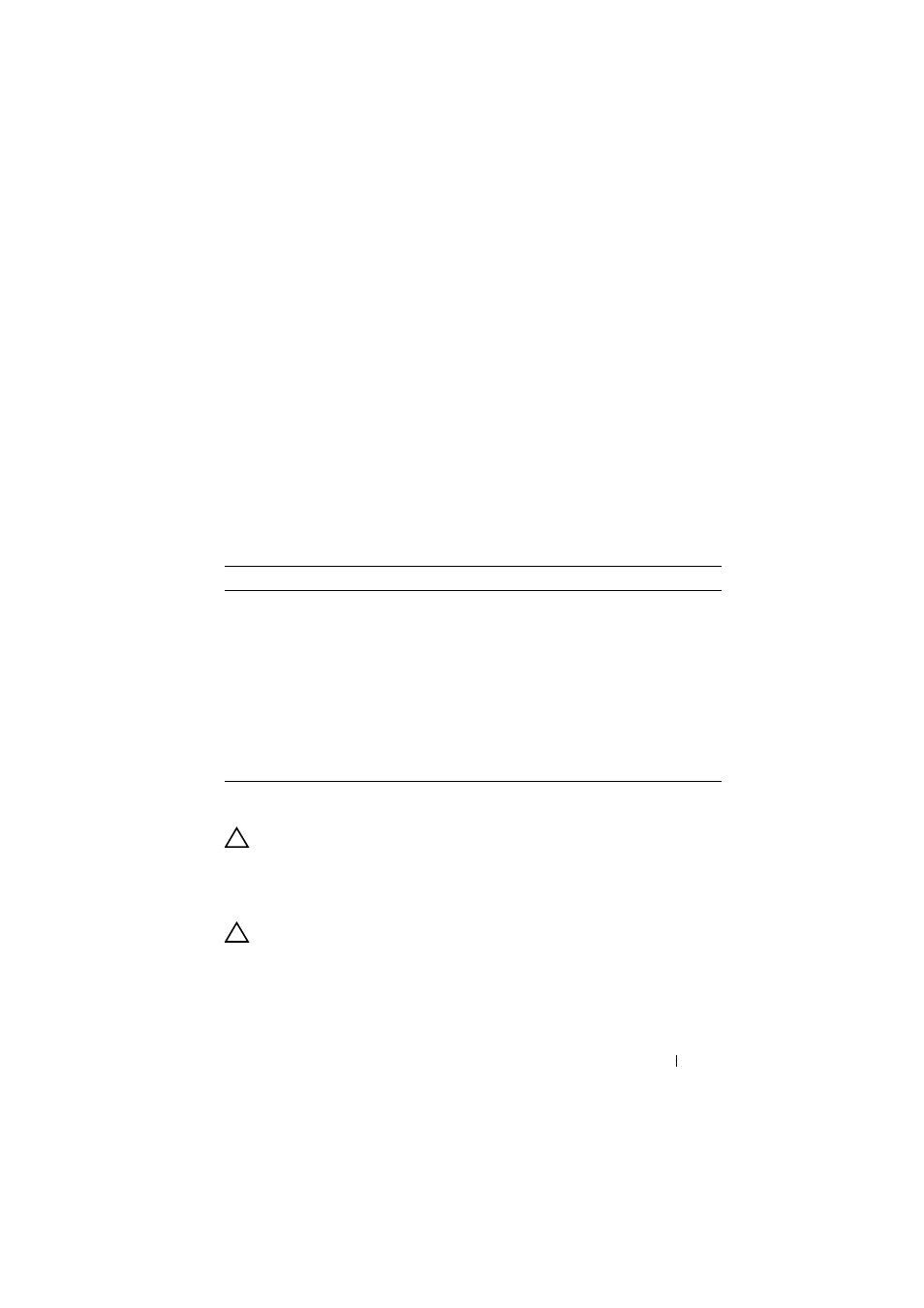
Installing System Components
211
4 If applicable, replace the expansion card or RAID controller card. See
"Installing the MegaRAID SAS 9265-8i RAID Controller Card" on
page 199 or "Installing the MegaRAID SAS 9285CV-8e RAID Controller
5 Close the sled. See "Installing the Front and Back Sled Covers" on
6 Replace the sled. See "Installing a Sled" on page 156.
GPGPU/Xeon Phi Cards
The information in this section applies only to sleds with GPGPU/Xeon Phi
cards.
The sled supports a variety of optional GPGPU/Xeon Phi cards.
Removing the NVIDIA Tesla M2090 GPGPU Cards
CAUTION:
Many repairs may only be done by a certified service technician. You
should only perform troubleshooting and simple repairs as authorized in your
product documentation, or as directed by the online or telephone service and
support team. Damage due to servicing that is not authorized is not covered by
warranty. Read and follow the safety instructions that came with the product.
CAUTION:
Expansion cards can only be installed in the slots on the expansion
card riser. Do not attempt to install expansion cards directly into the riser
connector on the system board.
System Board Version
GPGPU/Xeon Phi Card
1.0
• NVIDIA Tesla M2090 GPGPU card
• NVIDIA Tesla K20 GPGPU card
• Intel Xeon Phi 5110P card
1.1
• NVIDIA Tesla M2090 GPGPU card
• NVIDIA Tesla K20 GPGPU card
• Intel Xeon Phi 5110P card
1.2
• NVIDIA Tesla K10 GPGPU card
• Intel Xeon Phi 7120P card
