Dell PowerEdge C8000 User Manual
Page 185
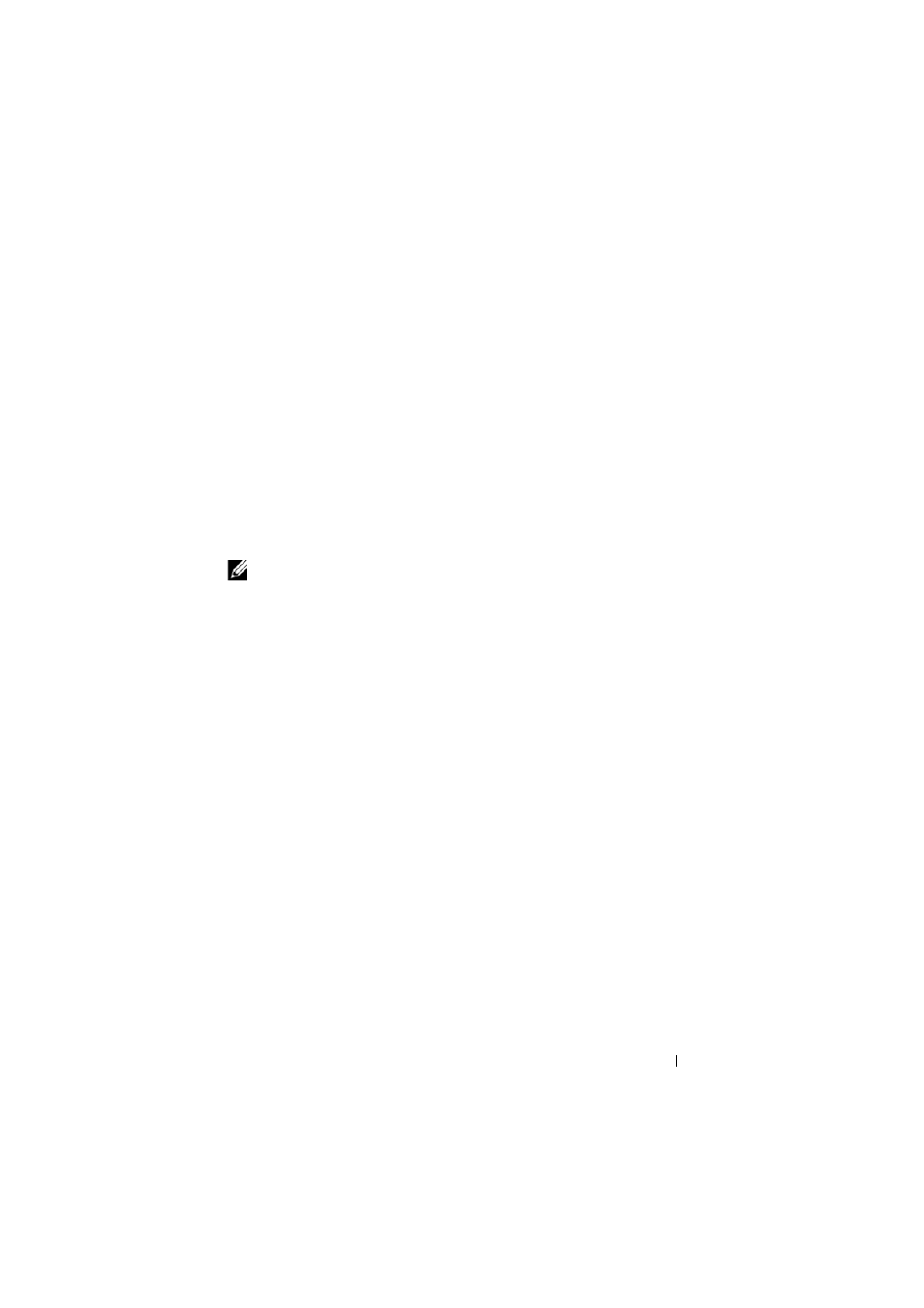
Installing System Components
185
2 Install the interposer extender. See "Installing the Interposer Extender" on
3 Install the rear hard-drives. See "Installing a Hard-Drive Carrier on the
4 Install the sled cover.
a
Orient the sled cover such that the card riser connector is directly
above the connector on the system board and press gently to seat the
card riser connector. See Figure 3-28.
b
Firmly press down the sled cover to ensure it is completely seated.
Make sure the twin axial cable is tucked inside. See Figure 3-28.
c
Secure the sled cover to the sled tray using four crews.
NOTE:
Make sure the twin axial cable do not protrude from the opening on the
sled.
5 Connect the emergency throttling cables.
a
Connect the 4-pin emergency throttling cable labeled Base PS_ON to
the node power distribution board on the sled tray. See Figure 3-30.
b
Make sure the 2-pin emergency throttling cable labeled Top PS_ON is
connected to the node power distribution board on the sled cover.
- PowerEdge RAID Controller H700 (56 pages)
- PowerEdge RAID Controller H700 (200 pages)
- PowerEdge RAID Controller H700 (178 pages)
- PowerVault TL2000 (3 pages)
- PowerVault TL2000 (116 pages)
- PowerVault 130T DLT (Tape Library) (49 pages)
- PowerVault TL2000 (1 page)
- PowerVault 110T DLT VS80 (Tape Drive) (49 pages)
- PowerVault TL2000 (22 pages)
- PowerVault TL4000 (306 pages)
- PowerVault TL2000 (2 pages)
- PowerVault TL4000 (2 pages)
- PowerVault TL2000 (176 pages)
- PowerVault TL2000 (16 pages)
- PowerEdge 800 (87 pages)
- PowerEdge 800 (24 pages)
- PowerEdge 800 (82 pages)
- PowerEdge 800 (2 pages)
- PowerEdge 800 (27 pages)
- PowerEdge 800 (28 pages)
- PowerEdge 800 (58 pages)
- PowerEdge 6400 (86 pages)
- PowerVault 124T (64 pages)
- PowerVault 124T (56 pages)
- PowerVault 124T (66 pages)
- PowerVault 124T (57 pages)
- PowerVault 110T LTO (Tape Drive) (28 pages)
- PowerVault 124T (55 pages)
- PowerVault 124T (73 pages)
- PowerVault 124T (65 pages)
- PowerVault 124T (4 pages)
- PowerVault 124T (79 pages)
- PowerVault 124T (2 pages)
- PowerVault TL4000 (176 pages)
- PowerVault TL4000 (2 pages)
- PowerVault TL4000 (16 pages)
- PowerVault TL4000 (116 pages)
- PowerVault TL4000 (1 page)
- PowerVault TL4000 (66 pages)
- PowerVault TL4000 (22 pages)
- PowerVault TL4000 (3 pages)
- PowerEdge RAID Controller 6i (120 pages)
- PowerEdge RAID Controller 6i (156 pages)
- PowerVault 715N (Rackmount NAS Appliance) (42 pages)
- PowerVault 715N (Rackmount NAS Appliance) (57 pages)
