Yamaha LS9 User Manual
Page 60
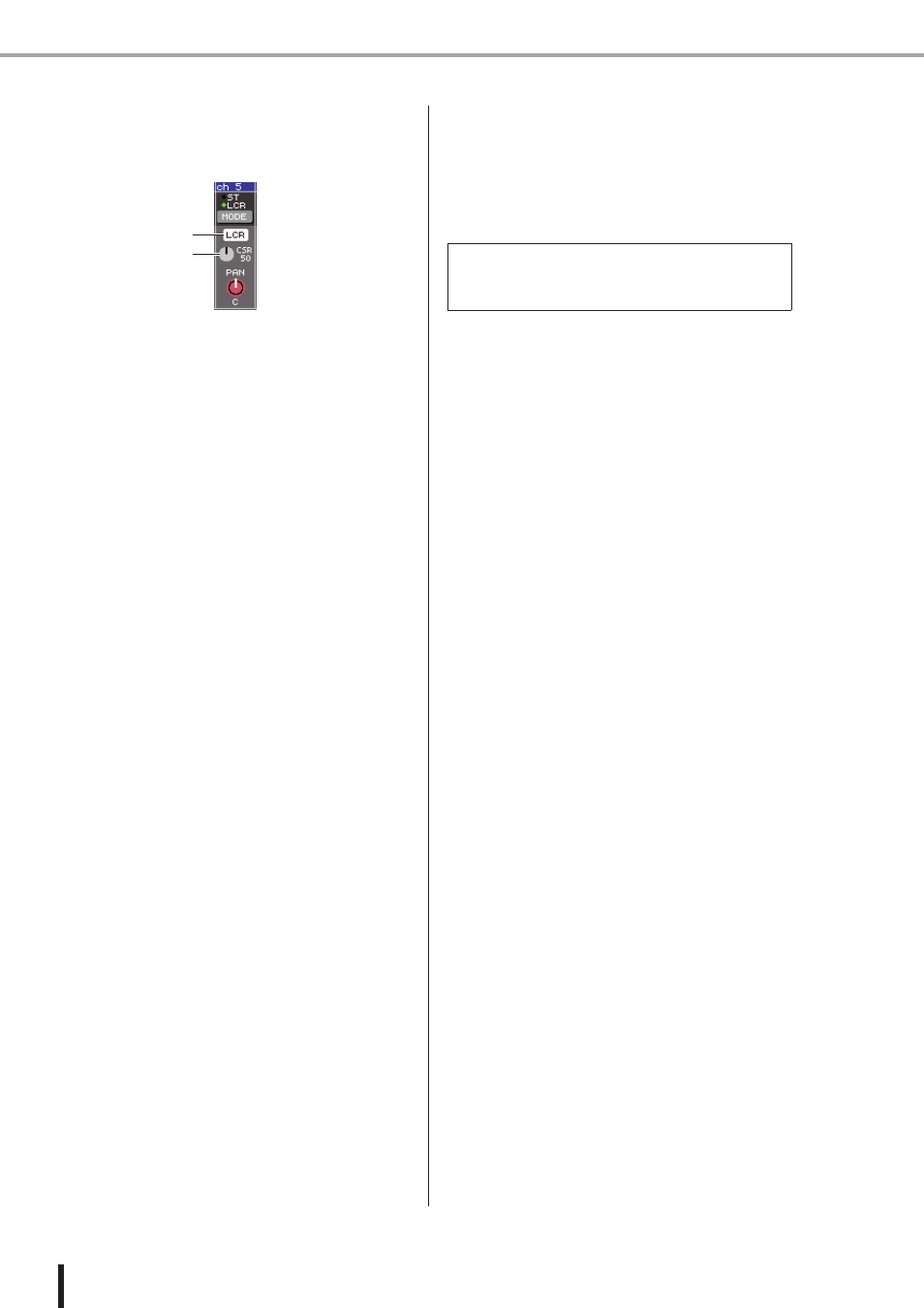
60
Sending the signal from an input channel to the STEREO/MONO bus
LS9-16/32 Owner’s Manual
For channels whose MODE button is set to LCR
mode, the following button and knob are shown
instead of the ST button
3
and MONO button
4
.
F
LCR button
This button is an on/off switch for all signals sent from
that channel to the STEREO bus and MONO bus. If
you turn off the button, no signals will be sent from
that input channel to the STEREO bus or MONO bus.
G
CSR knob
This knob adjusts the relative level of the signals sent
from that channel to the STEREO (L/R) bus and to the
MONO (C) bus, in a range of 0–100%. Move the cur-
sor to the knob and use the dial or the [DEC]/[INC]
keys to adjust the setting.
7
Use the MODE button to select either ST/
MONO mode or LCR mode for each chan-
nel.
8
The ST button and MONO button are on/off
switches for the signal sent from each
channel to the STEREO bus and MONO
bus.
9
If you want to use the STEREO bus, make
sure that the [ON] key of the STEREO chan-
nel is turned on in the top panel STEREO
MASTER section, and raise the fader of the
STEREO channel to an appropriate posi-
tion.
10
If you want to use the MONO bus, make
sure that the [ON] key of the MONO channel
is turned on, and raise the fader of the
MONO channel to an appropriate position.
This operation will differ between the LS9-16 and
LS9-32.
●
For the LS9-16
Assign the MONO channel to the custom fader layer,
press the LAYER [CUSTOM FADER] key to access
the custom fader layer, and then operate the [ON] key
and fader of the corresponding channel module.
●
For the LS9-32
Press the LAYER [MASTER] key to access the master
fader layer, and operate the [ON] key and fader of
channel module 32.
11
In the top panel channel module section or
ST IN section, make sure that the [ON] key
is turned on for the input channel you want
to operate, and raise the fader/encoder to
an appropriate position.
● For a channel set to ST/MONO mode
12
Use the ST button and MONO button in the
TO STEREO/MONO popup window as on/off
switches for the signal sent from the input
channel to the STEREO bus and MONO
bus.
13
Use the SELECTED CHANNEL section
[PAN] encoder to adjust the pan/balance of
the signal sent from the input channel to
the STEREO bus.
You can obtain the same result by using the TO ST
PAN/TO ST BAL knob in the TO STEREO/MONO
popup window.
● For a channel set to LCR mode
12
Use the LCR button in the TO STEREO/
MONO popup window as an on/off switch
for the signal sent from the input channel to
the STEREO bus and MONO bus.
For a channel that is set to LCR mode, the signal sent
to the STEREO bus and MONO bus can be switched
on/off in a single operation.
13
Use the CSR knob in the TO STEREO/MONO
popup window to adjust the proportion
between the signal level sent from that
channel to the STEREO (L/R) bus and the
signal level sent to the MONO (C) bus.
14
Use the TO ST PAN knob in the TO STEREO/
MONO popup window to set the panning of
the signal sent from the input channel to
the STEREO (L/R) bus and the MONO (C)
bus.
If the CSR knob is set to 0%, operating the TO ST
PAN knob of an INPUT channel will change the signal
levels sent to the STEREO (L/R) bus and MONO (C)
bus as shown in the following illustration. In this case,
the TO ST PAN knob will operate as a conventional
PAN knob, and no signal is sent to the MONO (C) bus.
6
7
The following steps will differ depending on whether
you selected a ST/MONO mode channel or an LCR
mode channel in step 7.
