User settings (security), User level settings, User types and user authentication keys – Yamaha LS9 User Manual
Page 187: Chapter 19
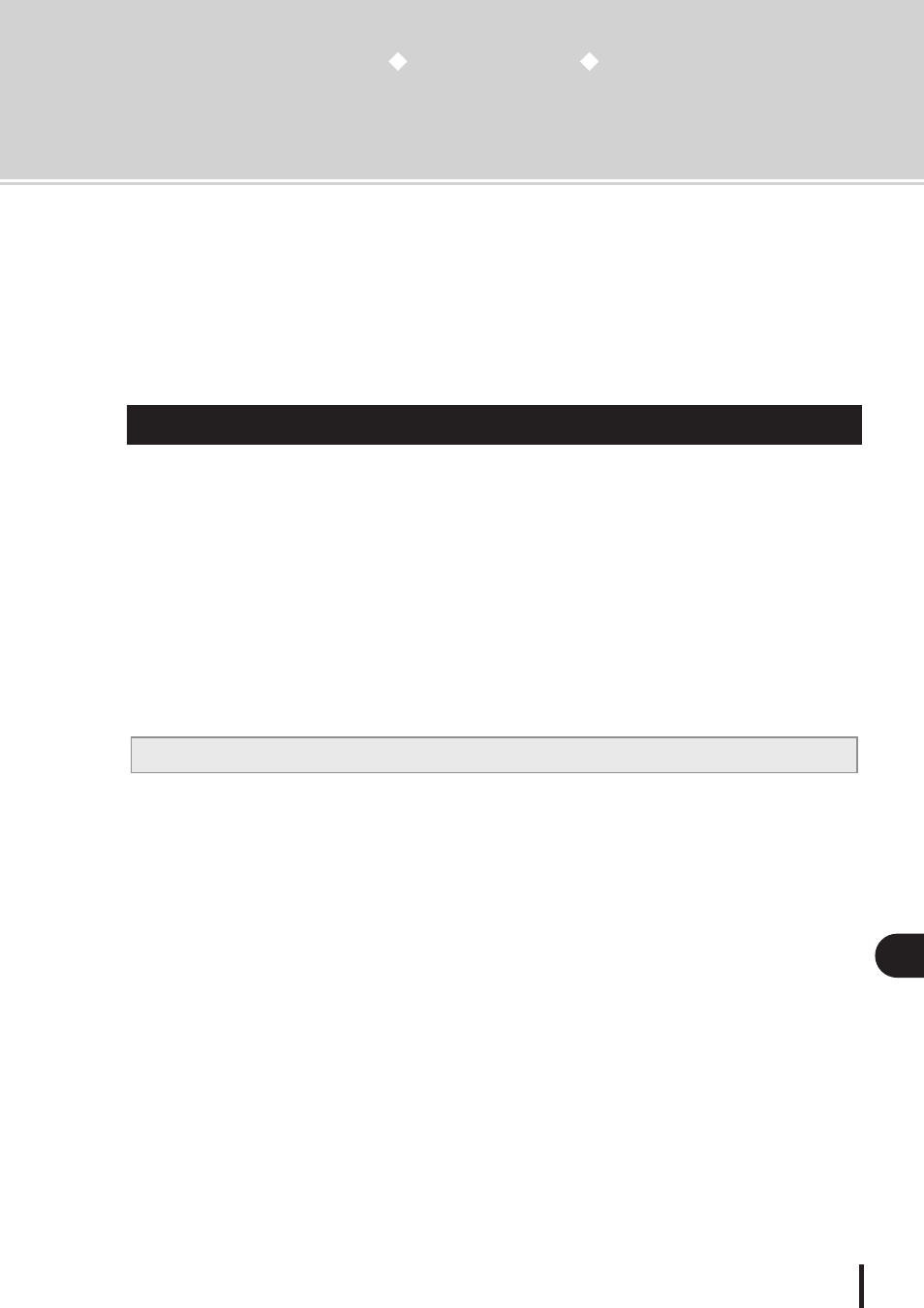
187
19
User settings (Secur
ity)
LS9-16/32 Owner’s Manual
Chapter 19
User settings (Security)
This chapter explains the User Level settings that allow restrictions on the
parameters that can be operated by each user, the Console Lock function
that temporarily disables operation of the console, the Preferences settings
that allow the operating environment to be customized, and Save/Load oper-
ations using USB memory.
User Level settings allow you to restrict the parameters that be operated by each user, or to
change the settings of the custom fader layer, user-defined keys, and preference settings for
each user. Settings for each user can be stored as a “user authentication key” on USB memory,
allowing users to be switched easily, simply by connecting the memory device to a USB connec-
tor. This is convenient in the following situations.
• Unintended or mistaken operation can be prevented.
• The range of functionality operable by an outside engineer (guest engineer) can be limited.
• In situations in which multiple operators alternate with each other, output settings etc. can
be locked to prevent unintended operations.
• Preferences of each operator can easily be switched.
There are three types of user, as follows. In order to operate the LS9, you must log-in as some type of user.
●
Administrator
This is the administrator of the LS9, and can use all of its functionality. Only one set of Administrator
settings is internally maintained in the console. The Administrator can create user authentication keys
for other users.
●
Guest
A User can use only the range of functionality permitted by the Administrator. Only one set of Guest
settings is internally maintained in the console.
●
User
A User can use only the range of functionality permitted by the Administrator. User settings are saved
on USB memory as a user authentication key. Multiple sets of User settings can be saved with different
user names. Custom fader layer, user-defined key, and preference settings can be edited, and these set-
tings stored in the user authentication key.
In addition, a User who has Power User privileges can create or edit user authentication keys with a
specified user level.
When a user logs on, the user settings for that user are applied. User settings include the following informa-
tion.
• Password (except for Guest)
• User level (except for Administrator)
• Preferences
• User-defined keys
User Level settings
User types and user authentication keys
