Yamaha LS9 User Manual
Page 59
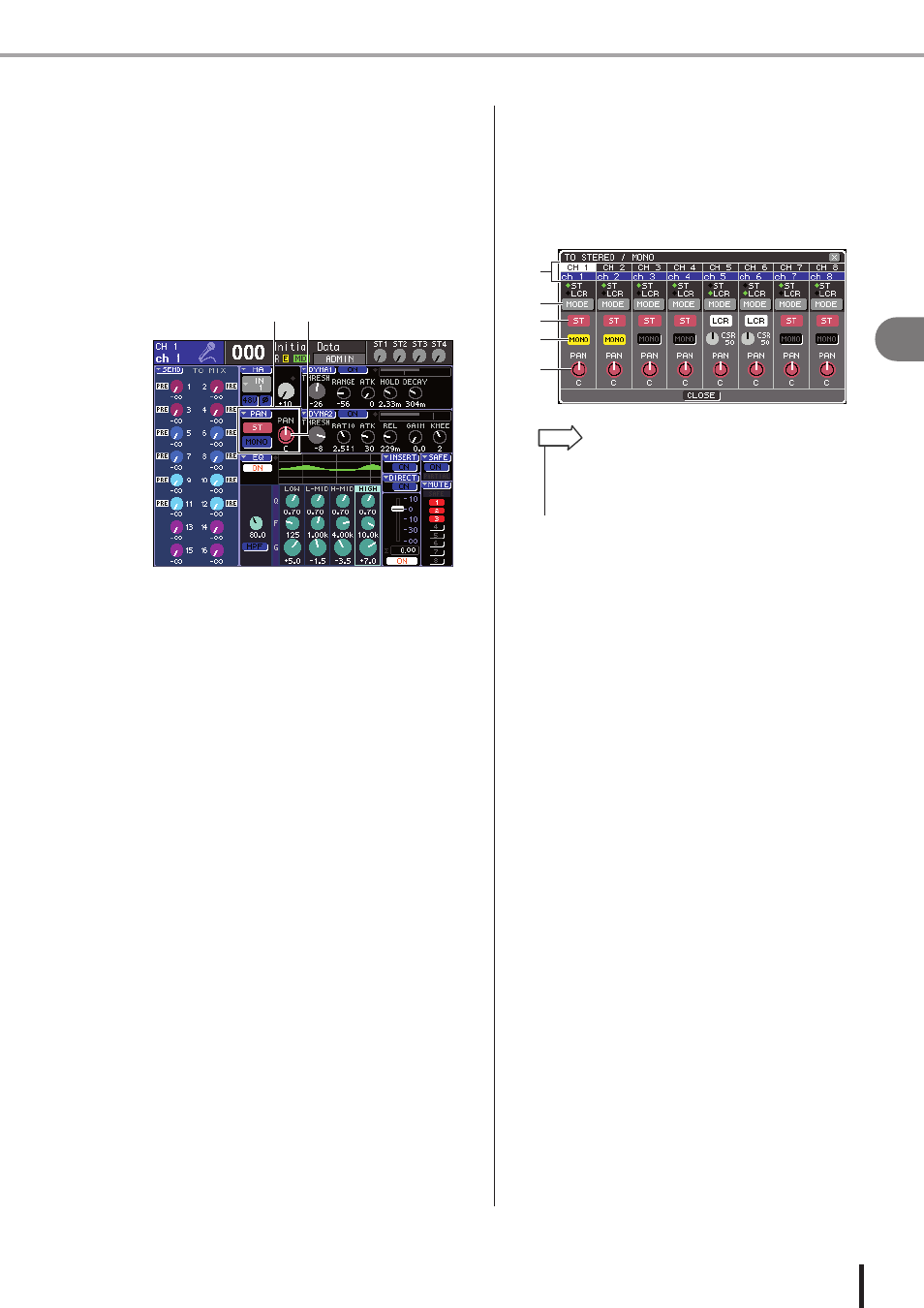
59
Sending the signal from an input channel to the STEREO/MONO bus
5
Input channel oper
ations
LS9-16/32 Owner’s Manual
1
Make sure that an input source is con-
nected to the input channel you’re operat-
ing, and make head amp settings for
phantom power, gain, and phase to obtain
the optimal input signal (
2
Press the SELECTED CHANNEL section
[HOME] key.
The SELECTED CH VIEW screen will appear in the
display.
1
TO ST field
B
TO ST PAN knob (for a ST IN channel, the
TO ST BAL knob)
3
Use the LAYER section to select the desired
fader layer.
4
Press a [SEL] key in the channel module
section or ST IN section to select the input
channel for the desired source.
5
If you only want to adjust the pan or bal-
ance for that channel, operate the
SELECTED CHANNEL section [PAN]
encoder (
You can obtain the same result by moving the cursor to
the PAN/BAL knob in the SELECTED CH VIEW
screen and operating the dial or the [DEC]/[INC] keys.
6
If you want to switch the on/off setting of
the signal sent from the input channel to
the STEREO/MONO bus, or if you want to
switch between ST/MONO mode and LCR
mode, move the cursor to the TO ST PAN
knob or the PAN popup button located in
the TO ST field of the SELECTED CH VIEW
screen, and press the [ENTER] key to
access the TO STEREO/MONO popup win-
dow.
In the TO STEREO/MONO popup window you can
switch between ST/MONO mode and LCR mode in
sets of eight channels, and change the on/off status and
pan/balance settings of the signals sent from those
channels to the STEREO/MONO bus. This popup
window shows the parameters for the eight channels
that include the channel you selected in step 4.
This popup window contains the following items.
1
Channel number / Channel name
This indicates the number and name of the channel
you’re operating.
B
MODE button
This button selects either ST/MONO mode or LCR
mode to as the way in which the signal will be sent to
the STEREO bus and MONO bus. This mode can be
specified individually for each channel. The setting
will alternate between the two modes each time you
press the button.
The currently selected mode is shown by the position
of the indicator (the green
◆ symbol) located immedi-
ately above the button.
C
ST button
D
MONO button
When the MODE button is set to ST/MONO mode,
these buttons act as individual on/off switches for the
signal sent from that channel to the STEREO bus and
MONO bus.
E
TO ST PAN/TO ST BALANCE knob
For an INPUT channel, this acts as a PAN knob that
adjusts the left/right panning of the signal sent to the
STEREO bus.
For a ST IN channel, this acts as a BALANCE knob
that adjusts the volume balance of the left/right signals
sent to the STEREO bus.
Move the cursor to the knob and use the dial or the
[DEC]/[INC] keys to adjust the setting.
1
2
3
5
4
2
1
• If you’ve turned on POPUP APPEARS WHEN PRESSING
KNOBS in the PREFERENCE popup window (
can also access the above popup window by pressing the
SELECTED CHANNEL section [PAN] encoder.
HINT
