Ha (head amp) settings – Yamaha LS9 User Manual
Page 47
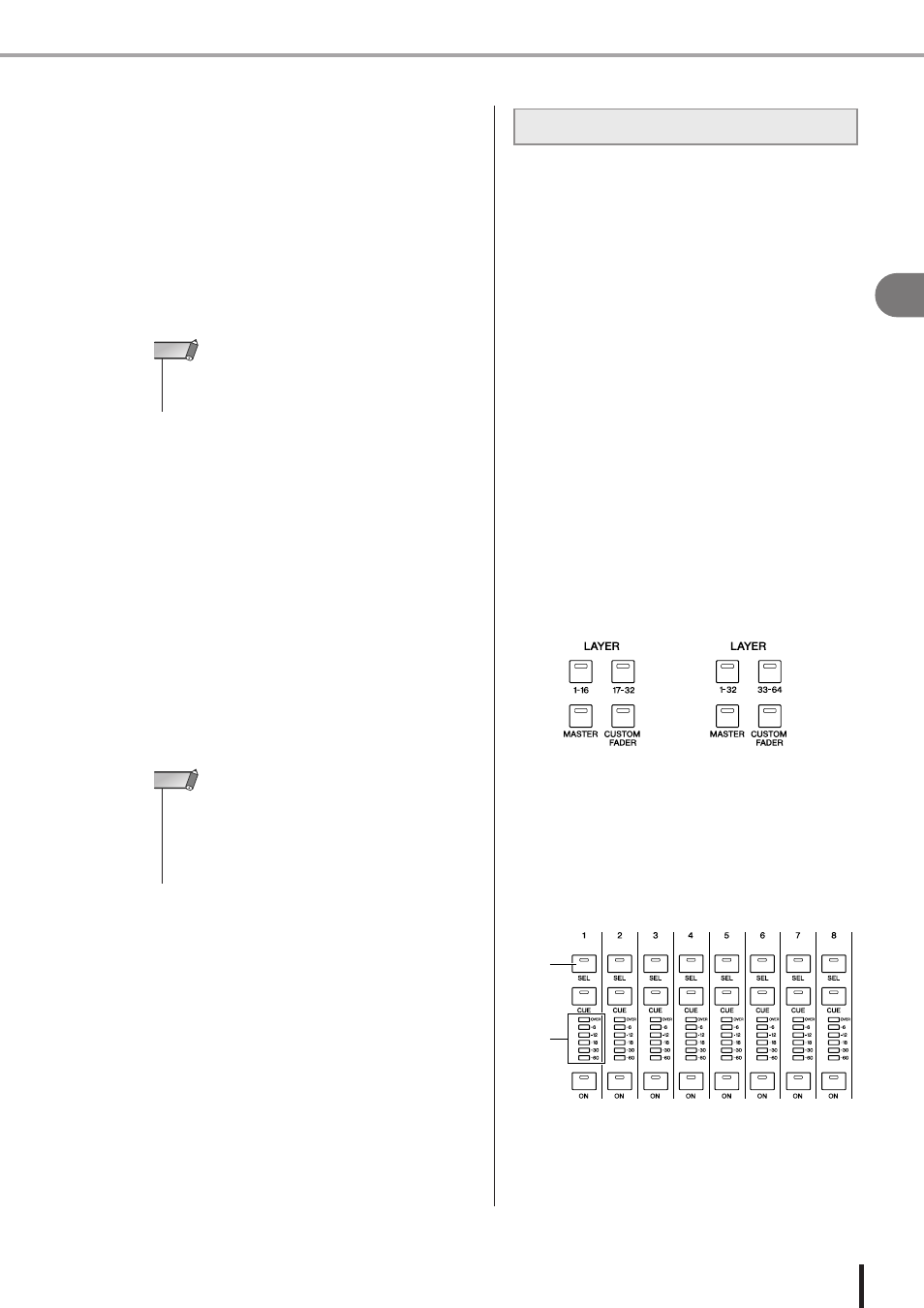
47
Setup required when starting up
LS9-16/32 Owner’s Manual
4
Connections and setup
3
Use the buttons in the window to select the
clock source to which the LS9 will synchro-
nize.
●
If you want the clock source to be the clock
data included in a digital audio signal from a
slot
Turn on a valid 2-channel button for the corresponding
slot.
●
If you want the clock source to be the clock
data included in the digital audio signal from
the 2TR IN DIGITAL jack
Turn on the 2TR IN button.
●
If you want the word clock data from the
WORD CLOCK IN jack to be the clock source
Turn on the WC IN button.
●
If you want the
LS9
’s internal clock to be the
clock source
Turn on the INT48k (sampling frequency: 48 kHz) or
INT44.1k (sampling frequency: 44.1 kHz) button.
If the LS9 is correctly operating with the new clock,
the symbol located immediately above the correspond-
ing button will turn light blue. Also, the frequency of
the selected clock source is shown in the upper left of
the window.
4
To close the WORD CLOCK popup window,
move the cursor to the CLOSE button (or
the
× symbol in the upper right of the win-
dow) and press the [ENTER] key.
Here we explain how to adjust the HA (head amp) gain,
switch phantom power on/off, and switch the phase for
each input channel to which you’ve connected a mic or
instrument.
When setting HA-related parameters on the LS9, you can
either use the SELECTED CHANNEL section or the
SELECTED CH VIEW screen in the display to make set-
tings for a single channel at a time, or use the popup win-
dow to make settings for eight channels at a time.
● Making HA settings for one channel at a
time
Select the channel that you want to set, and use the
SELECTED CHANNEL section or the SELECTED CH
VIEW screen of the display to make HA settings.
1
Make sure that a mic or instrument is con-
nected to the INPUT jack (
2
Make sure that the fader layer that contains
the desired channel is selected in the
LAYER section.
If necessary, use the keys of the LAYER section to
switch fader layers.
3
Press the [SEL] key of the channel for the
INPUT jack you want to operate, so that the
LED is lit.
That channel is now selected for operations in the
SELECTED CHANNEL section.
1
[SEL] key
B
Meter LEDs
• If a conventional CD player or similar device is connected to
the 2TR IN DIGITAL jack, use that device as the clock master.
In some cases, noise may occur when synchronization is lost.
NOTE
• The word clock setting is maintained even if you turn off the
power. If you’ve set the LS9 to synchronize to the word clock
of an external device, be aware that an error message will
appear and the system will not operate correctly if the exter-
nal device is powered-off when you power-cycle the LS9 or if
the connection is disconnected.
NOTE
HA (head amp) settings
LS9-16
LS9-32
1
2
