Using parameter changes to control parameters, Using parameter changes, To control parameters – Yamaha LS9 User Manual
Page 185
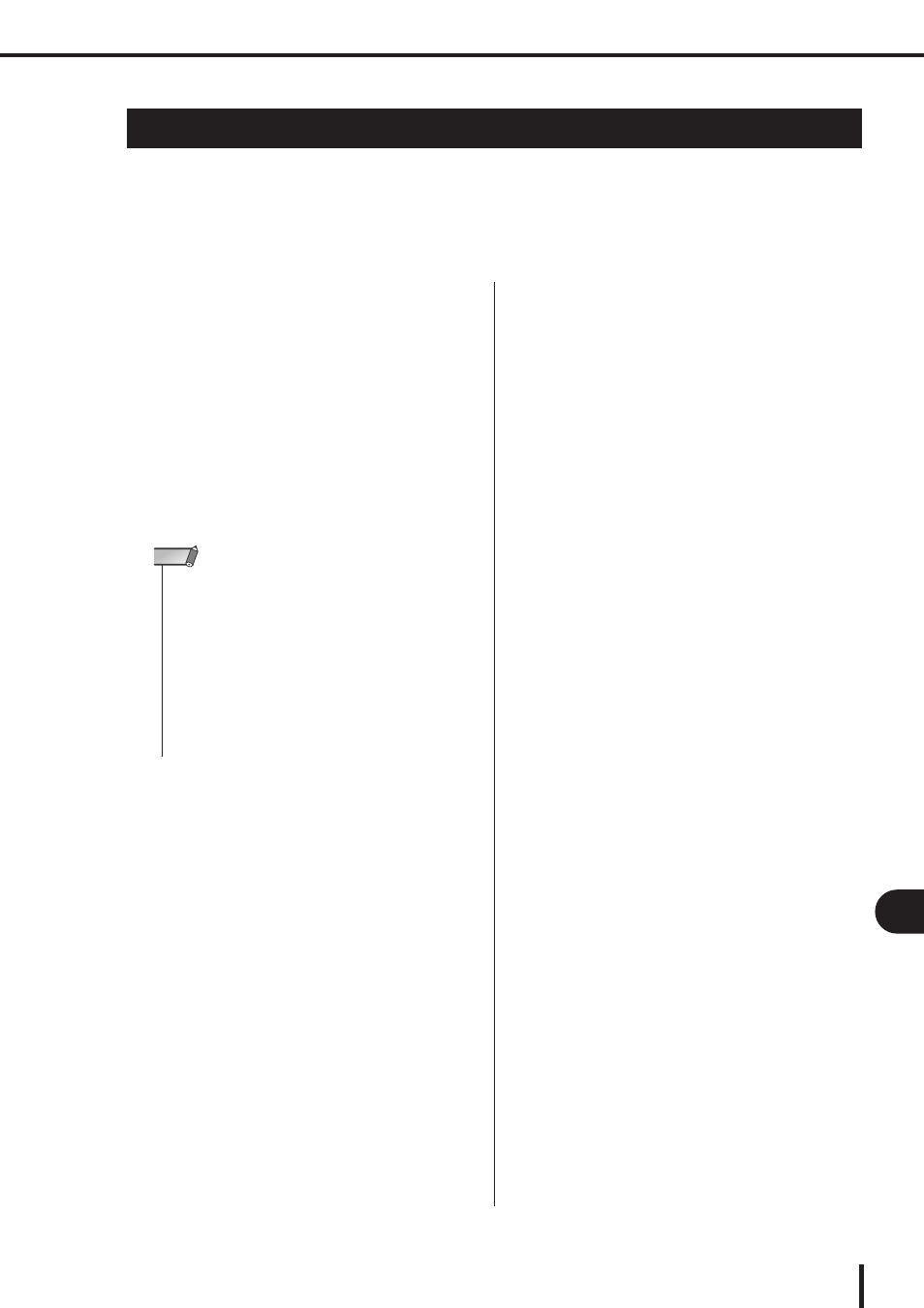
185
Using parameter changes to control parameters
LS9-16/32 Owner’s Manual
18
MIDI
On the LS9, you can use a type of system exclusive messages called “parameter changes” to
control specific events (fader/encoder operations, [ON] key on/off operations, etc.) as an alterna-
tive to using control changes or NRPN messages.
For details on the parameter changes that can be transmitted and received, refer to “MIDI Data
Format” in the appendix.
1
Connect the LS9 to your external device.
2
In the DISPLAY ACCESS section, press the
[SETUP] key repeatedly to access the MISC
SETUP screen.
3
Move the cursor to the MIDI SETUP popup
button, and press the [ENTER] key to
access the MIDI SETUP popup window.
4
As described in “Basic MIDI settings” (
p. 178), select the ports and MIDI channels
(device numbers) that will be used to trans-
mit/receive parameter changes.
5
Use the Tx button and Rx button of the
PARAMETER CHANGE field to turn on
parameter change transmission/reception.
In this state when you operate specific parameters on
the LS9, the corresponding parameter change mes-
sages will be transmitted. If valid parameter change
messages are transmitted from an external device, the
parameters assigned to those parameter changes will
be controlled.
Using parameter changes to control parameters
• Parameter changes include a “device number” that specifies
the transmitting or receiving device. The transmit (Tx) channel
and receive (Rx) channel specified in the MIDI SETUP page
are used as the device number.
• Please be aware that if the device number included in the
transmitted parameter change does not match the device
number of the receiving LS9 console, the message will be
ignored.
• If parameter change and control change transmission/recep-
tion are turned on at the same time, a large amount of data
will flood the MIDI port and cause overflows or other prob-
lems, so you should avoid this.
NOTE
