Analog output connections – Yamaha LS9 User Manual
Page 42
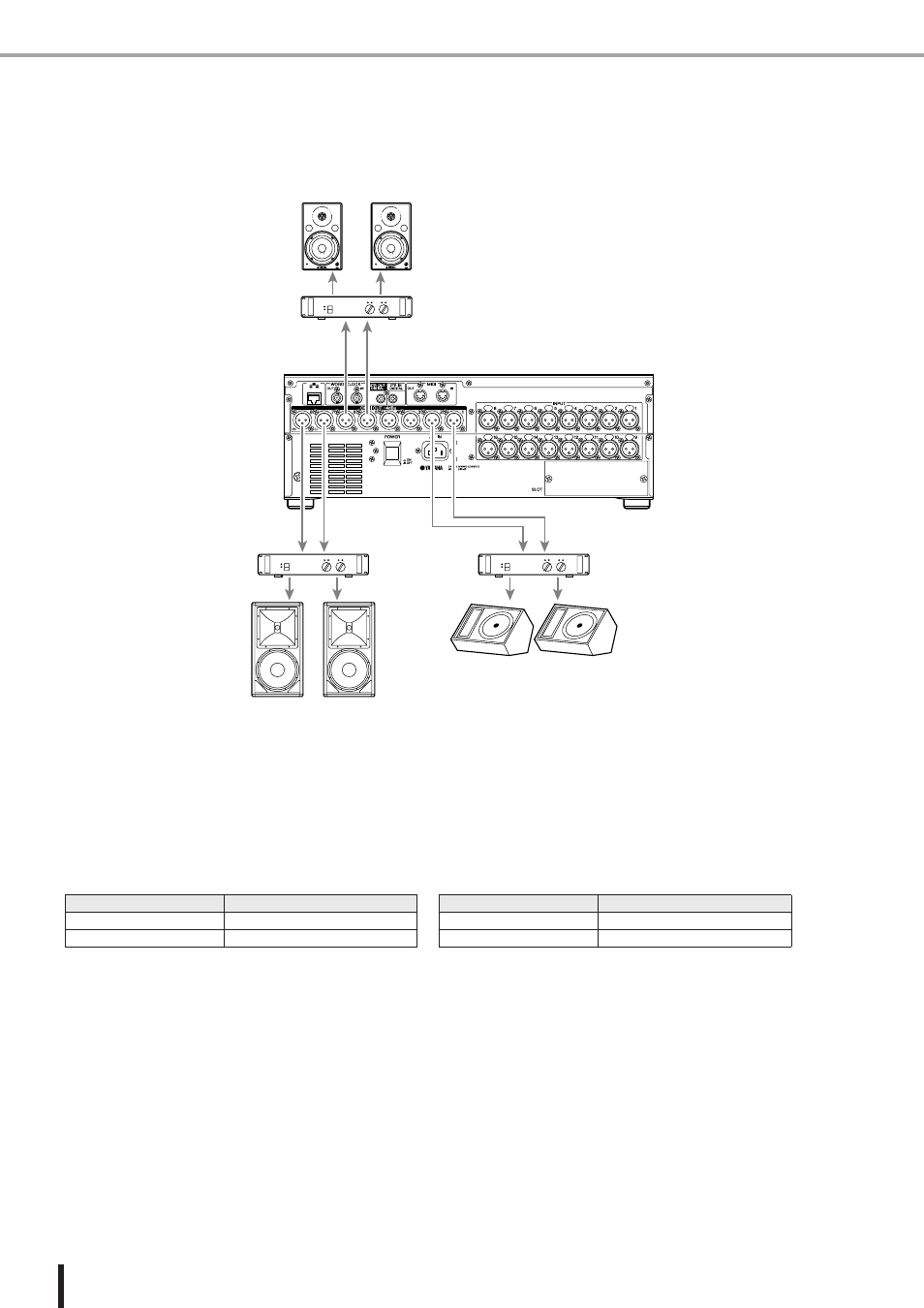
42
Connections
LS9-16/32 Owner’s Manual
■ Analog output connections
• • • • • • • • • • • • • • • • • • • • • • • • • • • • • • • • • • • • • • • • • • •
OMNI OUT jacks 1–8 {1–16} can be connected to your main speakers, monitor speakers (foldback), or mon-
itor speakers for the engineer.
When the LS9 is in its initial state, the signal from the following channels is patched to each OMNI OUT jack.
This patching can be changed as necessary (
Monitor speakers
Power amp
Power amp
Power amp
Monitor speakers (foldback)
Main speakers
LS9-16
For the LS9-16
Analog output jacks
Output channels
OMNI OUT jacks 1–6
MIX channels 1–6
OMNI OUT jacks 7–8
STEREO L/R channel
For the LS9-32
Analog output jacks
Output channels
OMNI OUT jacks 1–14
MIX channels 1–14
OMNI OUT jacks 15–16
STEREO L/R channel
- DIO8 (9 pages)
- RM800 (163 pages)
- EMX88s (34 pages)
- EMX212S (36 pages)
- MOTIF XF 1.1 (4 pages)
- GA24/12 (26 pages)
- DM 2000 (410 pages)
- M7CL-48 (312 pages)
- WD83390 (388 pages)
- MOTIF XF (11 pages)
- WC42260 (403 pages)
- EN55103-1 (4 pages)
- 01V96 VCM (1 page)
- QY 300 (13 pages)
- 1009MWTO-F0 (80 pages)
- PM5D-RHPM5D (367 pages)
- MC3210M (58 pages)
- SP2000 (2 pages)
- MB02R96 (2 pages)
- MC2403 (61 pages)
- MG166C-USB (37 pages)
- MC803 (61 pages)
- MG102Cc (21 pages)
- DIGITAL MIXING STUDIO 01X (156 pages)
- LS9 (2 pages)
- DSP5D (409 pages)
- WA66540 (28 pages)
- EMX66M (30 pages)
- AX44 (51 pages)
- MX200-24 (57 pages)
- RM602 (44 pages)
- MX200-12 (57 pages)
- MBM7CL (2 pages)
- AX16-AT (65 pages)
- MB1000 (2 pages)
- MT44D (43 pages)
- DSP1D-EX (8 pages)
- MX200-16 (57 pages)
- EMC5014C 14-Channel 1000W Powered Mixer (37 pages)
- WK83840 (80 pages)
- MC1602 (48 pages)
- MM1242 (50 pages)
- IM8-32 (33 pages)
- DIGITAL SOUND PROJECTOR HTY-750 (98 pages)
