Connections and setup, Connections, Chapter 4 – Yamaha LS9 User Manual
Page 41: Analog input connections
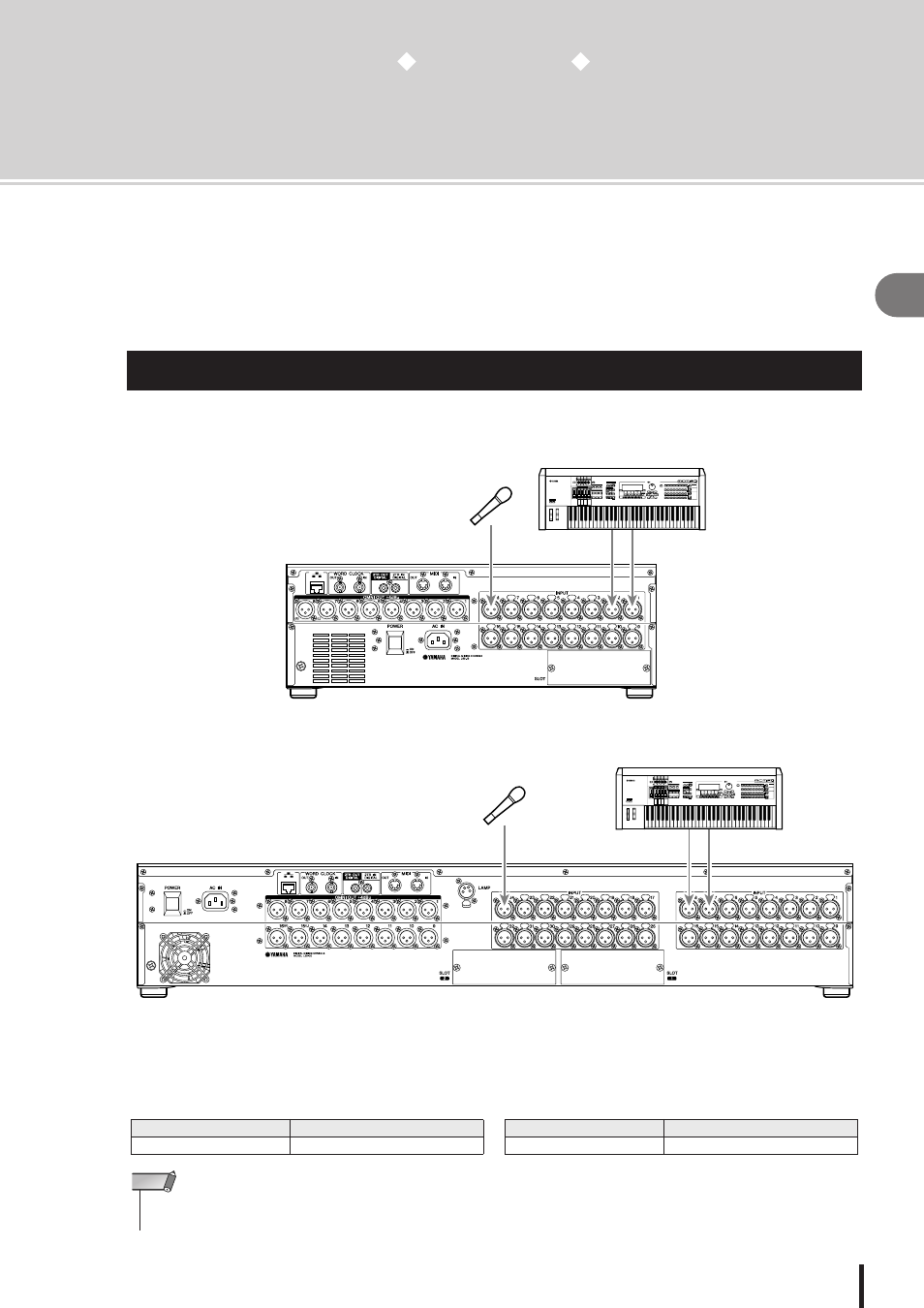
41
LS9-16/32 Owner’s Manual
4
Connections and setup
Chapter 4
Connections and setup
This chapter explains how to connect the audio inputs and outputs, how to
perform the setup necessary when starting the LS9 for the first time, and
how to check the operation.
■ Analog input connections
• • • • • • • • • • • • • • • • • • • • • • • • • • • • • • • • • • • • • • • • • • • •
Connect microphones or line level devices to INPUT jacks 1–16 {1–32}. When the LS9 is in its initial state,
the signal from each INPUT jack is patched to the following channels.
Connections
LS9-16
LS9-32
For the LS9-16
Analog input jacks
Input channels
INPUT jacks 1–16
INPUT channels 1–16
For the LS9-32
Analog input jacks
Input channels
INPUT jacks 1–32
INPUT channels 1–32
• This patching can be changed as necessary (
→ p. 99). For example if you want to connect a stereo line-level device, you can assign
two INPUT jacks to a ST IN channel so that the left and right channels can be operated in tandem for convenience.
NOTE
