Using cascade connections, P. 209) – Yamaha LS9 User Manual
Page 209
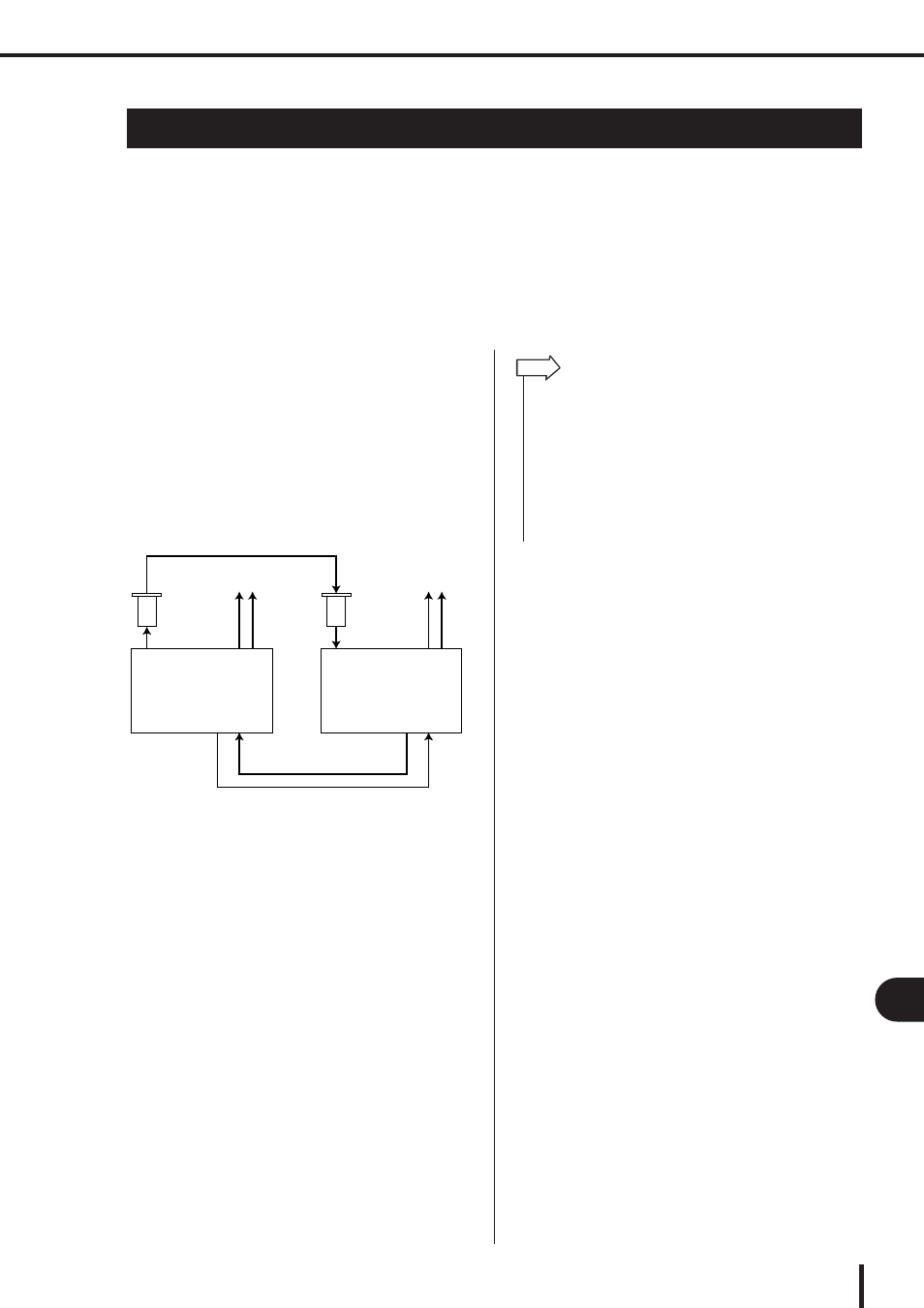
209
Using cascade connections
LS9-16/32 Owner’s Manual
20
Other functions
By cascade-connecting two or more LS9 consoles or an LS9 with an external mixer (such as the
Yamaha M7CL) you can share the buses. For example this is convenient when you want to use
an external mixer to increase the number of inputs.
If you are cascading two LS9 consoles, you can use the “Cascade Link” function to link cue oper-
ations, scene recall/store operations, and fader layer selections. In this case, you can operate the
two LS9 consoles as if they were a single mixer.
Here we will explain cascade connections and operation, using an example in which two LS9
consoles are cascade-connected.
To cascade two LS9 consoles, you will install digital I/O
cards in their respective slots, and connect the output ports
of the sending unit (the cascade slave) to the input ports of
the receiving unit (the cascade master).
The following illustration shows an example in which one
sixteen-channel digital I/O card for each console are
installed in the cascade slave LS9 and in the cascade mas-
ter LS9, and the DIGITAL OUT jacks of the sending unit
connected to the DIGITAL IN jacks of the receiving unit.
In this example, up to sixteen buses chosen from MIX
buses 1–16, MATRIX buses 1–8, STEREO bus (L/R),
MONO (C) bus, and CUE bus (L/R) can be shared, and
the mixed signals transmitted from the cascade master
LS9. {If you’re cascade-connecting two LS9-32 consoles,
you will be able to share all buses if you install two 16-
channel digital I/O cards in each LS9-32 console.}
Control signals for the Cascade Link function are trans-
mitted and received via the MIDI IN/OUT connectors. In
this type of setup, performing a cue operation, scene
recall/store operation, or fader layer selection on either
console will cause the same to occur on the other console.
When using a cascade connection, you must specify the
slot(s)/channels on each LS9 console that will send and
receive audio signals. Similarly, in order to use the Cas-
cade Link function, you must specify the port that will
transmit and receive control signals, and specify the
parameters and events that will be linked. The following
pages explain the required settings for cascade connection
and the method of operation, separately for the cascade
slave and the cascade master.
Using cascade connections
Audio signals of
unit A
Audio signals of
A + B
Digital I/O
card
Digital I/O
card
Digital audio signal
LS9 A
(Cascade slave)
LS9 B
(Cascade master)
MIDI
IN
MIDI
OUT
MIDI
IN
MIDI
OUT
Control signals for cascade link
• You can also cascade-connect the LS9 with digital mixers that
have a Mini-YGDAI slot, such as the Yamaha M7CL or PM5D.
However, this only allows you to cascade the audio signals; linking
via control signals is not possible.
• You can also use an AD/DA card to make cascade connections
with an analog mixer.
• There is no limit to the number of units that can be cascade-con-
nected, but the signal delay from each cascade-slave will increase
according to the number of units between it and the cascade-mas-
ter.
HINT
