4 manual operation – Metrohm 766 IC Sample Processor User Manual
Page 75
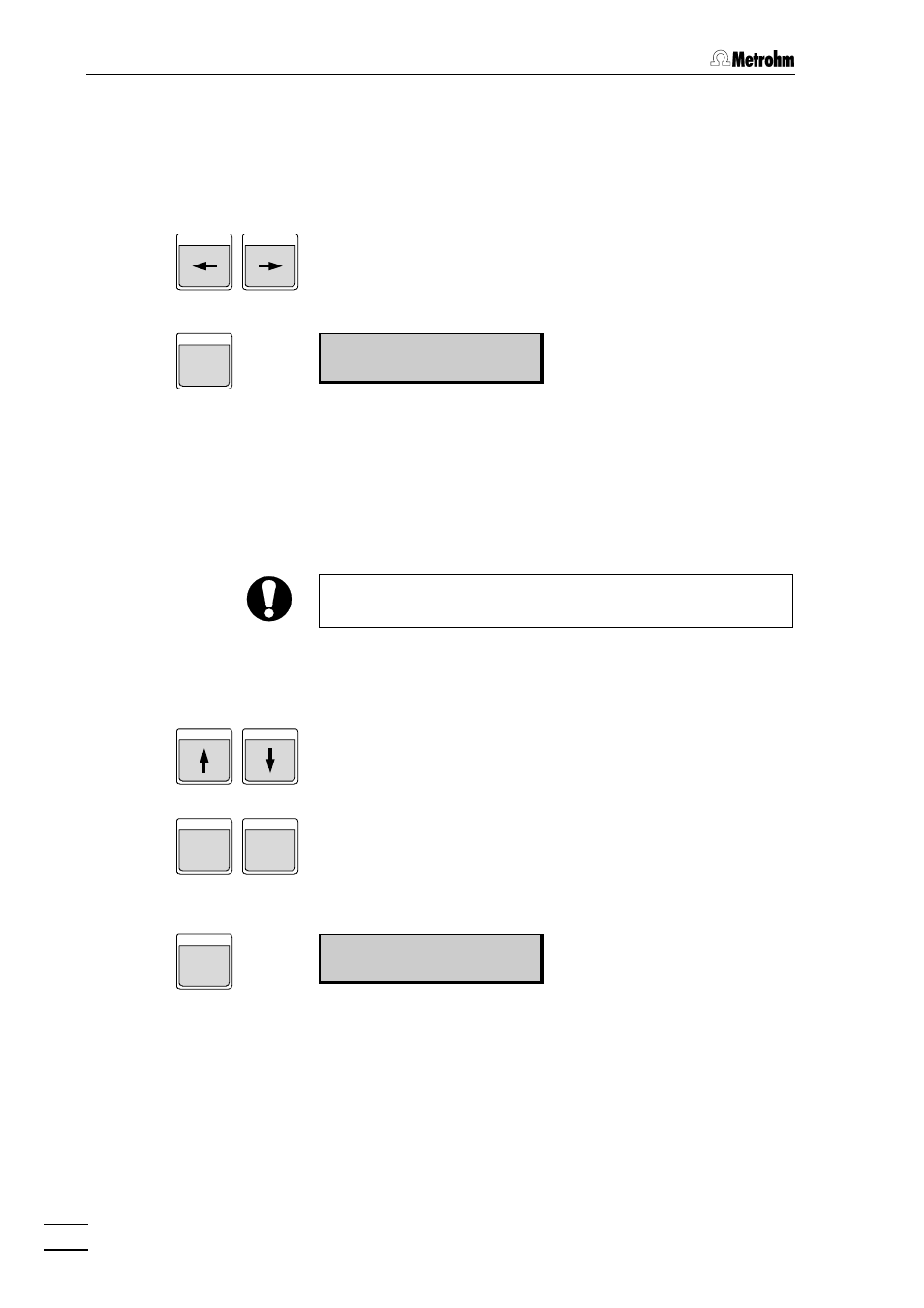
4 Operation
766 IC Sample Processor
70
4.4
Manual operation
4.4.1
Turning the sample rack / Positioning the samples
Using the <ç> and <è> keys the sample rack can be
turned one position to the left (in the counterclockwise direction)
or right (clockwise).
8
MOVE
manual operation
MOVE 1 : sample
sample,spec.1
…
8,
1
…
999
Position vessel /
Turn rack
With the MOVE command, a particular sample tube or other
vessel can be placed under the needle. With
For security reasons turning the sample rack is only possible
when the lift is in or above the shift position.
4.4.2
Moving the lift
The keys <é> and <ê> allow upward and downward move-
ment of the lift. The lowest possible lift position is defined by the
configuration parameter
'max. lift way'
.
HOME
END
The
the upper limit.
tion 4.3.2).
9
LIFT
manual operation
LIFT: 1 : rest mm
work,rinse,shift,
special,rest,
0
…
125 mm
Position the lift
With the LIFT command, the lift can be run to a given position.
In addition to selecting an exact position in mm (0 - 125 mm),
the
