Metrohm 766 IC Sample Processor User Manual
Page 63
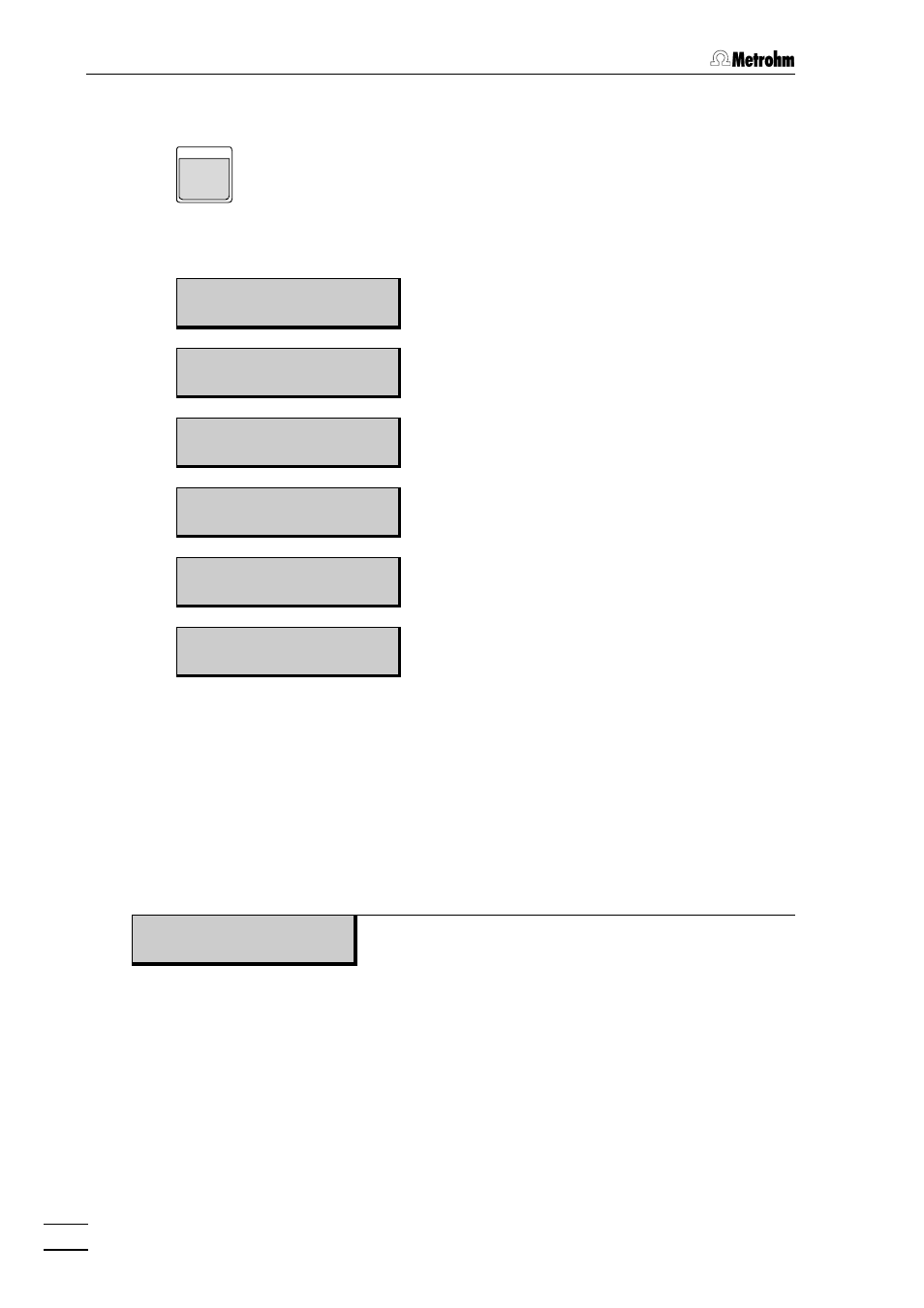
4 Operation
766 IC Sample Processor
58
4.3.2
Method parameters – key
PARAM
The key combines the most important parameter settings
for the 766 IC Sample Processor. All these settings constitute a method
and may be saved as such (see section 4.3.8). The key opens the fol-
lowing main menu:
parameters
number of samples: rack
Number of samples to be processed
(parameter)
parameters
>start sequence
Start sequence before sample series
parameters
>sample sequence
Sample sequence for sample series
parameters
>final sequence
Final sequence after sample series
parameters
>changer settings
Sample changer settings
parameters
>manual stop
Options with manual stop
Repeated pressing of the key selects the submenus in turn.
Use <ê> or <é> to move up or down one menu item; use
tively. The submenu is opened with
normal state. The following listings show all dialog items which appear
under . The values shown in the display are the default val-
ues, the possible entry values or ranges are shown below the display.
parameters
number of samples: rack
1
…
999,rack,*
Number of samples to be processed
rack
= all sample positions of the rack
*
= infinite number of samples
All sample positions of an engaged rack will be proc-
essed when the instrument is on the
'rack'
setting
(max. number of rack positions – number of special
beakers defined). It is important that the 766 IC Sample
Processor can recognize the rack. This is only possible
when the rack is at the ground position. It is recom-
mended to initialize the 766 IC Sample Processor with
the
ter every rack change.
