Metrohm 766 IC Sample Processor User Manual
Page 65
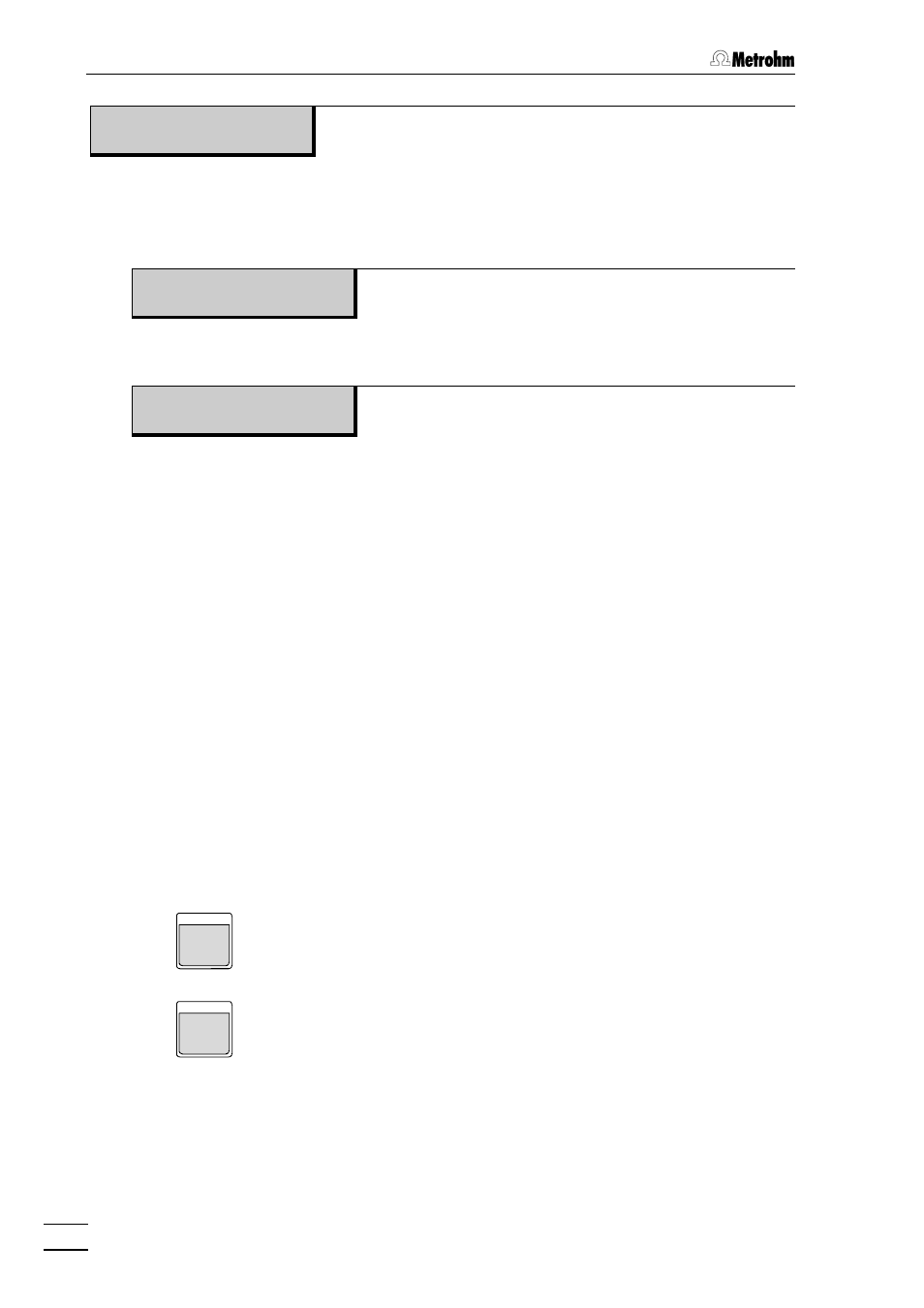
4 Operation
766 IC Sample Processor
60
parameters
>manual stop
Actions at manual stop
The following entries define the commands or signals that are
transmitted via the interfaces when the
pressed. This enables peripheral instruments connected to
be stopped automatically.
>manual stop
CTL Rmt: **************
14 bit (1,0 or *)
Signal output via remote interface
The 3 lines 11, 12 and 13 are occupied for the swing
head and are therefore ignored (see section 5.1).
>manual stop
CTL RS232:
14 ASCII characters
Data to be transmitted via RS232 interface
Clear value '≺$S'
4.3.3
Programming of sequences
The creation of sequences is done in the submenus
'>start se-
quence'
,
'>sample sequence'
and
'>final sequence'
, which are ac-
cessible via the parameter menu (see section 4.3.2).
Each sequence is organized in lines. In each line, the commands that
are on the numerical keypad as alternate functions can be used to en-
ter commands (see section 4.3.6). After selecting a command and en-
tering the necessary data, the entry is accepted with
line number is visible in the display. 99 lines per sequence are possible.
Navigation in a sequence is accomplished as in the other menus. In
addition the
INSERT
sequence. It is automatically occupied by the "NOP" command that has
no function. The following lines are shifted one line downwards.
DELETE
are shifted one line upwards.
The "LEARN" mode is available for the easy entry of parameters
(details see section 4.3.4).
Furthermore the "TRACE" function can be used to execute every com-
mand line step by step (details see section 4.3.5).
