Metrohm 766 IC Sample Processor User Manual
Page 121
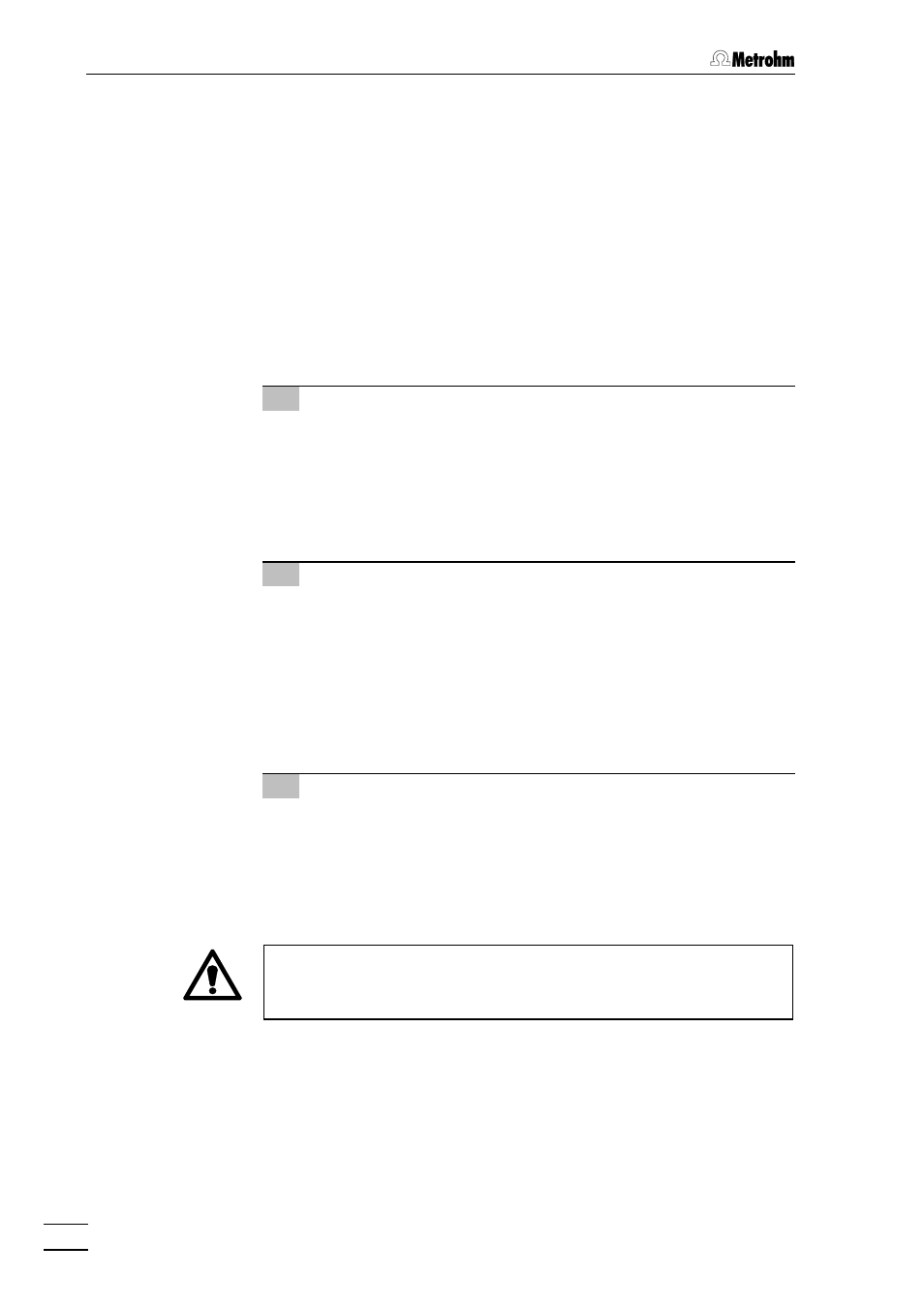
6 Appendix
766 IC Sample Processor
116
6.3.3
Replacing the pump tubing
Pump tubings are consumable material with a limited lifetime and
should be replaced at regular intervals (approx. every 2 weeks under
continuous use).
The working life of pump tubing depends to a considerable extent on
the contact pressure. This is why the contact pressure must be cor-
rectly set as described in section 2.3.8. If the pump is to remain
switched off for a lengthy period of time the tubing cartridges should be
raised completely by loosening snap-action lever 17
17 on the right-hand
side (the pre-set contact pressure remains unchanged).
To replace a pump tubing proceed as follows:
1 Remove old pump tubing
•
Press contact pressure lever 15
15 on the tubing cartridge down
as far as it will go.
•
Release tubing cartridge 13
13 from holding clamp 16
16 by
pressing down snap-action lever 17
17 and remove from
mounting pin 12
12 at the 766 IC Sample Processor (see Fig. 1).
•
Remove old pump tubing.
2 Insert new pump tubing
•
Insert the new pump tubing 10
10 (6.1826.040) in the tubing
cartridge as shown in Fig. 6. The stopper 36
36 must click into
the corresponding holder on the left-hand side of the tubing
cartridge.
•
Place the tubing cartridge on mounting pin 12
12 and press
down on the right-hand side until snap-action lever 17
17 clicks
into position on holding clamp 16
16. Take care that no kinks are
formed in the pump tubing.
3 Set contact pressure
•
Press contact pressure lever 15
15 upwards until the solution
just starts to be drawn in. Then press contact pressure lever
upwards until it clicks once more to obtain optimal contact
pressure.
The 6.1826.0X0 pump tubing is made of PVC and must not be used
for rinsing with solutions which contain acetone. In such cases, rinse
with different pump tubing or a different pump.
