List of figures – Metrohm 766 IC Sample Processor User Manual
Page 5
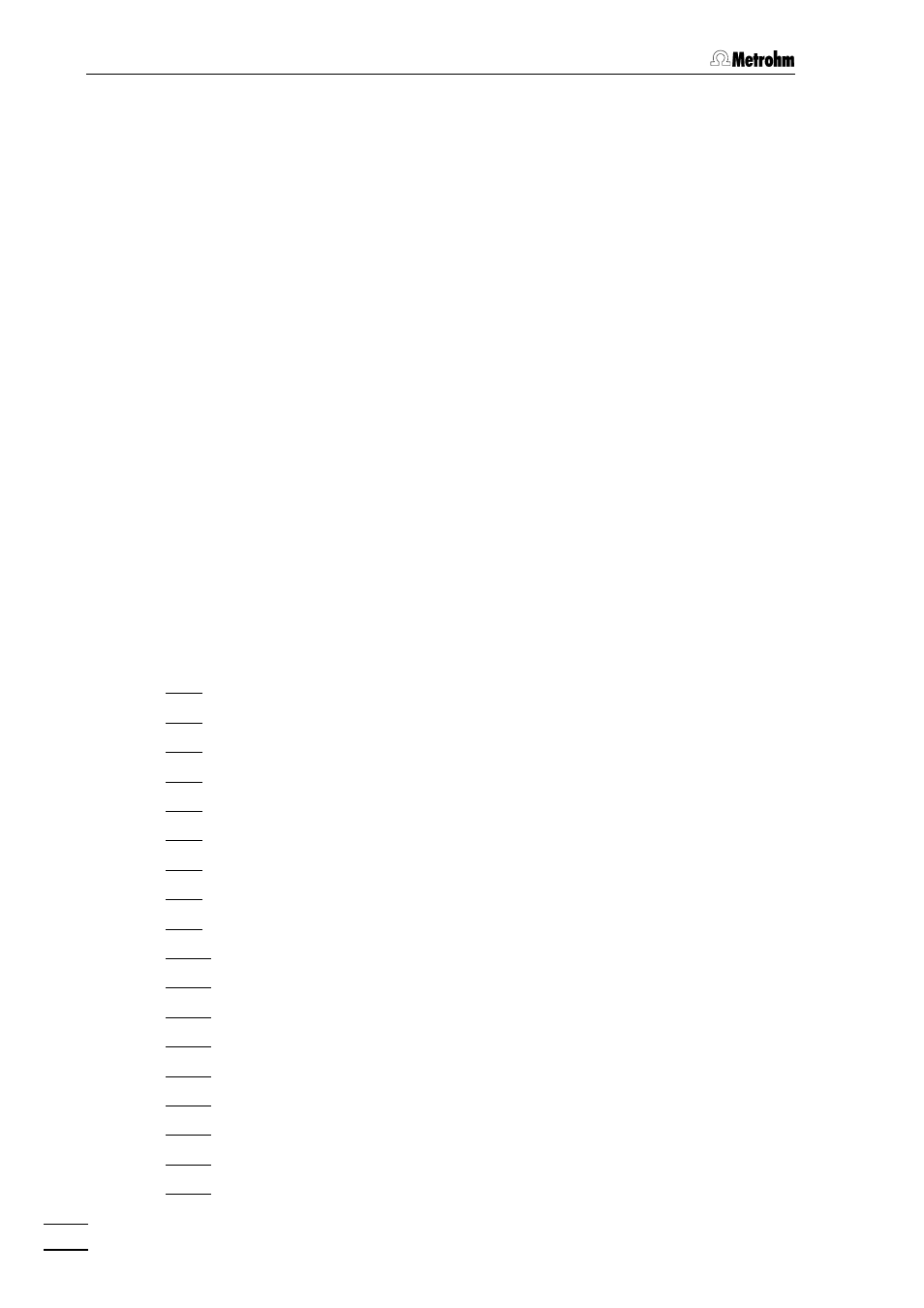
Table of contents
766 IC Sample Processor
IV
6.5 Initialize data memory ................................................................. 124
6.6 Validation / GLP ............................................................................ 126
6.7 Warranty and conformity ............................................................ 127
6.8 Standard equipment .................................................................... 130
6.9 Optional accessories................................................................... 132
6.10 Index ............................................................................................. 133
List of figures
Fig. 1:
Side view of the 766 IC Sample Processor
...................................................
2
Fig. 2:
Rear of the 766 IC Sample Processor
..........................................................
4
Fig. 3:
Setting the mains voltage
..........................................................................
11
Fig. 4:
Keyboard connection
...............................................................................
12
Fig. 5:
Installing the splash protection
..................................................................
13
Fig. 6:
Needle installation
....................................................................................
14
Fig. 7:
Sample rack placing
.................................................................................
14
Fig. 8:
Adjusting the sample rack
.......................................................................
15
Fig. 9:
Installing the pump tubing
........................................................................
17
Fig. 10: Opening chain links
..................................................................................
18
Fig. 11: Interconnection with IC system without suppression
...................................
20
Fig. 12: Interconnection with IC system with suppression with 766 as "Master"
.........
20
Fig. 13: Interconnection with IC system with suppression with PC as "Master"
..........
21
Fig. 14: Interconnection with IC system for anion/cation system
..............................
21
Fig. 15: Interconnection with IC system with dialysis
...............................................
22
Fig. 16: Connection possibilities for the RS232 interface
........................................
23
Fig. 17: Schematic representation of the instrument dialog
.....................................
47
Fig. 18: Installation of the preconcentration column
...............................................
86
