Speed reference ramp, Enabling the position loop, Position reference selection – Rockwell Automation 20D PowerFlex 700S AC Drives with Phase II Control Reference Manual User Manual
Page 92
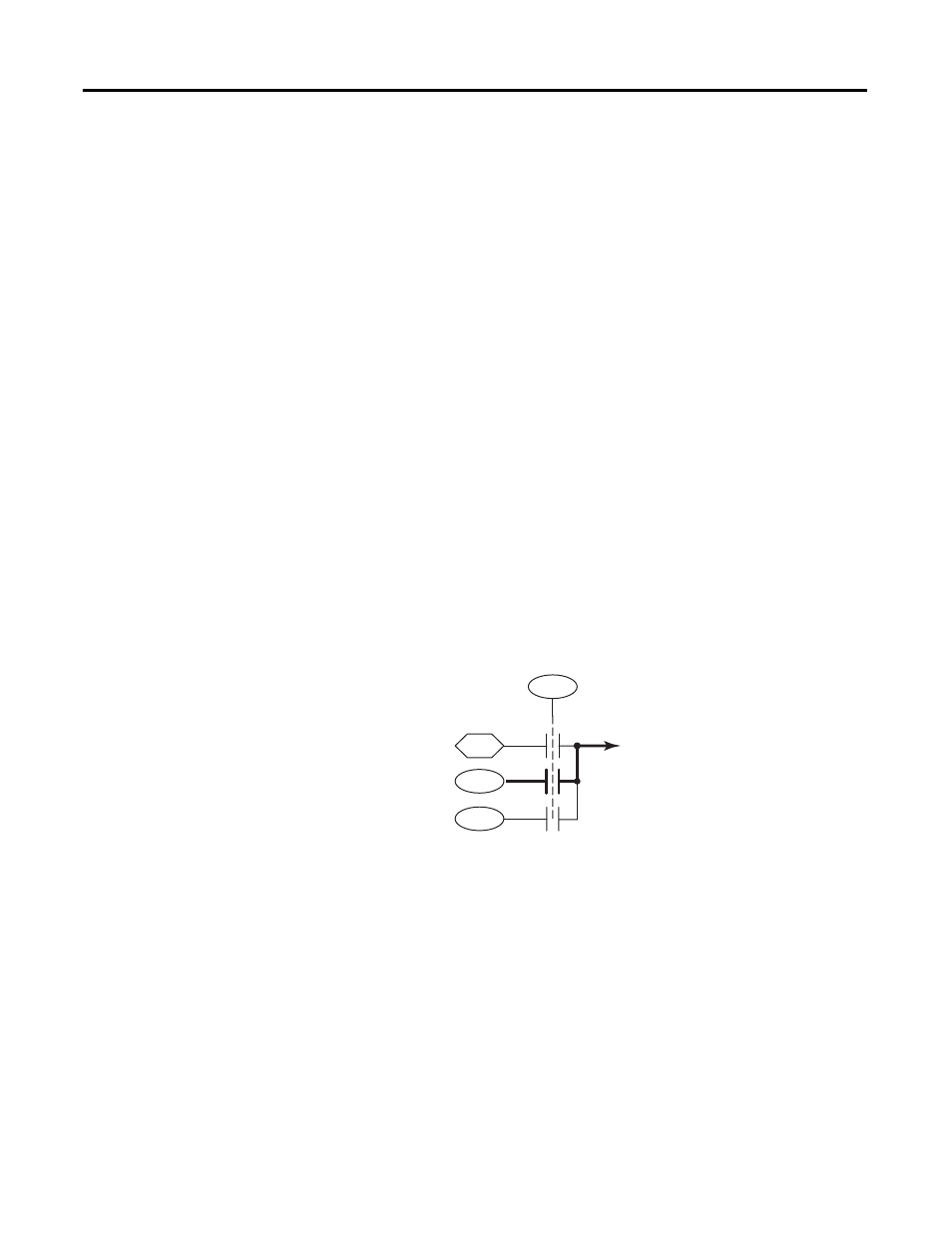
92
Rockwell Automation Publication PFLEX-RM003E-EN-E - January 2011
Chapter 1 Detailed Drive Operation
Speed Reference Ramp
The speed reference ramp should be disabled when using the drive as a position
follower. To disable the speed reference ramp, set parameter 151 [Logic
Command], bit 0 “SpdRamp Dsbl” = 1.
Enabling the Position Loop
The firmware function for the position loop must be turned on by setting
parameter 147 [FW Functions En] bit 16 “PositionCtrl” = 1.
To enable the position loop, set parameter 151 [Logic Command], bit 13
“Position En” = 1.
Then to allow the output of the position loop to trim the speed set parameter 740
[Position Control], bit 1 “Speed Out En” = 1.
Position Reference Selection
For a position follower application set parameter 742 [Position Ref Sel] = 1
“AuxPosit Ref.” The auxiliary position reference is generally used for position
following applications.
Link parameter 743 [Aux Posit Ref ] to the position for the feedback device. For
example, to follow Encoder 1 link parameter 743 [Aux Posit Ref ] to parameter
240 [Encdr1 Position]. Encoder 1 position becomes the position reference for the
position loop.
0
1
749
743
742
Interp Position
Aux Posit Ref
2
758
Pt-Pt Posit Ref
Posit Ref Sel
Selected
Position
Reference
