Direct data transmit parameters – Rockwell Automation 20D PowerFlex 700S AC Drives with Phase II Control Reference Manual User Manual
Page 182
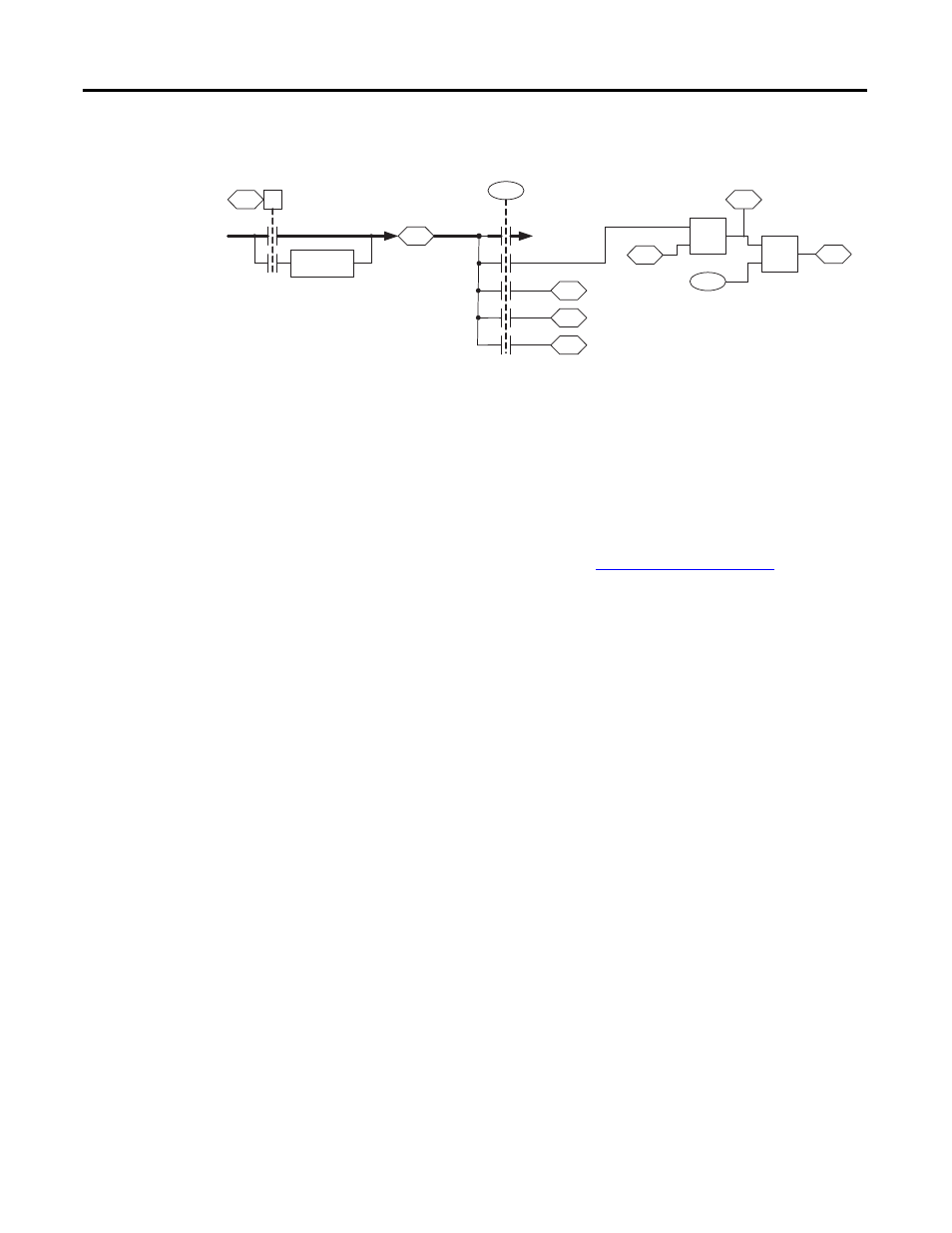
182
Rockwell Automation Publication PFLEX-RM003E-EN-E - January 2011
Chapter 1 Detailed Drive Operation
Figure 27 - Diagram of Direct Receive Data (Word 00)
Direct Data Transmit Parameters
Parameters 911 [SL Tx DirectSel0]…914 [SL Tx DirectSel3] select what direct
transmit data you want to send. The most common settings for these parameters
are:
• 0 “No Data” - No data is selected for that transmit word.
• 1 “SL Multiply” - See details on
.
• 2 “Event P0” - Transmits registration value from registration latch 0.
• 3 “Event P1” - Transmits registration value from registration latch 1. Event
P1 is not functional over SynchLink at the time of publication.
• 10 “Event Status” - Transmits the found bits for registration latch 0/1
status.
• 21 “Dir Tx Data” - Use this selection to transmit a parameter. Parameters
965 [SL Dir Data Tx00]…968 [SL Dir Data Tx03] contain the values for
direct data transmitted to SynchLink. When 21 “Dir Tx Data” is selected
the corresponding direct transmit parameter (parameters 965…968)
parameters can be linked to source parameters.
• 22 “Dir Rx Data” - Use this selection to transmit data that was received on
SynchLink straight through.
• 23 “E0 Accum” - Use this selection to transmit Encoder 0 counts directly
through before they enter the feedback control loop. This eliminates the
update delay of the feedback control loop.
• 24 “E1 Accum” - Use this selection to transmit Encoder 1 counts directly
through before they enter the feedback control loop. This eliminates the
update delay of the feedback control loop.
SL Rx Direct Sel0
0
1
2
3
10
906
SL Rx P0 Regis
SL Rx P1 Regis
917
918
SL Rcv Events
/
SL Mult Base
SL Dir Data Rx00
929
923
X
924
SL Mult A In
925
SL Mult B In
SL Mult Out
926
915
Use P929
Directly
Rx Word 00
from SL Hardware
00
0
1
Convert
Dint-Real
928
Rx Dir Data Type
(SLDir00 Real)
