Multiply block – Rockwell Automation 20D PowerFlex 700S AC Drives with Phase II Control Reference Manual User Manual
Page 183
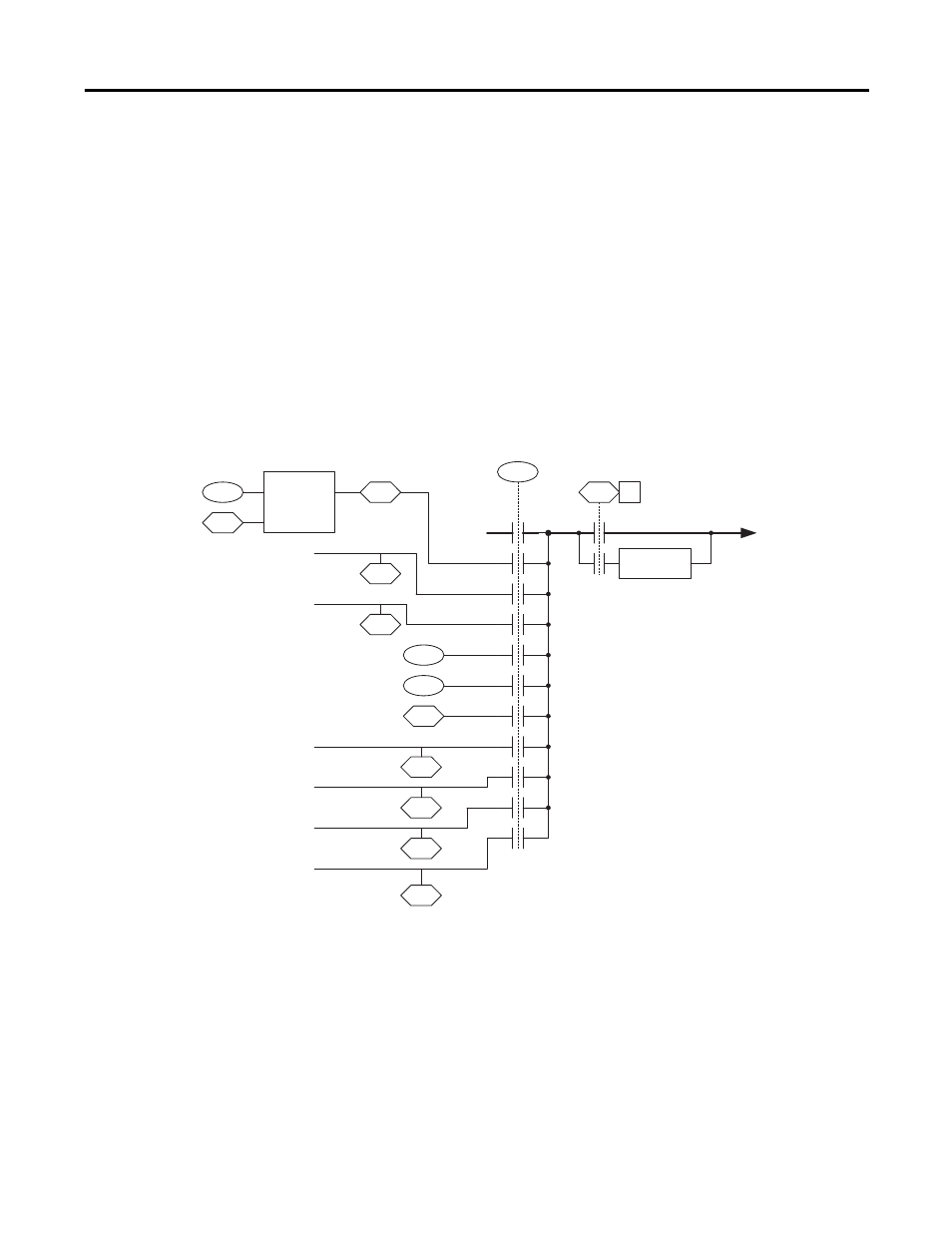
Rockwell Automation Publication PFLEX-RM003E-EN-E - January 2011
183
Detailed Drive Operation Chapter 1
• 25 “Opt0 Accum” - Use this selection to transmit feedback option 0
counts directly through before they enter the feedback control loop. This
eliminates the update delay of the feedback control loop.
• 26 “Opt1 Accum” - Use this selection to transmit feedback option 1
counts directly through before they enter the feedback control loop. This
eliminates the update delay of the feedback control loop.
Parameter 964 [Tx Dir Data Type] bits 0…3 select whether the direct data words
transmitted over SynchLink will be DInt (double integer) or real (floating point)
data. When the bit is turned off, it means the data transmitted will be DInt.
When the bit is turned on, it means the data transmitted will be floating point.
The default is all DInt words.
Figure 28 - Diagram of Direct Transmit Data (Word 00)
Multiply Block
SynchLink has the ability to take one of the direct data words and multiply it by a
constant or parameter value for features such as draw control. Parameters for the
multiply block must be setup in the Master as well as the Follower drive.
Parameter 927 [SL Mult State] contains overflow bits if the data for the multiply
block is too large. It contains the following bits:
0
1
911
SL Tx DirectSel0
2
3
10
21
22
23
24
25
26
965
SL Dir Data Tx00
929
SL Dir Data Rx00
Convert
Real-DInt
x Base
922
921
SL Real2Dint In
SL Mult Base
SL Real2Dint Out
923
From Encdr0 Accum
From Encdr1 Accum
From Fdbk Opt0 Accum
From Fdbk Opt1 Accum
0
SL Clr Events
916
230
Encdr0 Position
240
Encdr1 Position
250
FB Opt0 Posit
252
FB Opt1 Posit
From Registration Latch 0
From Registration Latch 1
235
RegisLtch0 Value
239
RegisLtch1 Value
SL Dir Tx Word 00
to SL Hardware
Tx Dir Data Type
(SLDir00 Real)
0
1
Convert
Real-DInt
00
964
