Links, Using a him – Rockwell Automation 20D PowerFlex 700S AC Drives with Phase II Control Reference Manual User Manual
Page 66
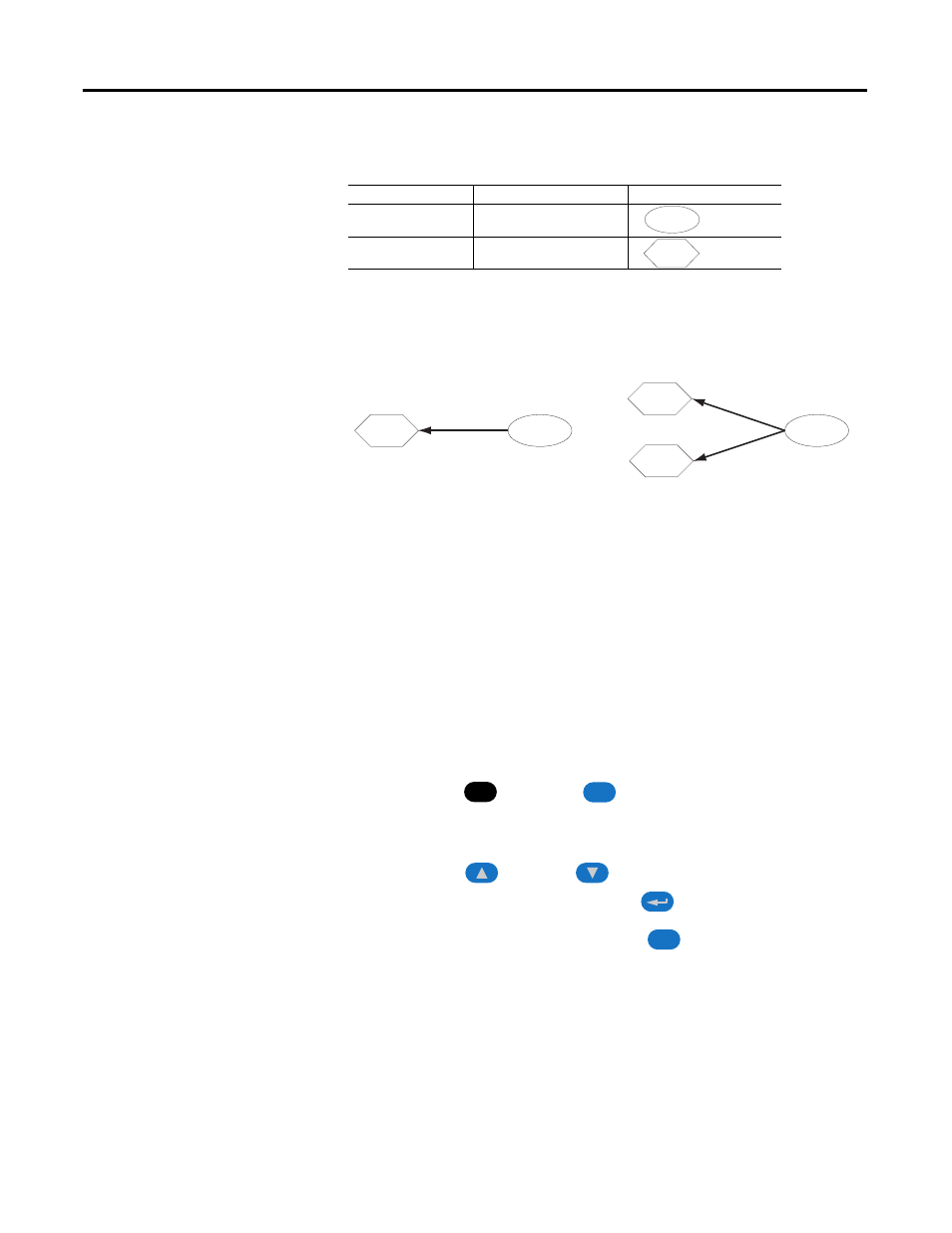
66
Rockwell Automation Publication PFLEX-RM003E-EN-E - January 2011
Chapter 1 Detailed Drive Operation
Links
Links are software connections between two parameters. This allows one
parameter to receive information from another parameter.
Each destination parameter can only have one source parameter. However, source
parameters may be linked to multiple destination parameters. The information
from the link always flows from the source to the destination parameter.
Certain parameters can only be destination parameters. Several default links are
set in the drive as default. Modifying these links, or creating new parameter links,
can be done using a HIM or DriveExecutive software. Each method is explained
in detail below.
Using a HIM
To link parameters using a HIM, complete the following steps.
1.
From the parameter list, access the destination parameter you wish to use
for the link (This cannot be done from the ALT Parameter view window).
2.
Press ALT
, then View
.
This will display a window with the mode selection.
3.
Use the up
and down
arrow keys on the top row of buttons to
select “Defined Link” and press Enter
.
4.
When in this mode, pressing the Select
button will allow you to
enter the source parameter number.
Parameter Type
Description
Parameter Symbol
Source
Provides information
Destination
Receives information
Source
Dest.
Information
Source
Source
Dest.
Dest.
Dest.
Information
Information
ALT
Sel
Sel
