Rockwell Automation 20D PowerFlex 700S AC Drives with Phase II Control Reference Manual User Manual
Page 204
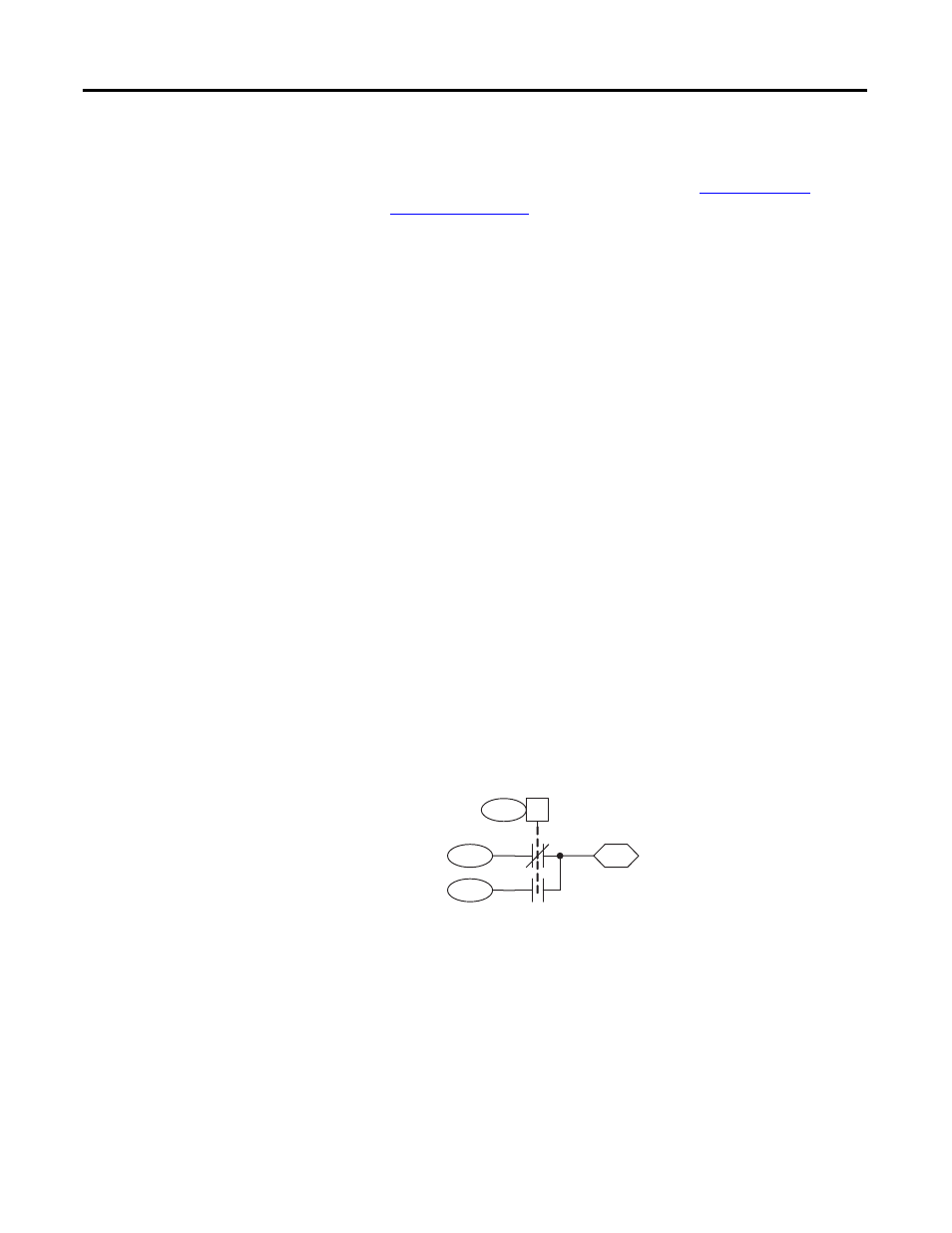
204
Rockwell Automation Publication PFLEX-RM003E-EN-E - January 2011
Chapter 1 Detailed Drive Operation
• Link Par 1045 [SelSwtch RealOut] to Par 1053 [MulDiv 1 Input]. This
multiply/divide function block must be used because Par 1045 and 1046
cannot be linked to Par 14 [Preset Speed 1]. See
for more information.
• Set Par 1054 [MulDiv 1 Mul] = 1
• Set Par 1055 [MulDiv 1 Div] equal to the motor nameplate RPMs. This is
required in order to scale the output of the multiply/divide block to a per
unit value, because Par 14 [Preset Speed 1] is scaled by Par 4 [Motor NP
RPM].
• Link Par 14 [Preset Speed 1] to Par 1056 [MulDiv 1 Result].
• Set Par 27 [Speed Ref A Sel] to 5 “Preset Spd 1”.
• Set parameter 1029 [Sel Swtch In00] to “0”.
• Set parameter 1030 [Sel Swtch In01] to “100”.
• Set parameter 1031 [Sel Swtch In02] to “200”.
• Set parameter 1032 [Sel Swtch In03] to “400”.
• Set parameter 1033 [Sel Swtch In04] to “600”.
• Set parameter 1034 [Sel Swtch In05] to “800”.
• Set parameter 1035 [Sel Swtch In06] to “1200”.
• Set parameter 1036 [Sel Swtch In07] to “1600”.
If digital input 2 is set high, digital input 3 is set high and digital input 4 is set low,
the binary output to bits 1…3 of Par 1022 [Sel Swtch Ctrl] is 011, which selects
Par 1032 [Sel Swtch In03]. The real data is output to Par 1045 and passed to Par
1053 [MulDiv 1 Input]. In this multiply/divide function block, the output is
scaled to a per unit value. Therefore, Par 14 [Preset Speed 1], which is linked to
Par 1056 [MulDiv 1 Result], will be scaled by Par 4 and contain a value of 400
rpm.
Two Position Floating Point Switch
Configuration:
• Parameter 1022 [Sel Switch Ctrl], bit 5 “SW Real 1 On” activates the
switch.
• Parameter 1023 [Swtch Real 1 NC] is the Normally Closed input to the
Real switch. When parameter 1022 [Sel Switch Ctrl], bit 5 is low, this
input is updated to parameter 1025 [Swtch Real 1 Out].
1024
1023
1022
05
1025
Sel Switch Ctrl
(SW Real 1 On)
SW Real 1 NO
SW Real 1 NC
SW Real 1 Output
0
1
