Rockwell Automation 1772-LP3 PLC - 2/30 Programmable Controller Programming and Operations Manual User Manual
Page 92
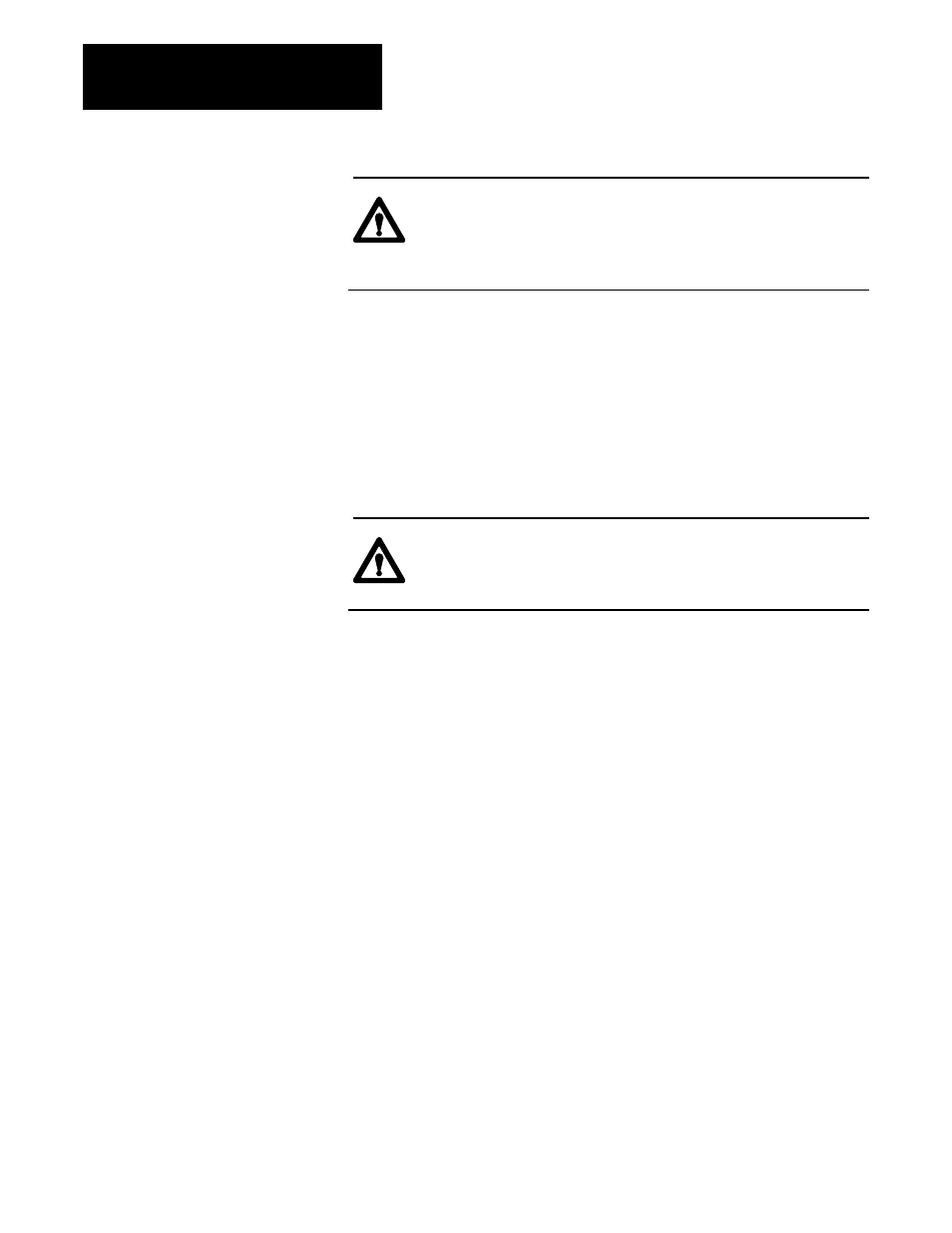
Introduction to Programming
Chapter 4
4Ć28
CAUTION: If the rung logic is true, the output instruction will
be enabled immediately. Before pressing the [RECORD] key
for the output instruction, verify that each instruction has been
entered with no errors.
Remove a Rung
A completed rung can be removed using the following procedure (refer to
Editing, Section 4.4.4, if necessary):
Step 1 – Position the cursor on any instruction in the rung..
Step 2 – Press [REMOVE][RUNG][RECORD].
CAUTION: The rung will be removed immediately. If the rung
was used to control an output, the consequences of removal in
terms of machine operation should be assessed beforehand.
NOTE: Only bits corresponding to the output energize, latch, and unlatch
instructions are cleared to zero. All other word and bit addresses are not
cleared when the rung is removed.
Change an Instruction or Instruction Address
An instruction can be replaced or the address of an instruction can be
changed using the following procedure (refer to Editing, Section 4.4.4, if
necessary):
Step 1 – Place the cursor on the instruction to be changed.
Step 2 – Press the desired instruction key or key sequence of the
instruction.
Step 3 – Use the [DATA INIT] key, if appropriate.
Step 4 – Enter the instruction address(es) and parameters.
Step 5 – Verify that the instruction is correctly entered.
Step 6 – Press the [RECORD] key.
If the substituted instruction is a block instruction requiring the entry of
file data, the rung containing the instruction should be held false until the
