5ć11, 2 counter reset instruction – Rockwell Automation 1772-LP3 PLC - 2/30 Programmable Controller Programming and Operations Manual User Manual
Page 109
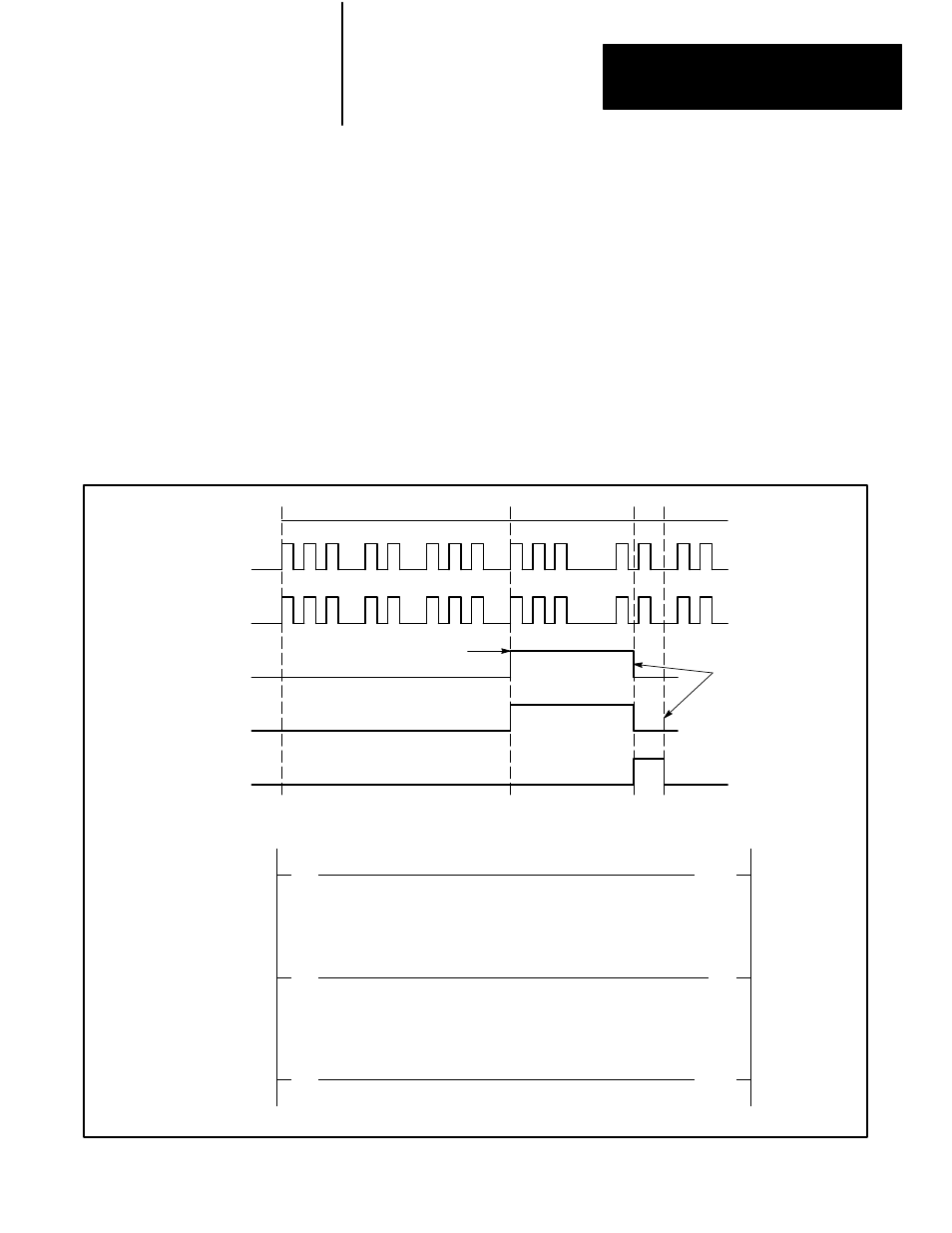
Timer and Counter Instructions
Chapter 5
5Ć11
The Counter Reset (CTR) instruction is an output instruction that resets the
CTU accumulated value and status bits to zero.
The counter operates in the same manner as described for the CTU
instruction, with the addition of the reset instruction in rung 3 (Figure 5.8).
In this example, the reset push button is pressed after count 11. The next
event starts the sequence at count 1.
The CTR instruction is given the same word address as the CTU
instruction. The Preset and Accumulated Values are automatically
displayed when the word address is entered (Figure 5.8).
Figure 5.8
Counter with Reset Diagram for Preset = 9 and Programming
ON
OFF
1
2
4
5
6
7
8
9 10 11
Event to be Counted
111/11
AC = PR
12
1
2
Accumulated Value
ON
OFF
Enable Bit
053/17
ON
OFF
Count Complete
Bit 053/15
ON
OFF
Output Lamp
013/06
ON
OFF
Reset Push Button
111/05
Rung 1 - CTU Instruction
Preset to 9.
Rung 2 - Counter Tuns On
Bit 013/06 at Count
Complete.
|ą|
11
( CTU )
111
053
|ą|
15
(ą)
06
053
013
PR 009
AC 009
Count Switch
Count Complete Bit
Output Lamp
Rung 3 - Reset Switch
Resets the CTU Instruction
|ą|
05
( CTR )
111
053
Reset Pushbutton
ЙЙЙЙЙЙ
ЙЙЙЙЙЙ
ЙЙ
ЙЙ
PR 009
AC 009
When reset
push button is closed,
Count Complete Bit
is reset.
Accumulated value
is held at 0 until
push button is
released.
ЙЙЙЙЙЙ
ЙЙЙЙЙЙ
3
5.2.2
Counter Reset Instruction
